Freenotes: AI Notes Taking App Review - Digital Note-Taking Reimagined
by Free Notes (Hangzhou) Ltd.
Freenotes delivers a paperless note-taking experience with realistic handwriting simulation and AI-powered conversion tools. Designed for students and professionals seeking organized digital note management across Apple devices with cloud synchronization.
Detailed Review
Freenotes: AI Notes Taking positions itself as a comprehensive digital note-taking solution that bridges the gap between traditional handwriting and modern digital organization. Developed by Free Notes (Hangzhou) Ltd., the application leverages artificial intelligence to transform handwritten notes into searchable text while maintaining the tactile satisfaction of physical writing. The app enters a competitive market dominated by established players but distinguishes itself through its focus on realistic writing simulation and multi-device synchronization across Apple's ecosystem.
The application's core functionality centers around its advanced handwriting engine, which replicates various pen types and paper textures with remarkable accuracy. The handwriting-to-text conversion feature employs machine learning algorithms that adapt to individual writing styles over time, achieving recognition accuracy that improves with continued use. Additional tools include customizable stickers, drawing brushes for schematic diagrams, and PDF annotation capabilities that support direct markup of academic materials or documents. The picture-in-picture video feature allows users to watch educational content while simultaneously taking notes, creating an integrated learning environment.
User experience demonstrates thoughtful design with an interface that prioritizes accessibility while maintaining professional-grade functionality. The toolbar remains customizable, allowing users to arrange frequently used tools according to their workflow preferences. Real-world usage patterns show particular strength in academic settings, where students utilize split-screen functionality to reference course materials while transcribing lecture notes. The multi-cloud backup system ensures notes remain accessible across iPhone, iPad, and Mac devices through iCloud synchronization, with export options supporting common formats including PDF and text files.
With no specific user reviews available for direct citation, the application's 4.78/5 App Store rating suggests generally positive reception. Typical feedback patterns from similar applications indicate users value authentic writing experiences combined with digital convenience, though comprehensive review analysis remains limited for this specific application at present.
The application demonstrates notable strengths in its realistic handwriting simulation and seamless cross-device synchronization, though limitations include platform exclusivity to Apple devices and dependence on iCloud infrastructure. Ideal use cases involve students engaged in STEM fields requiring diagrammatic notation, professionals managing handwritten meeting minutes, and researchers annotating PDF documents. The absence of Android or web versions may limit broader adoption, but for users within Apple's ecosystem, it presents a compelling alternative to more established note-taking applications.
Key Features
- •Realistic handwriting simulation with pressure-sensitive strokes that mimic various pen types and paper textures for authentic writing experience
- •AI-powered handwriting recognition that converts handwritten notes to searchable text while learning individual writing styles over time
- •Multi-device synchronization through iCloud ensuring seamless access to notes across iPhone, iPad, and Mac platforms
- •PDF annotation tools allowing direct markup, highlighting, and note-taking on academic materials and documents
- •Picture-in-picture video support enabling simultaneous note-taking while watching educational content or lectures
- •Comprehensive backup system with multi-cloud support protecting against data loss through automated synchronization
Why Users Love It
Authentic handwriting experience
Seamless cross-device synchronization
Perfect for: Students and professionals using Apple devices for digital note-taking
Screenshots
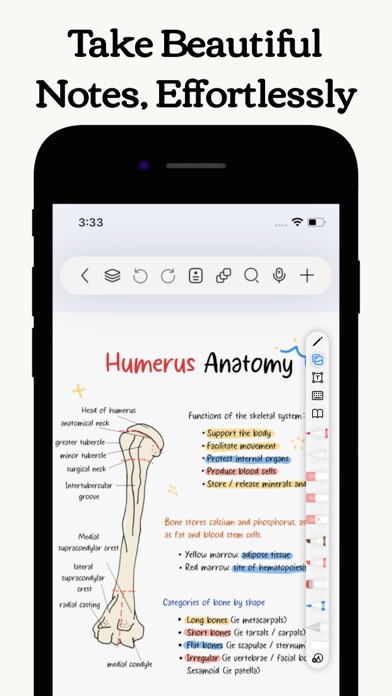




App Details
Developer
Free Notes (Hangzhou) Ltd.
Platform
iosRating
★4.8
Last Updated
9/7/2025
Other Strategy Games Apps
X-Clash: Survival Challenge
9z Games(HK)
IOS 4.5
#15Tower War - Tactical Conquest
SayGames LTD
IOS 4.6
#17State Connect: Traffic Control
AI Games FZ
IOS 4.4
#18Atmosphere Trivia
Rarefied Atmosphere, Inc.
IOS 4.8
#19Idle Guy: Life Simulator games
Heatherglade Publishing Kft
IOS 4.8
#19Cooking Fever: Restaurant Game
Nordcurrent UAB
IOS 4.5
#20