Enpass Password Manager: Comprehensive Review of Offline-First Security Solution
by Enpass Technologies Private Limited
Enpass offers a unique offline-first password manager with local vault storage and optional cloud synchronization. The app provides robust encryption while letting users control their data storage location across multiple platforms.
Detailed Review
Enpass Password Manager distinguishes itself in the crowded security software market through its decentralized architecture. Unlike cloud-based competitors that store encrypted data on company servers, Enpass operates on a local-first principle where vaults reside on users' own devices or chosen cloud services. This approach appeals particularly to privacy-conscious individuals and organizations seeking greater control over their sensitive information.
The application's core functionality includes generating strong passwords, storing credentials securely, and auto-filling login forms across websites and applications. It employs industry-standard 256-bit AES encryption with SQLCipher for database protection, ensuring data remains secure even if storage locations are compromised. The software supports multiple vaults for separating personal and work data, includes secure item sharing capabilities, and features comprehensive audit tools that identify weak, reused, or compromised passwords.
User experience varies across platforms but generally maintains a clean, functional interface. The iOS version integrates well with Apple's ecosystem, supporting Face ID authentication and keyboard auto-fill functionality. Real-world usage demonstrates reliable performance for daily password management tasks, though initial setup requires more technical understanding than fully cloud-based alternatives. The interface prioritizes functionality over visual polish, with some users noting a utilitarian design that focuses on security features rather than aesthetic appeal.
Available user feedback indicates generally positive reception of Enpass's unique value proposition, though comprehensive review analysis is limited. Users frequently praise the one-time purchase model without subscription requirements and appreciate the flexibility in storage location choices. Some criticism has been noted regarding occasional synchronization complexities between devices when using self-hosted options, though cloud synchronization services typically perform reliably.
The application's primary strength lies in its privacy-focused architecture and cost-effective pricing structure, while limitations include a steeper learning curve compared to mainstream alternatives. Enpass proves most valuable for technical users, privacy advocates, and organizations requiring self-hosted security solutions without recurring subscription costs. The software successfully balances security with flexibility, though it may overwhelm casual users seeking simpler password management solutions.
Key Features
- •Local vault storage with optional cloud synchronization through services like iCloud, Google Drive, or Dropbox, providing complete control over data location
- •256-bit AES encryption with SQLCipher database protection ensuring military-grade security for all stored credentials and sensitive information
- •Cross-platform compatibility with Windows, macOS, iOS, Android and Linux devices, maintaining synchronization across all user devices
- •Password audit tools that identify weak, duplicate, or compromised passwords with detailed security scoring and improvement recommendations
- •Secure item sharing functionality allowing controlled access to specific passwords or notes without revealing the actual credential content
- •Passkey support with synchronization capabilities, preparing users for passwordless authentication standards across supported websites and services
Why Users Love It
Complete data ownership control
No subscription requirements
Perfect for: Privacy-conscious users preferring self-hosted security solutions
Screenshots
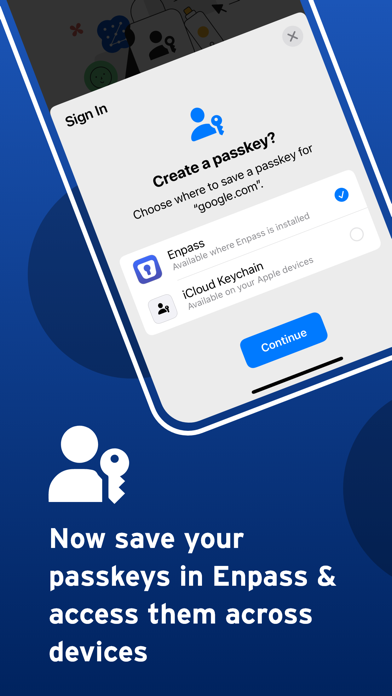
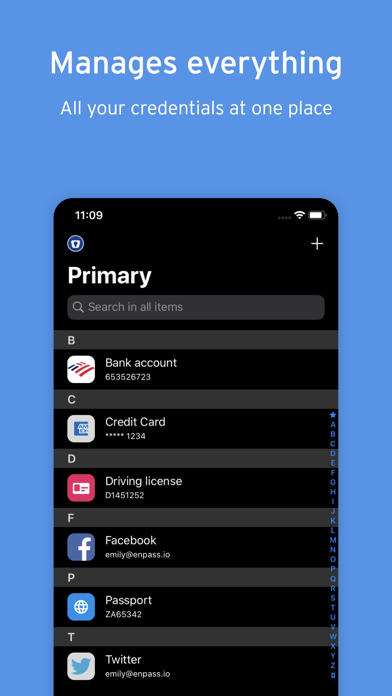
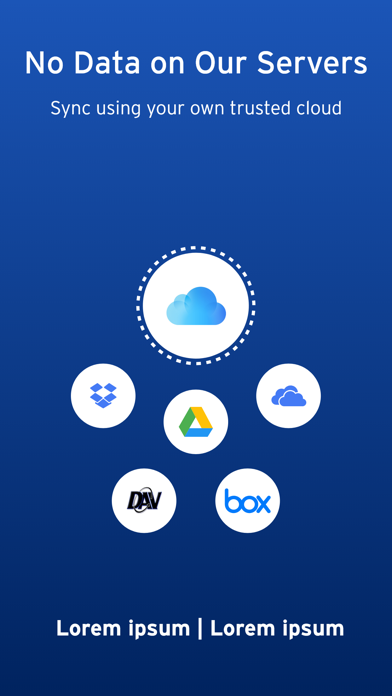
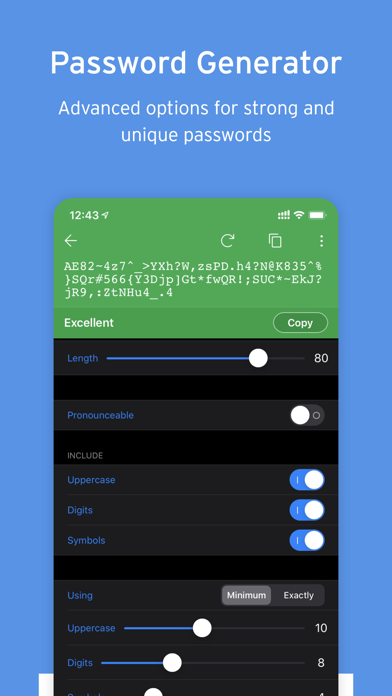
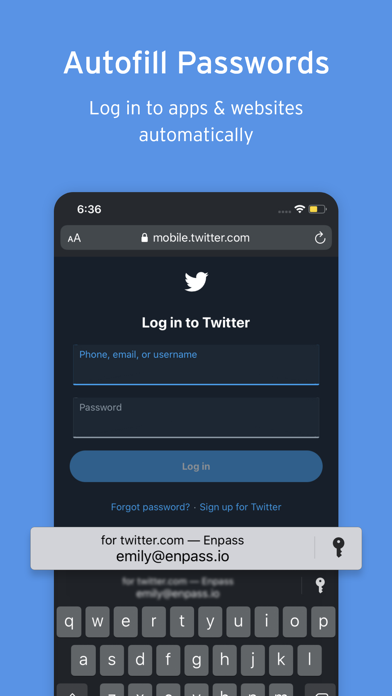
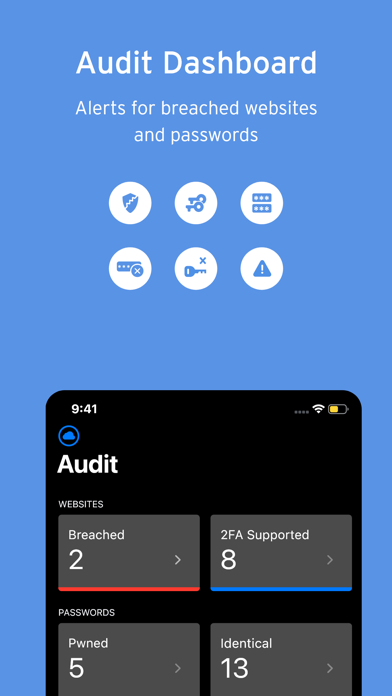
App Details
Developer
Enpass Technologies Private Limited
Platform
iosRating
★4.3
Last Updated
9/7/2025