by Mattia La Spina
Detailed Review
Key Features
- •Automatic saving preserves game progress continuously without manual intervention, preventing data loss during unexpected interruptions
- •Auto-load functionality immediately resumes from the last save point, reducing startup delays and maintaining gameplay continuity
- •Haptic vibration provides tactile feedback during on-screen actions, enhancing immersion through iOS device vibration capabilities
- •External controller compatibility supports two simultaneous gamepads, enabling traditional physical control alternatives
- •Lightweight architecture maintains under 5MB installation size while delivering stable NES emulation performance
- •Optimized performance ensures smooth frame rates across compatible titles, even on older iOS hardware generations
Why Users Love It
Perfect for: iOS users seeking portable NES emulation with minimal storage footprint
Screenshots
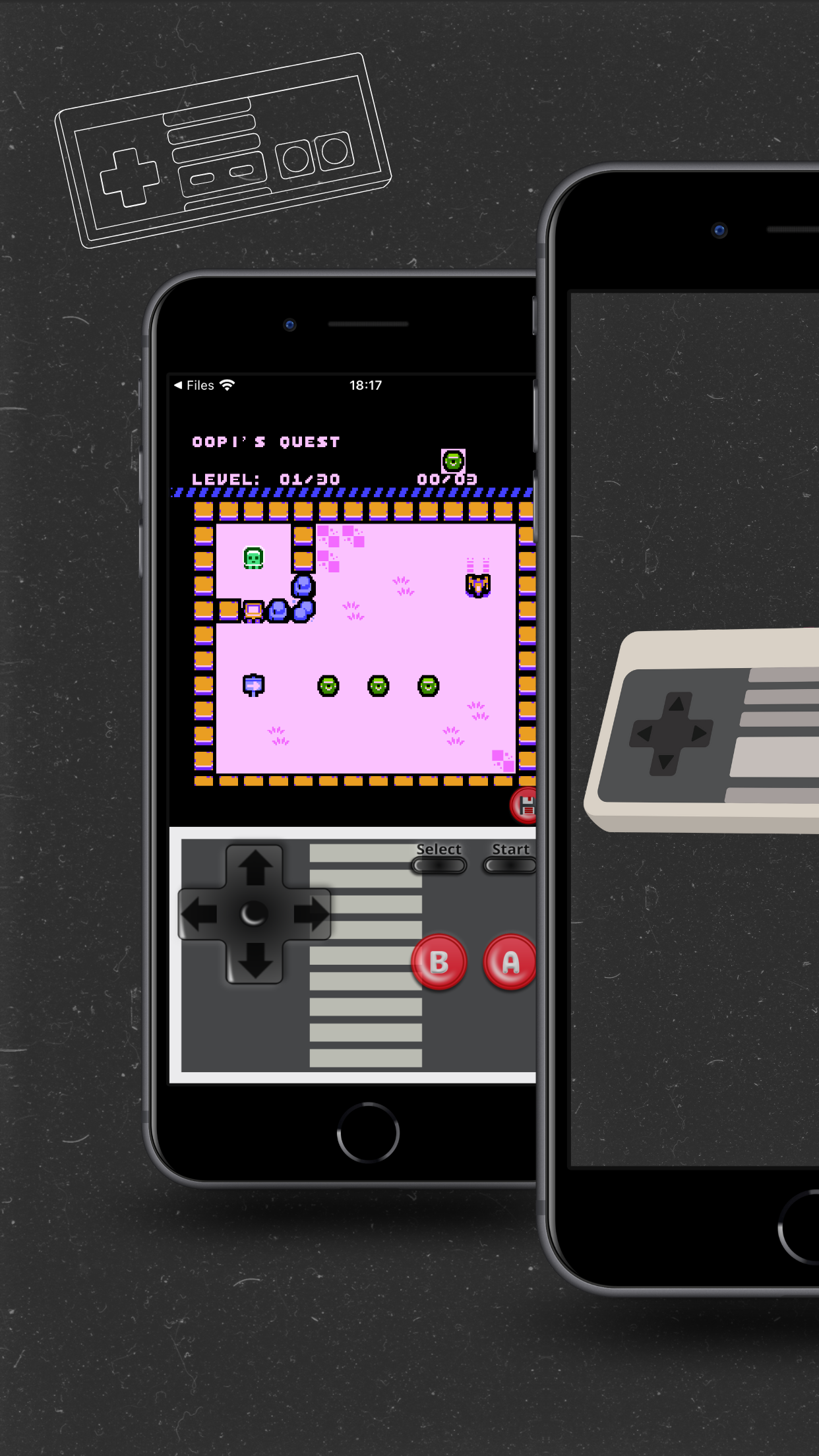
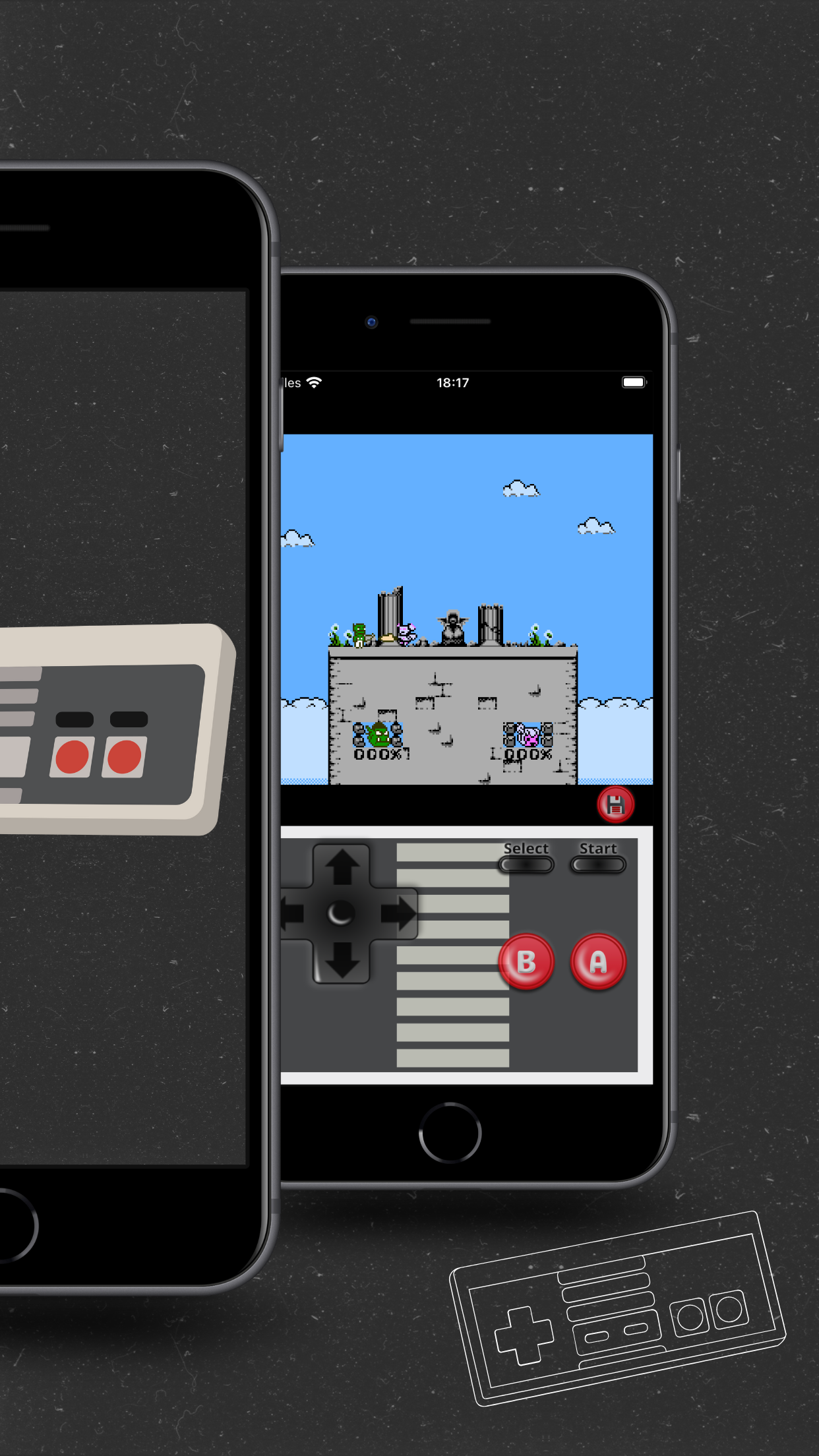
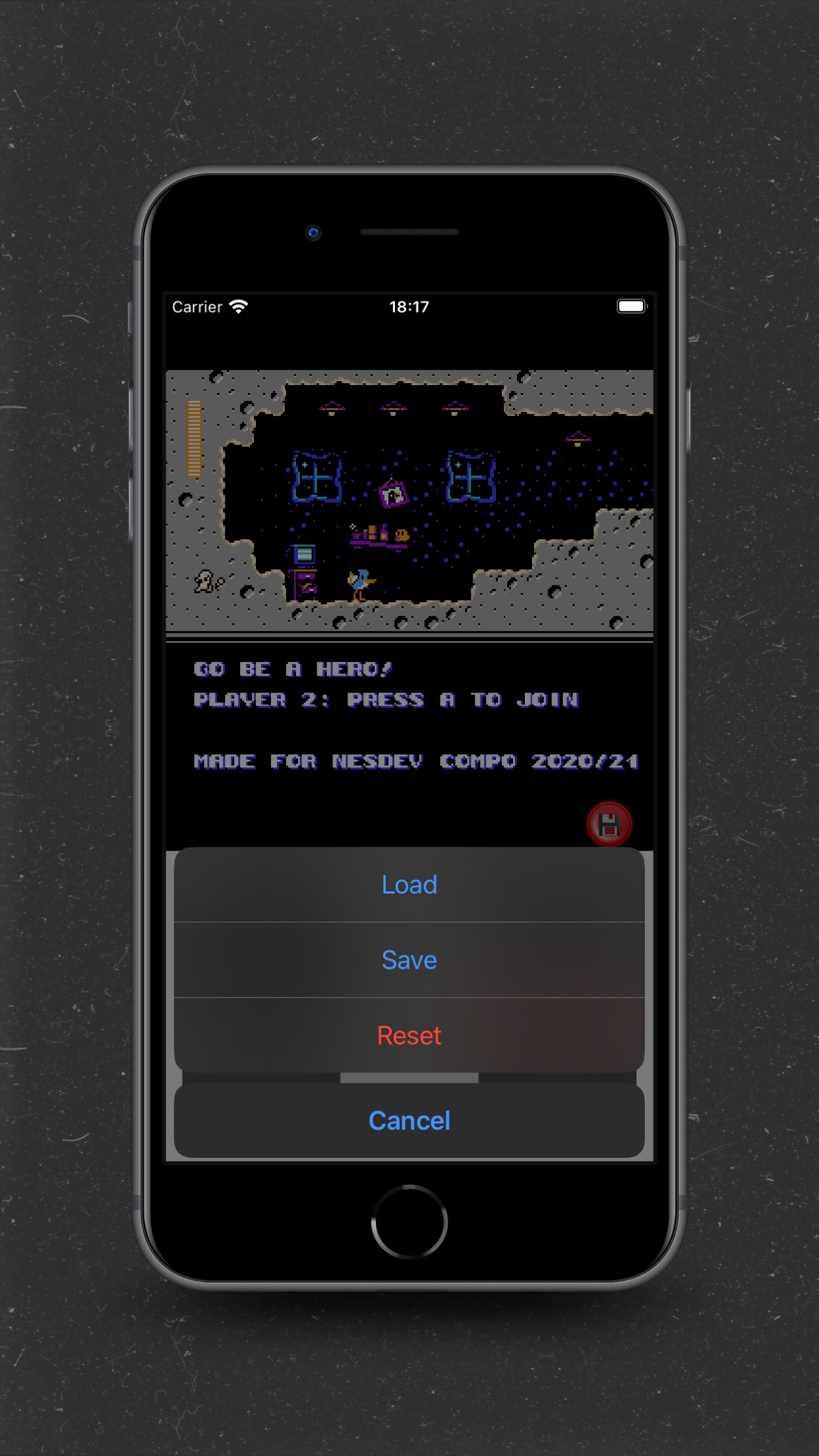
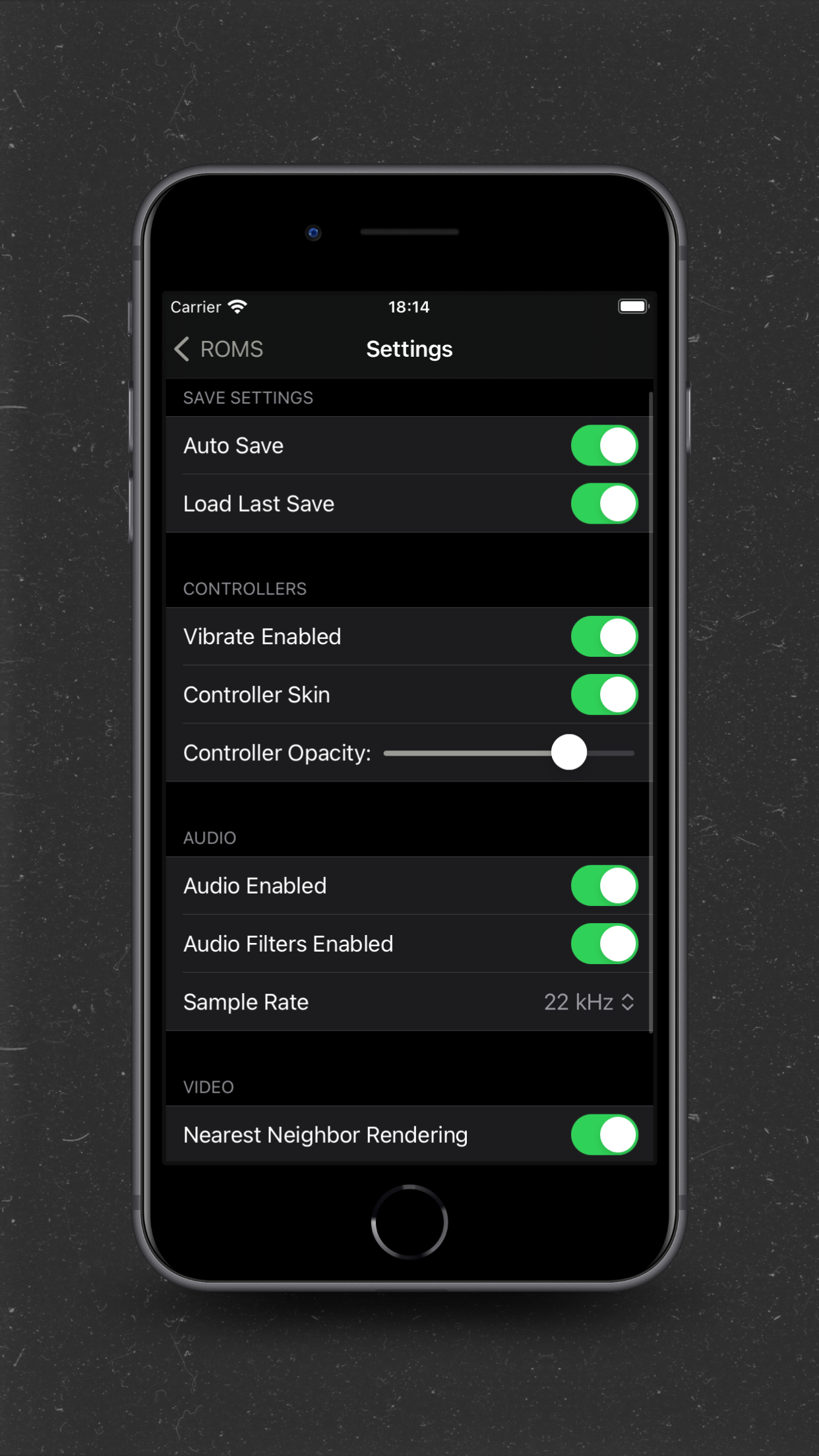
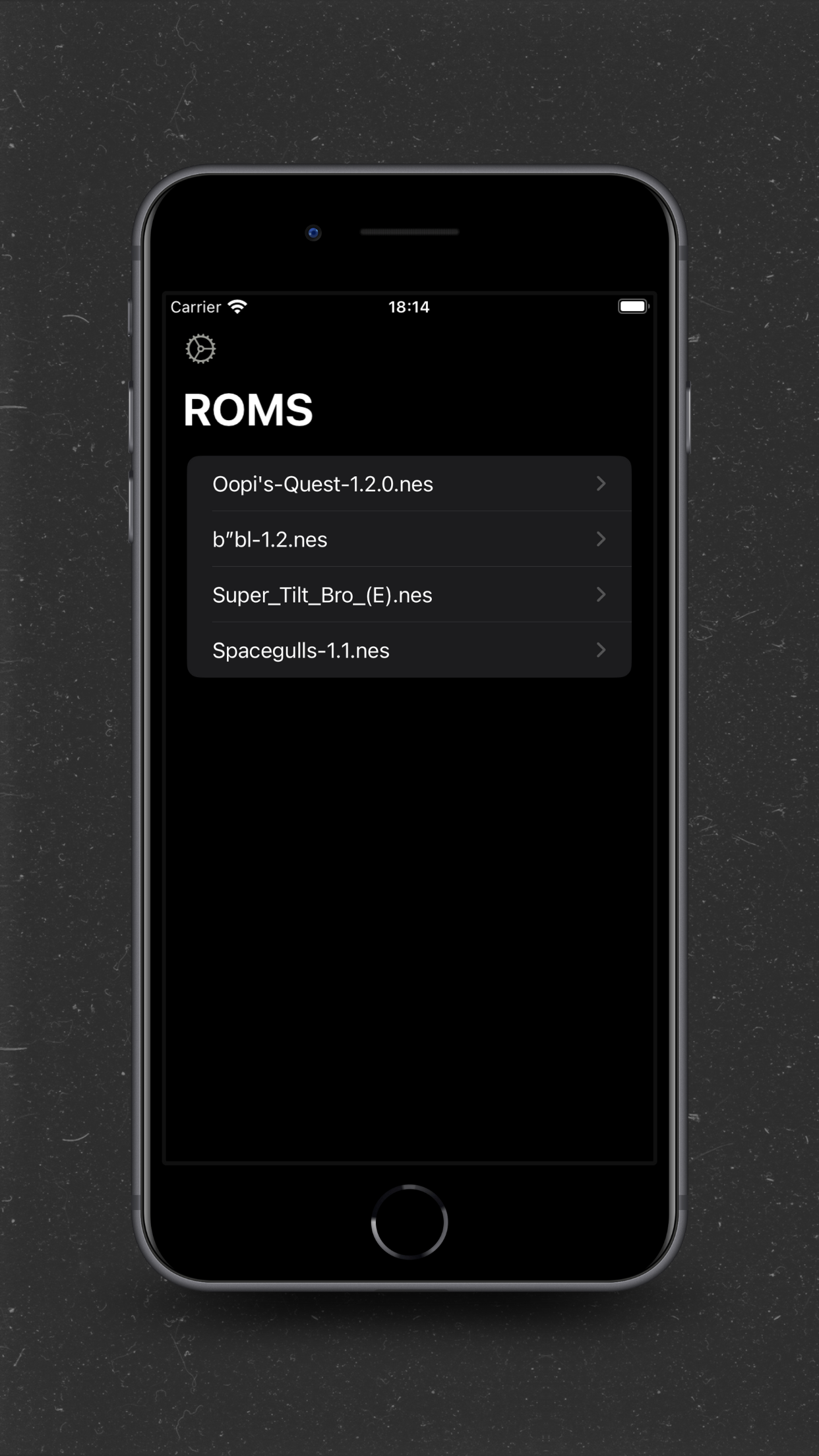
User Reviews
Change the controls. The d pad should be able to slide from direction to direction D pad needs work Change the controls. The d pad should be able to slide from direction to direction
Download nes Mario Bros. Runs well, but the b and a button cannot be pressed at the same time. So you can’t hold run and just rock your thumb to jump. Makes OG Mario pretty hard. Not liking the controller Download nes Mario Bros. Runs well, but the b and a button cannot be pressed at the same time. So you can’t hold run and just rock your thumb to jump. Makes OG Mario pretty hard.
Download nes Mario Bros. Runs well, but the b and a button cannot be pressed at the same time. So you can’t hold run and just rock your thumb to jump. Makes OG Mario pretty hard. Not liking the controller Download nes Mario Bros. Runs well, but the b and a button cannot be pressed at the same time. So you can’t hold run and just rock your thumb to jump. Makes OG Mario pretty hard.
Download nes Mario Bros. Runs well, but the b and a button cannot be pressed at the same time. So you can’t hold run and just rock your thumb to jump. Makes OG Mario pretty hard. Not liking the controller Download nes Mario Bros. Runs well, but the b and a button cannot be pressed at the same time. So you can’t hold run and just rock your thumb to jump. Makes OG Mario pretty hard.
App Details
Developer
Mattia La Spina
Platform
iosRating
Last Updated
9/6/2025