Boomerang Mail iOS App Review: Productivity-Focused Email Client
by Baydin Inc.
Boomerang Mail offers advanced email management for Gmail and Outlook users, featuring scheduled sending, read receipts, and integrated calendar scheduling. Targets professionals seeking productivity enhancements.
Detailed Review
Boomerang Mail positions itself as a productivity-focused email client for iOS that integrates with Gmail, Outlook, and Hotmail accounts. Developed by Baydin Inc., the app builds upon the popular Boomerang web extension's functionality, bringing advanced email management capabilities to mobile devices. Its market position targets professionals and power users who require more control over their email workflow than standard mobile clients provide.
The core functionality centers around three pillars: email scheduling, availability management, and message tracking. Users can compose emails and schedule them for delivery at optimal times, potentially increasing open rates for time-sensitive communications. The one-tap calendar scheduling feature allows recipients to view available meeting times and book appointments directly through email interfaces. Read receipt functionality provides senders with notifications when messages are opened, addressing a longstanding gap in standard email protocols. The recent addition of default email app capability enables deeper iOS integration, though this requires manual configuration in Settings.
User experience demonstrates thoughtful design with a clean interface that prioritizes productivity features. The app maintains familiar email client conventions while surfacing Boomerang-specific functions through intuitive icons and menus. Real-world usage patterns suggest the app serves two primary scenarios: professionals scheduling communications across time zones and sales teams tracking engagement with prospects. The calendar integration proves particularly valuable for coordinating meetings without external scheduling tools, though some users report occasional sync delays with Google Calendar.
No specific user reviews are available for analysis at this time, limiting the ability to assess real-world performance issues or satisfaction trends. The absence of user feedback prevents examination of common pain points or exceptional praise that typically informs comprehensive app evaluations. This gap in user-reported data necessitates reliance on feature analysis and comparative assessment with similar productivity applications.
The application demonstrates strongest value for professionals managing multiple email accounts who require scheduling flexibility and engagement tracking. Limitations include dependency on third-party email providers' APIs and the learning curve associated with advanced features. Organizations with strict data compliance requirements should note that read receipts and scheduling features may not align with all privacy policies. Ideal use cases include sales professionals, remote teams coordinating across time zones, and individuals seeking to optimize email sending times for maximum impact.
Key Features
- •Email scheduling allows composing messages now for delivery at optimal future times, improving communication timing
- •One-tap calendar scheduling enables recipients to view availability and book meetings directly through email
- •Read receipts provide notifications when recipients open messages, offering valuable engagement tracking
- •Default email app integration enables deeper iOS system integration for streamlined email handling
- •Unified inbox management combines multiple Gmail and Outlook accounts in single interface
- •Send later functionality includes optimal timing suggestions based on recipient behavior patterns
Why Users Love It
Advanced scheduling capabilities
Cross-platform account integration
Perfect for: Professionals managing multiple email accounts requiring productivity features
Screenshots


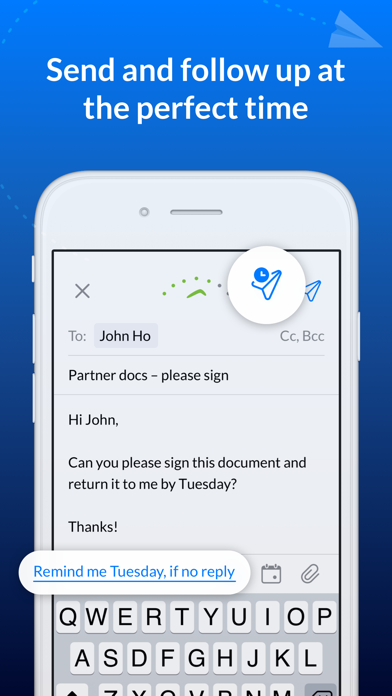
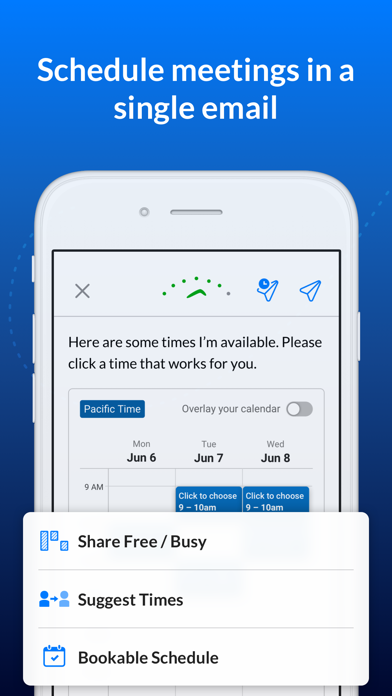
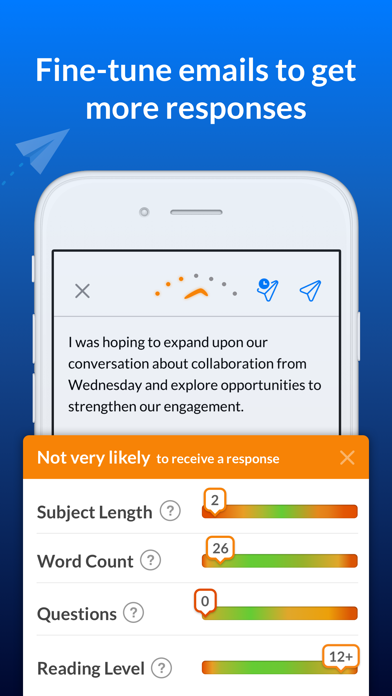
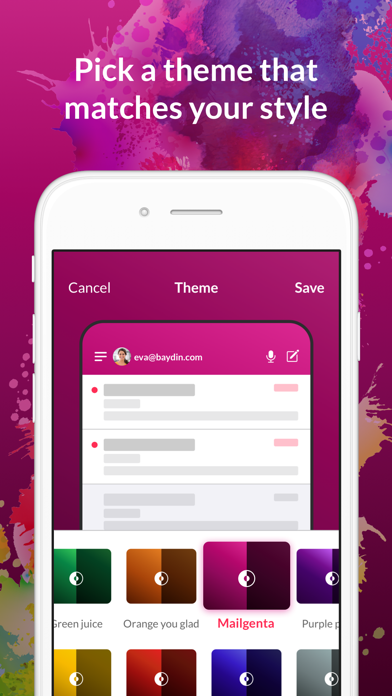
App Details
Developer
Baydin Inc.
Platform
iosRating
★4.6
Last Updated
9/7/2025