by Dropbox, Inc.
Detailed Review
Key Features
- •Automatic camera roll uploads that backup photos/videos to cloud storage without manual intervention, ensuring media preservation
- •Cross-device synchronization that maintains updated file versions across iOS, Android, and computer platforms simultaneously
- •Advanced sharing controls allowing link generation or collaborator invitations with customizable viewing/editing permissions
- •File access from any internet-connected device providing flexibility for remote work or travel scenarios
- •Reliable cloud storage protecting against device failure with version history and recovery options
- •Search functionality enabling quick retrieval of specific files from large storage libraries
Why Users Love It
Perfect for: Professionals and consumers needing accessible cloud file storage
Screenshots
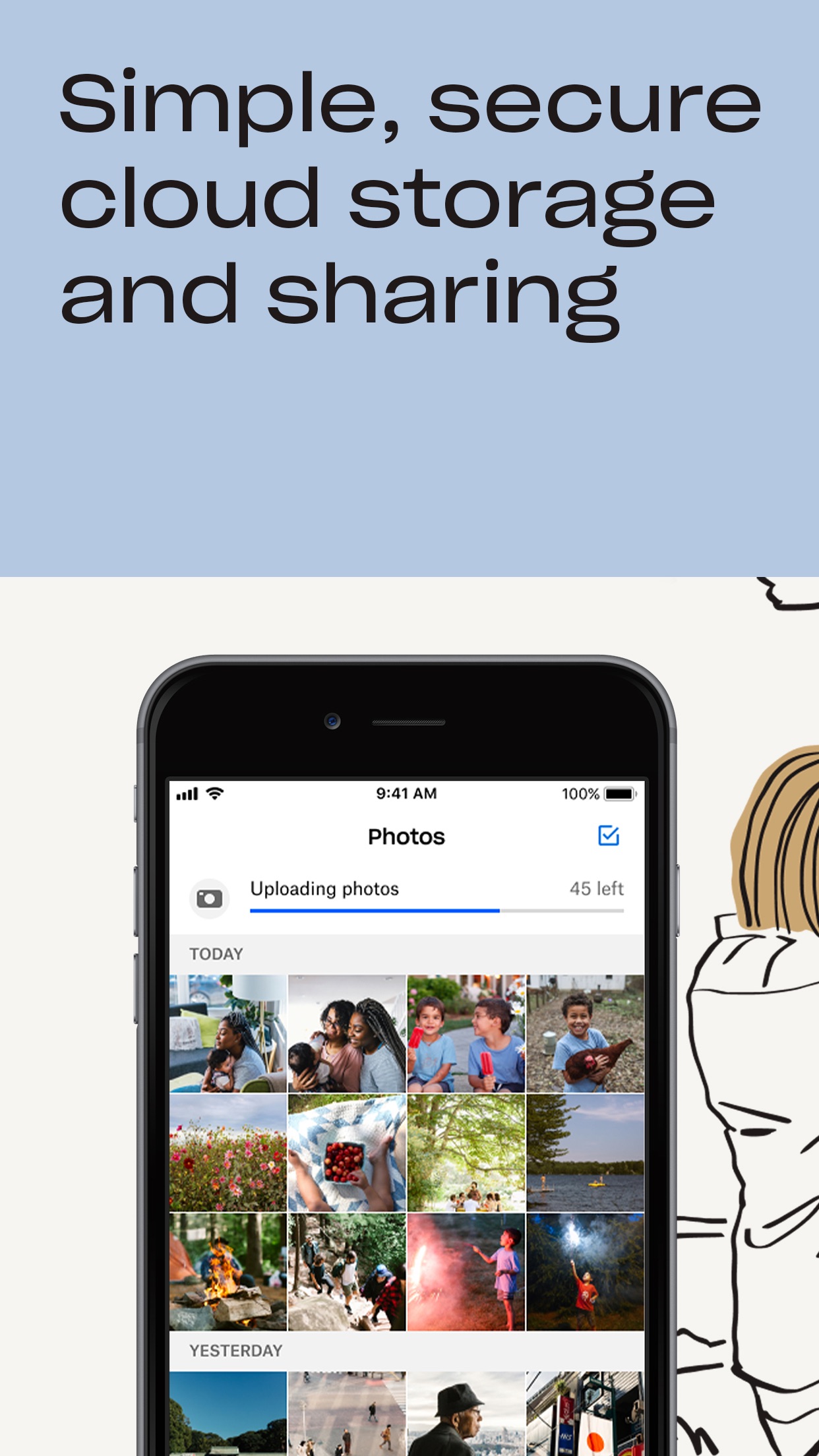
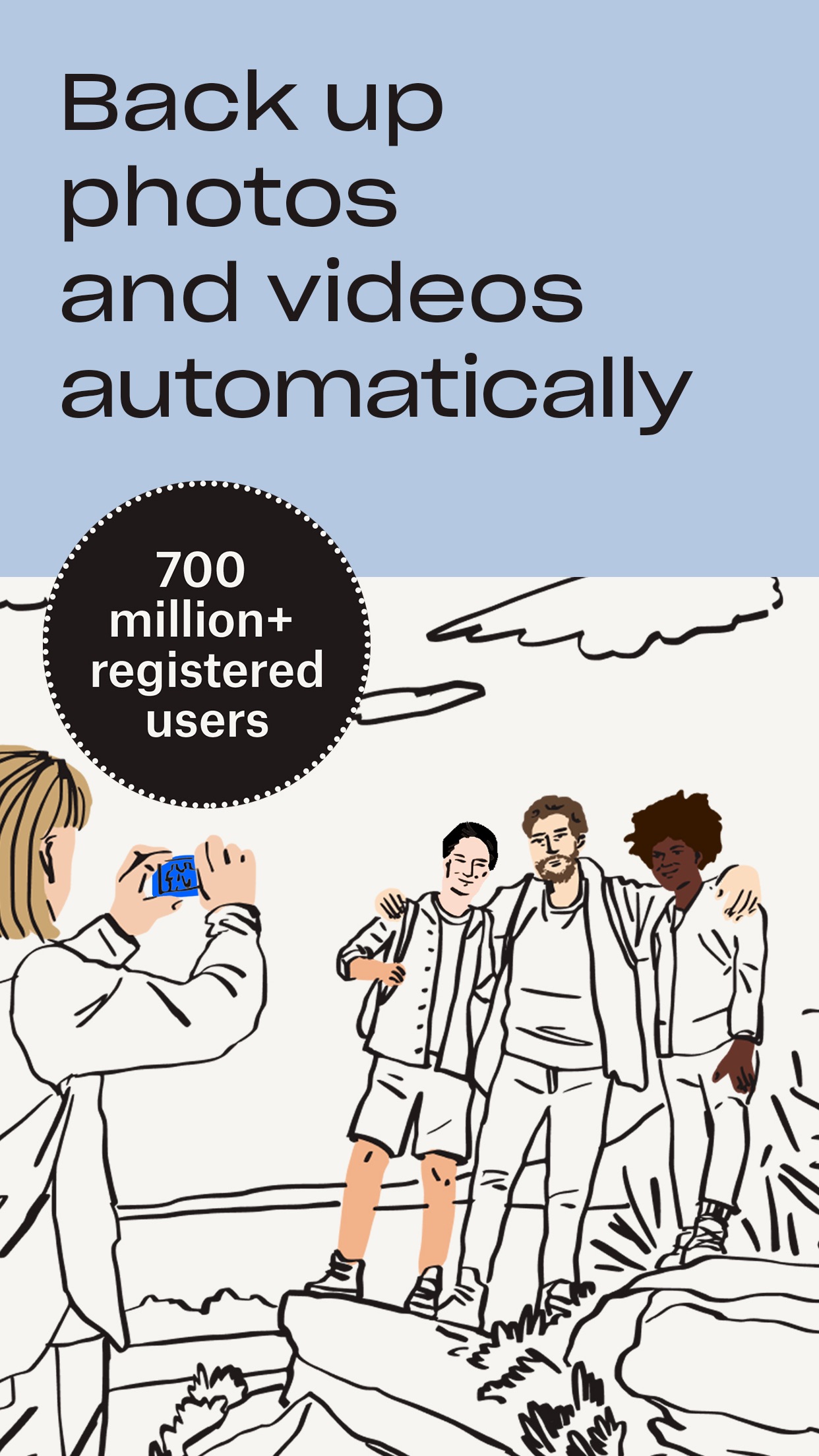
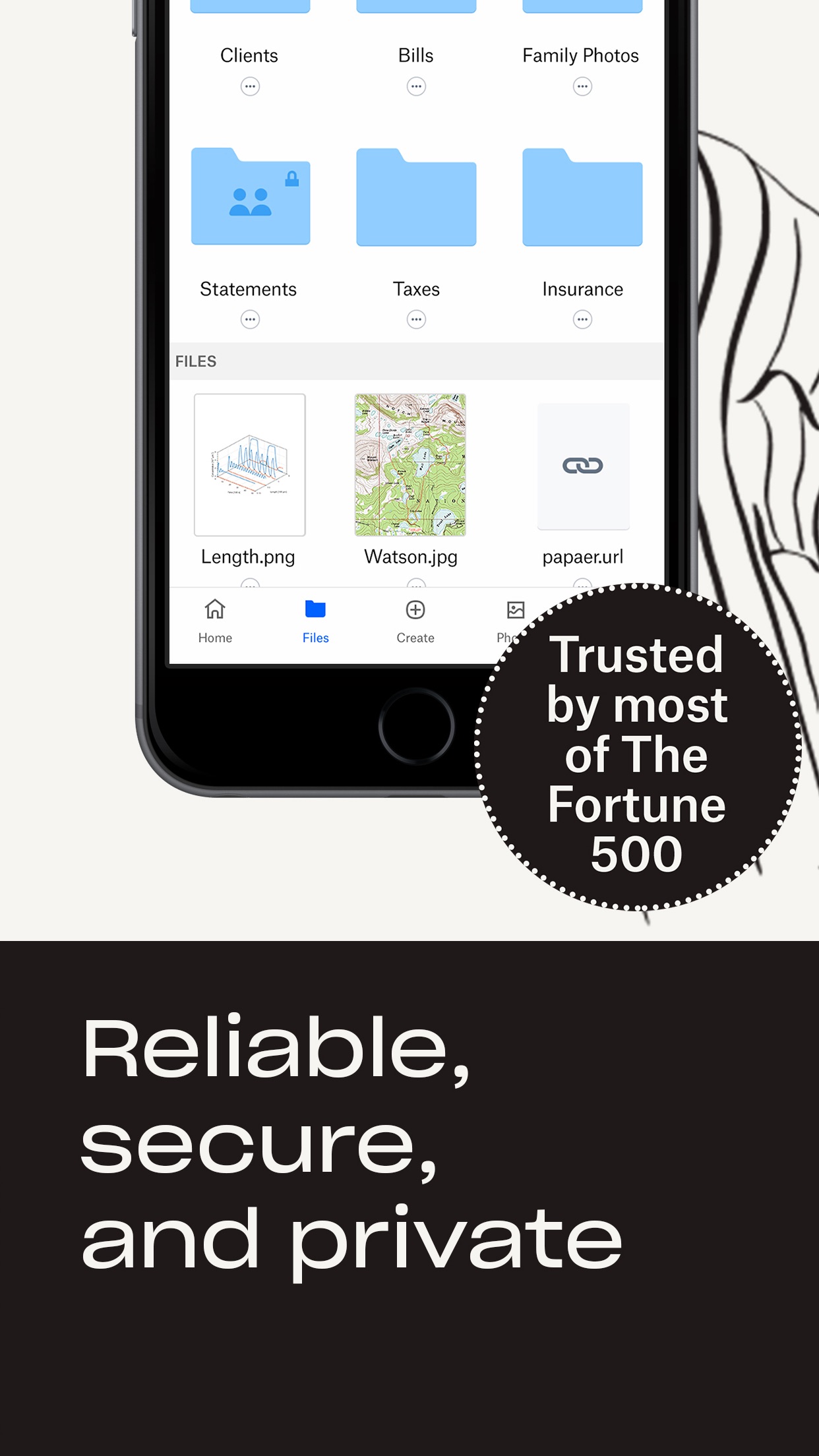
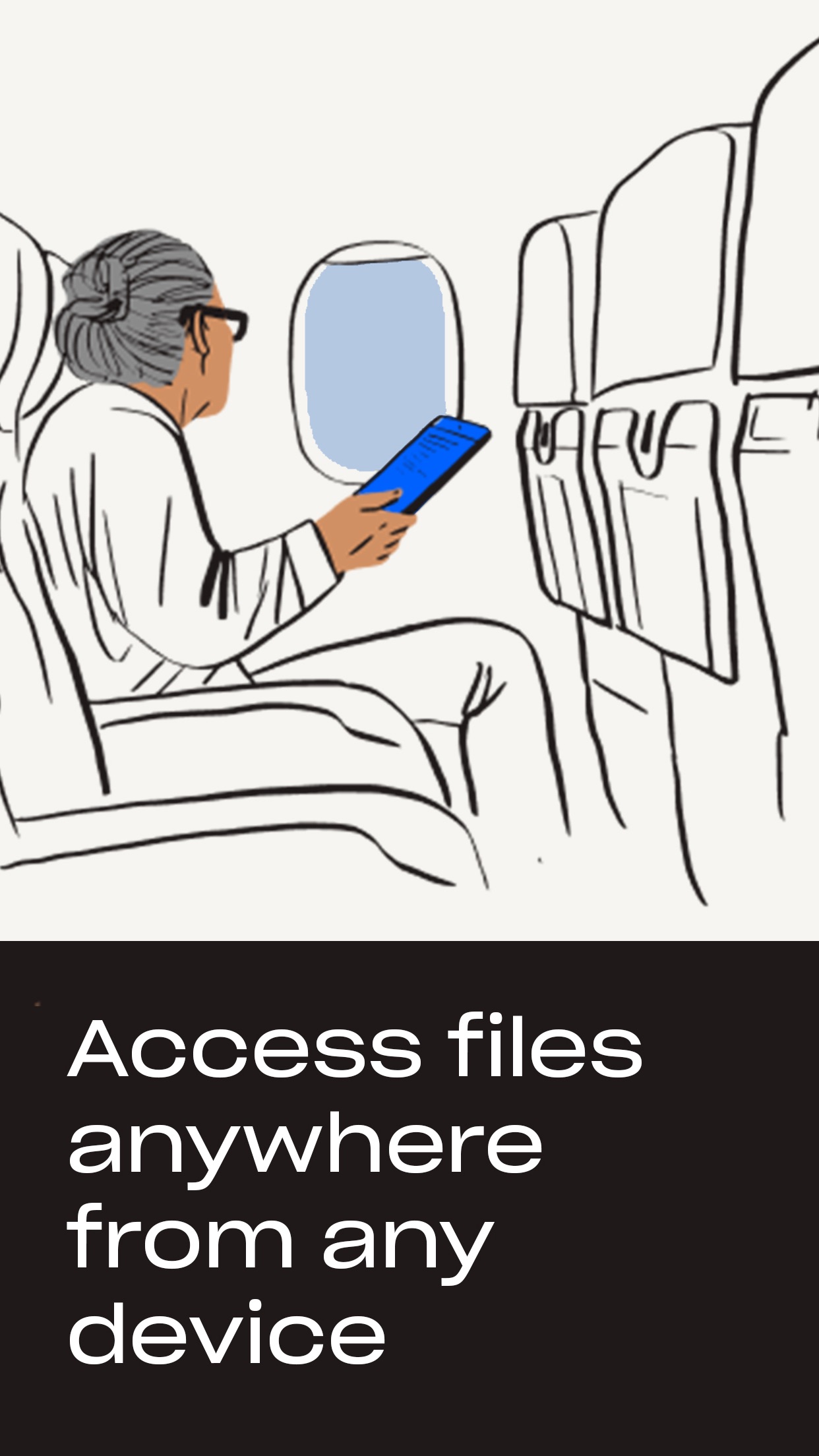
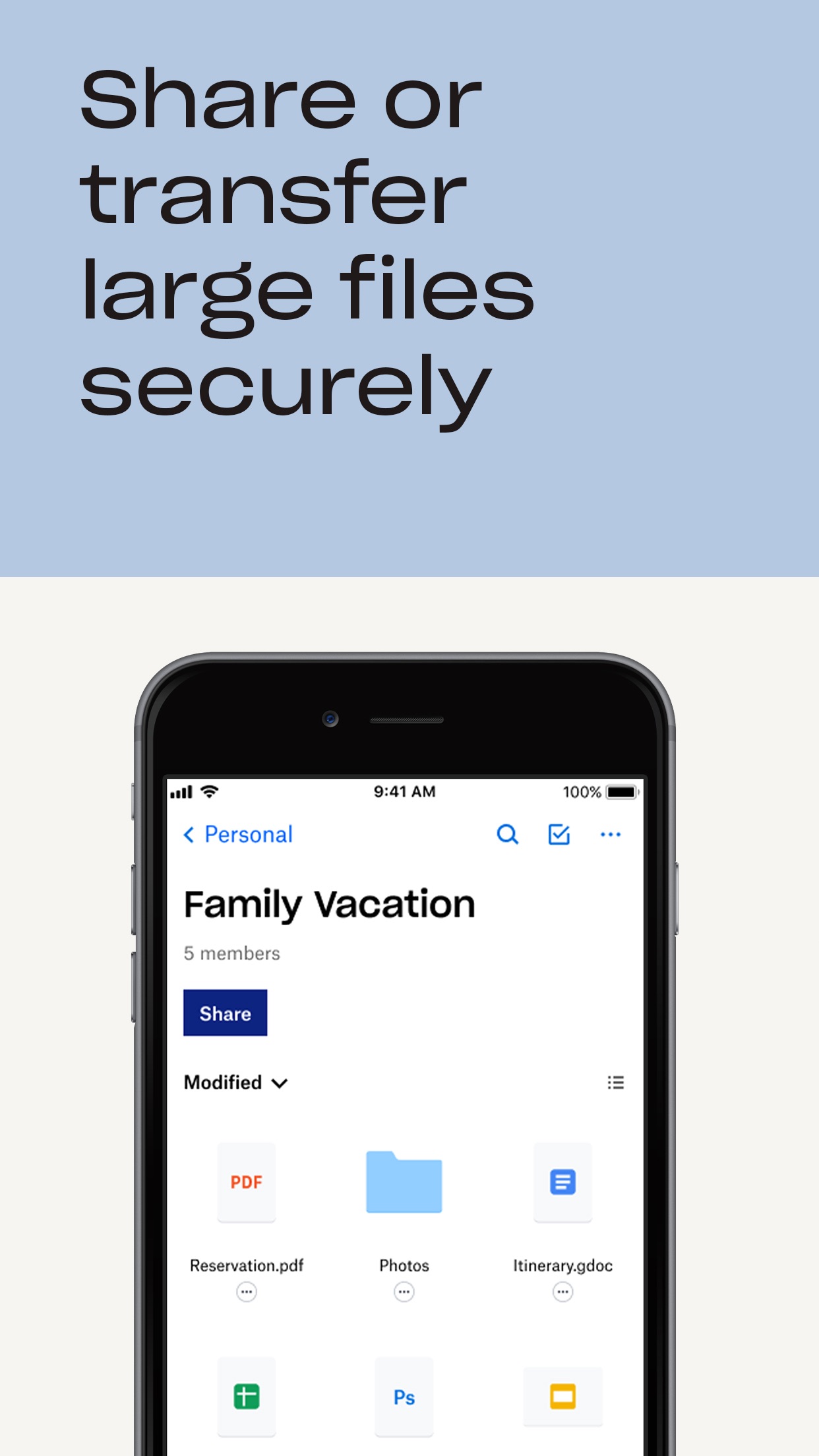
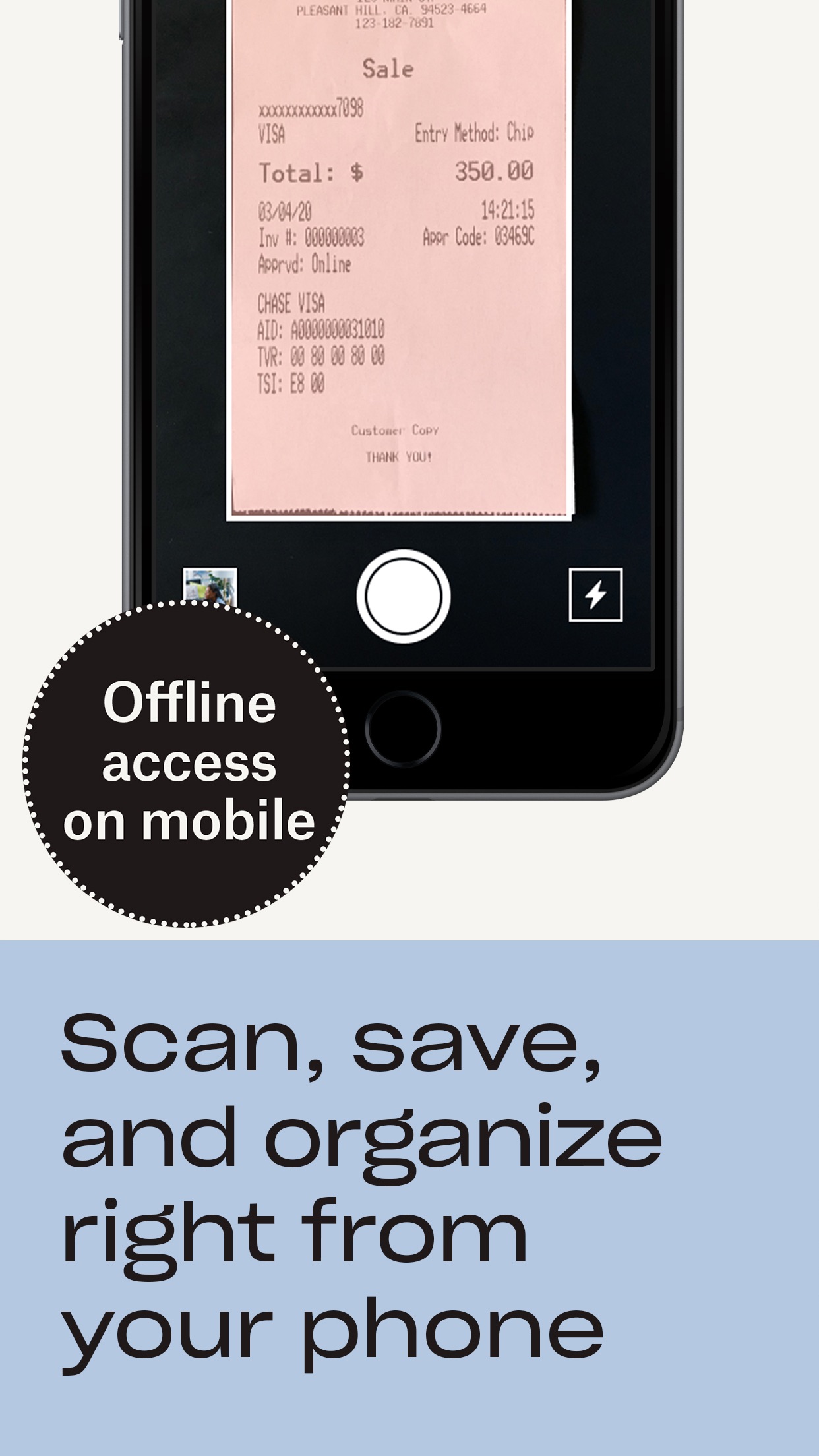
Ranking History
Track Dropbox: Cloud Storage Backup's performance in Productivity over the last 30 days
Current Rank
#25
+9 from last week
Best Rank
#21
All-time high
Average Rank
#26
30-day average
Questions & Answers
What's the best iOS app for securely sharing a large folder of photos and documents with a client?
Dropbox is a reliable solution for professional file sharing. The app allows users to create a shared folder, add all relevant photos, PDFs, or projec...
Ad — Extra Q&As are paid placements. Editorial standards apply; rankings unchanged.Learn more
What's the best iOS app for securely backing up files, photos, and videos to the cloud and accessing them from multiple devices like iPhone, iPad, and Mac?
Dropbox: Cloud Storage Backup is an excellent iOS app for securely backing up and accessing files, photos, and videos across multiple devices. It allo...
What's the best iOS app for securely storing and sharing large files?
Dropbox stands out as a top-tier iOS solution for securely managing and sharing large files. Its user-friendly interface makes uploading, organizing, ...
User Reviews
I’ve been using Dropbox for over 5 years and have never had any problems with it. I use it to share my pictures with family and friends and this app is just awesome. I recommend it 100%. Awesome! I’ve been using Dropbox for over 5 years and have never had any problems with it. I use it to share my pictures with family and friends and this app is just awesome. I recommend it 100%.
I forgot about. Haven’t used it in a while several years and I was pleased to see I had pics I forgot about.
Dropbox is amazing! I love that it picks up where I left off on my documents, no matter which device I choose! Never leave home without it! Dropbox is amazing! I love that it picks up where I left off on my documents, no matter which device I choose!
I’m in real estate and Dropbox makes it super easy for us to all to work together. Helps me take care of business. My go to I’m in real estate and Dropbox makes it super easy for us to all to work together. Helps me take care of business.
Hate paying for it, but it does make life easier File share easy Hate paying for it, but it does make life easier
App Details
Developer
Dropbox, Inc.
Platform
iosRating
Last Updated
1/5/2026