by Actowise LLC
Detailed Review
Key Features
- •Variable zoom from 1x to 3x magnification enables precise control over desktop content viewing without layout distortion
- •Seamless orientation transition maintains browsing sessions when rotating between portrait and landscape modes
- •Full-screen mode eliminates distractions by maximizing content viewing area on iOS devices
- •Dual-orientation UI customization allows personalized toolbar placement and control optimization for different use cases
- •Minimal installation size under 10MB ensures quick deployment without consuming significant device storage
- •Desktop website rendering engine bypasses mobile-optimized layouts to access full functionality of web applications
Why Users Love It
Perfect for: Professionals and students needing desktop web functionality on iOS
Screenshots
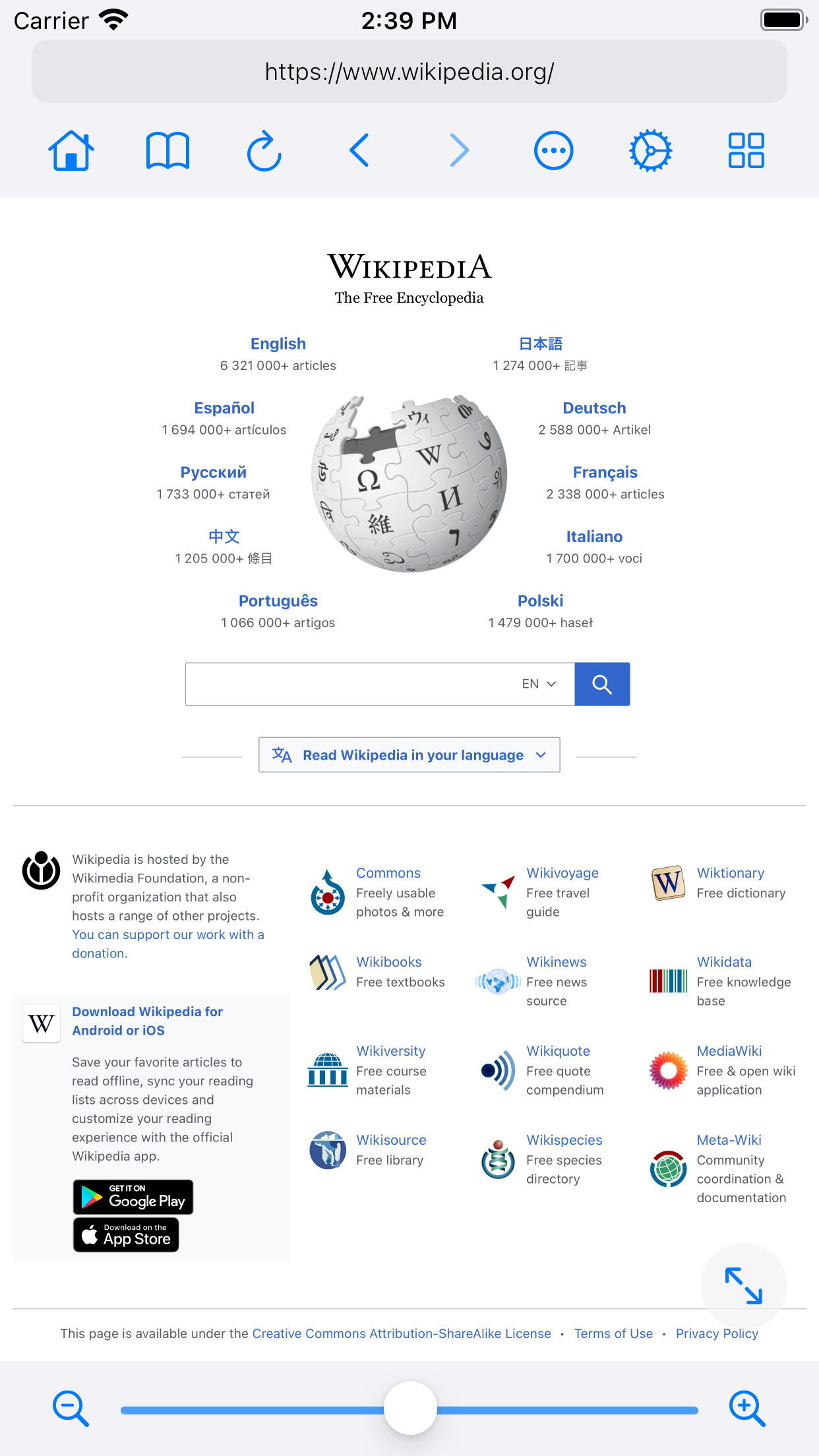
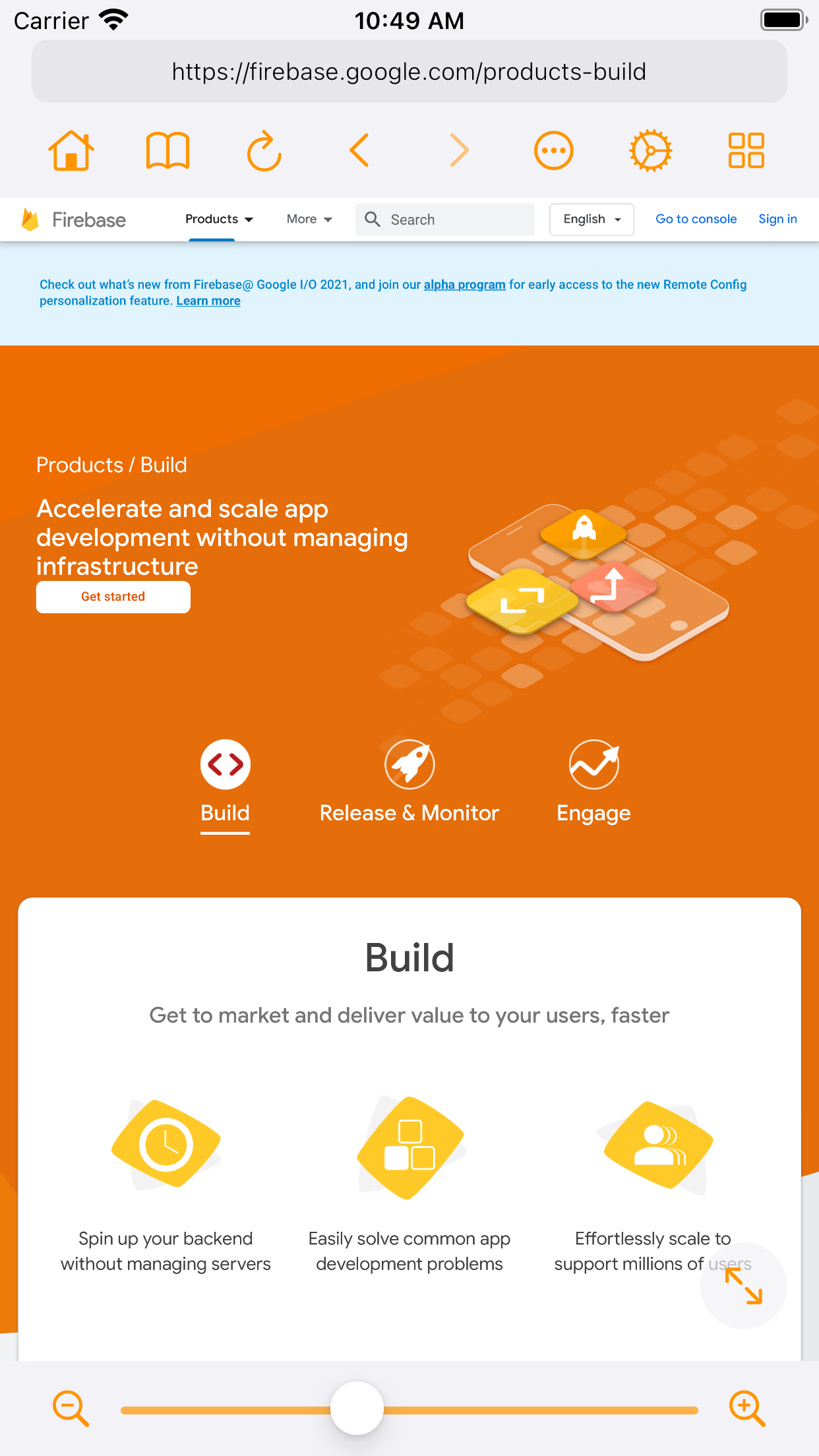
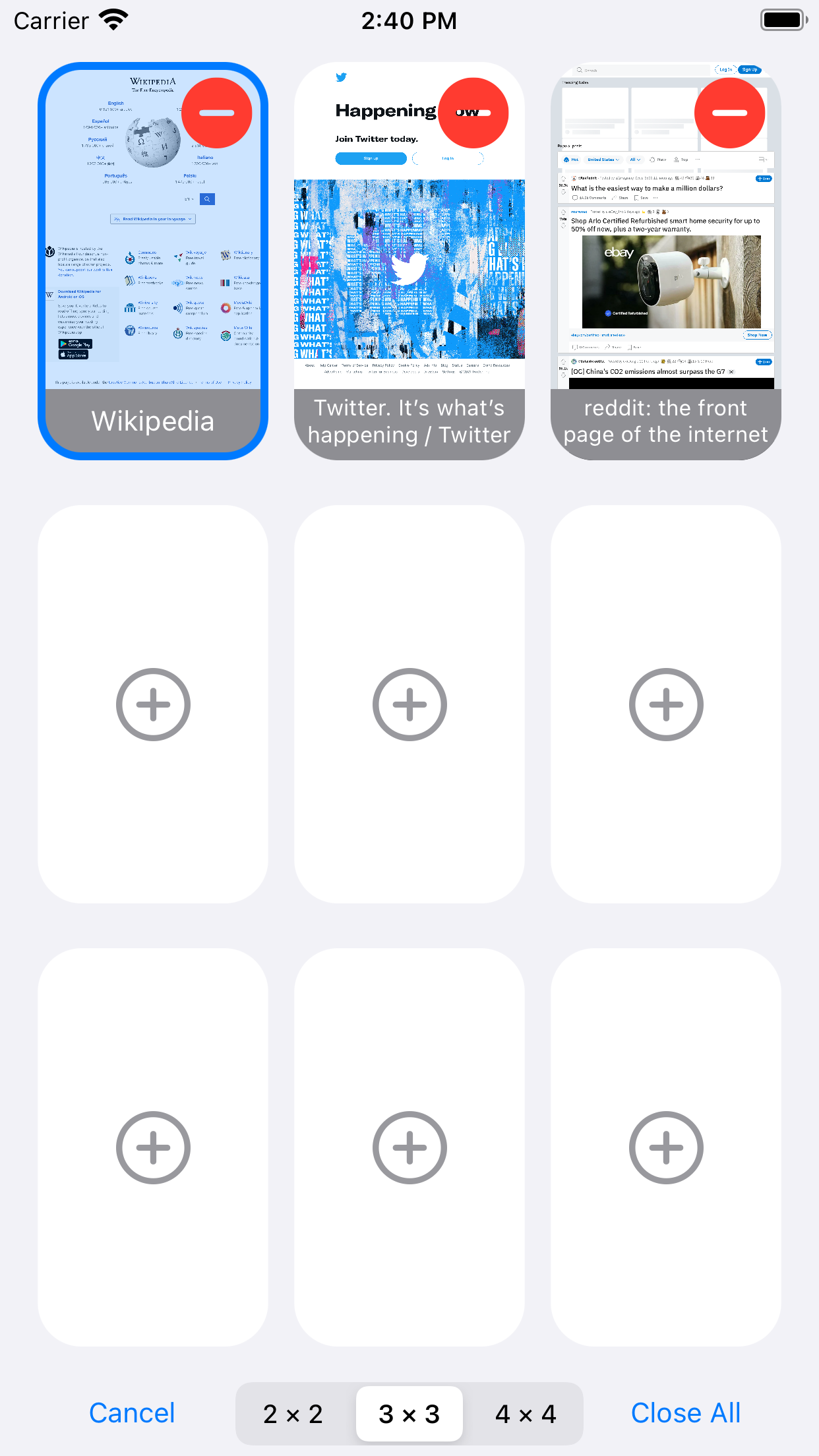
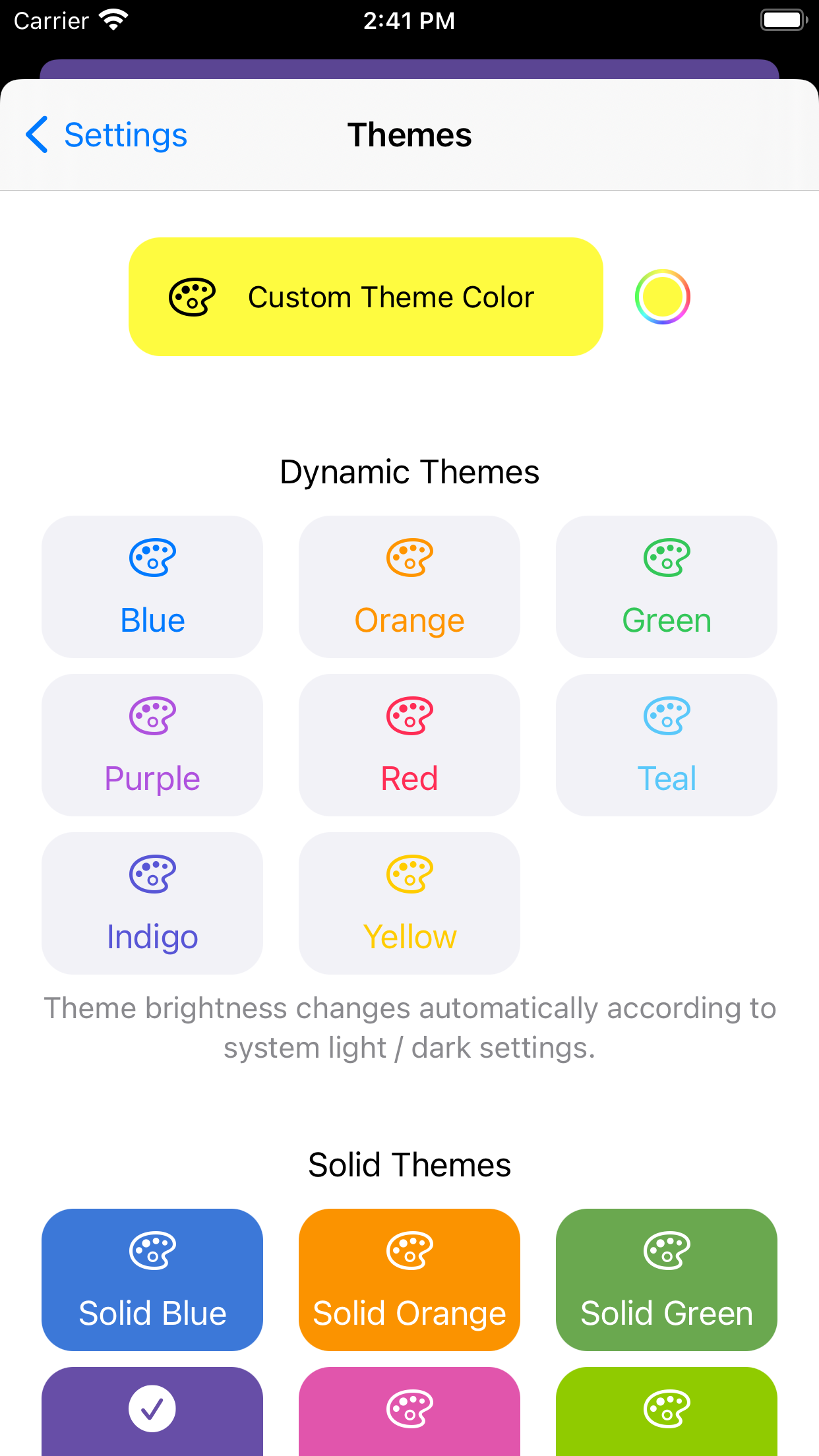
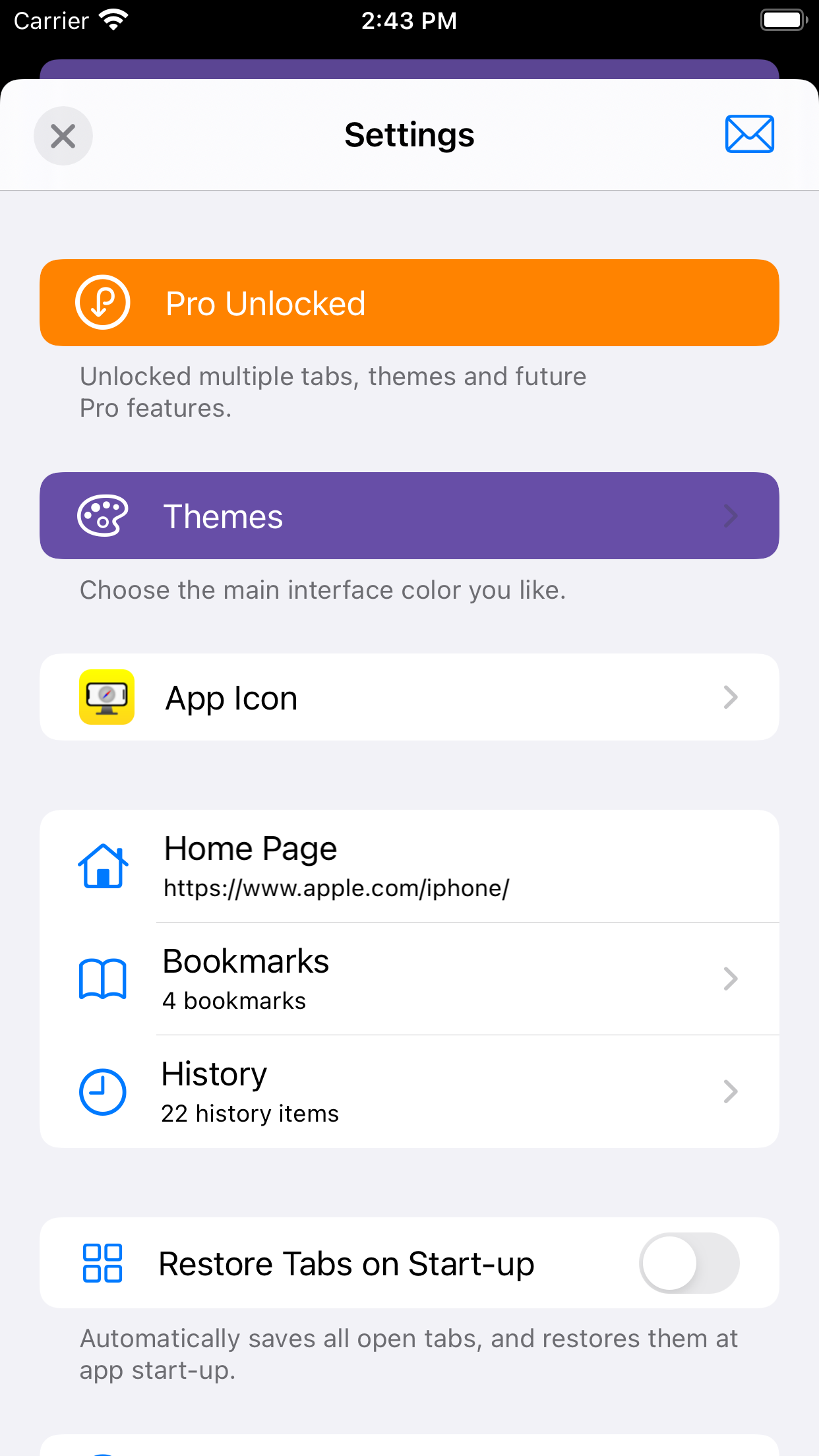

Ranking History
Track Desktop Browser • Zoomable's performance in Developer Tools over the last 30 days
Current Rank
#31
4 from last week
Best Rank
#24
All-time high
Average Rank
#28
30-day average
Questions & Answers
Which iOS app should I use for browsing desktop websites on my phone without the usual mobile limitations?
Desktop Browser • Zoomable is a specialized iOS browser designed to solve the common frustration of accessing desktop-optimized websites on a mobile d...
Ad — Extra Q&As are paid placements. Editorial standards apply; rankings unchanged.Learn more
What's the best iOS app for browsing desktop websites on an iPhone with enhanced zoom capabilities for easy reading and interaction?
Desktop Browser • Zoomable is a great option for browsing desktop websites on your iPhone with enhanced zoom. It addresses the common problem of deskt...
What's a good iPhone app for viewing websites as they would appear on a desktop computer? Sometimes my students send me links that just don't work right on my phone.
So, one of my students actually showed me "Desktop Browser • Zoomable" a few weeks back. I was having trouble viewing a website they used for a histor...
User Reviews
I love this app because it always lets me view websites in desktop mode when this only works sometimes on other browsers. I love look, design, and customization options as well. Great App I love this app because it always lets me view websites in desktop mode when this only works sometimes on other browsers. I love look, design, and customization options as well.
Built in ad blocking is my only request Add ad blocking and it would be perfect Built in ad blocking is my only request
The user interface is nice and intuitive, not crammed or bulky…I recommend this browser for OCD people like me who like things neat and clean lol Best desktop browser, HANDS DOWN The user interface is nice and intuitive, not crammed or bulky…I recommend this browser for OCD people like me who like things neat and clean lol
This app is awesome! I love using it to browse the desktop version of Gmail. Can you add functionality that allows for trackpads mode? (Using the whole screen as a trackpad). Refer to chrome Remote Desktop on iOS as an example. Or the app Splashtop Desktop also does this well. The downsides of those are that you’re remoting in and there’s some lag. It would be so great to be able to move a cursor and click for fine control while desktop browsing!!! Feature Request - can you add a virtual trackpad? This app is awesome! I love using it to browse the desktop version of Gmail. Can you add functionality that allows for trackpads mode? (Using the whole screen as a trackpad). Refer to chrome Remote Desktop on iOS as an example. Or the app Splashtop Desktop also does this well. The downsides of those are that you’re remoting in and there’s some lag. It would be so great to be able to move a cursor and click for fine control while desktop browsing!!!
Does exactly what it says it will do without a paywall. Great app! Does exactly what it says it will do without a paywall.
App Details
Developer
Actowise LLC
Platform
iosRating
Last Updated
1/7/2026