by Cricut, Inc.
Detailed Review
Key Features
- •Cloud synchronization enables seamless project transfer across devices, allowing users to start designs on desktop and finish on mobile
- •SnapMat technology optimizes material usage by visualizing placement on physical materials, reducing waste for expensive substrates
- •Extensive design library offers thousands of licensed images and fonts, accessible through subscription or individual purchase
- •Machine connectivity controls allow wireless operation of compatible Cricut cutting machines with parameter adjustments
- •Template system provides ready-to-make projects with customizable elements for quick crafting sessions
- •Layer management tools enable complex design arrangements with grouping, hiding, and reordering capabilities
Why Users Love It
Perfect for: Cricut machine owners seeking mobile design capabilities
Screenshots
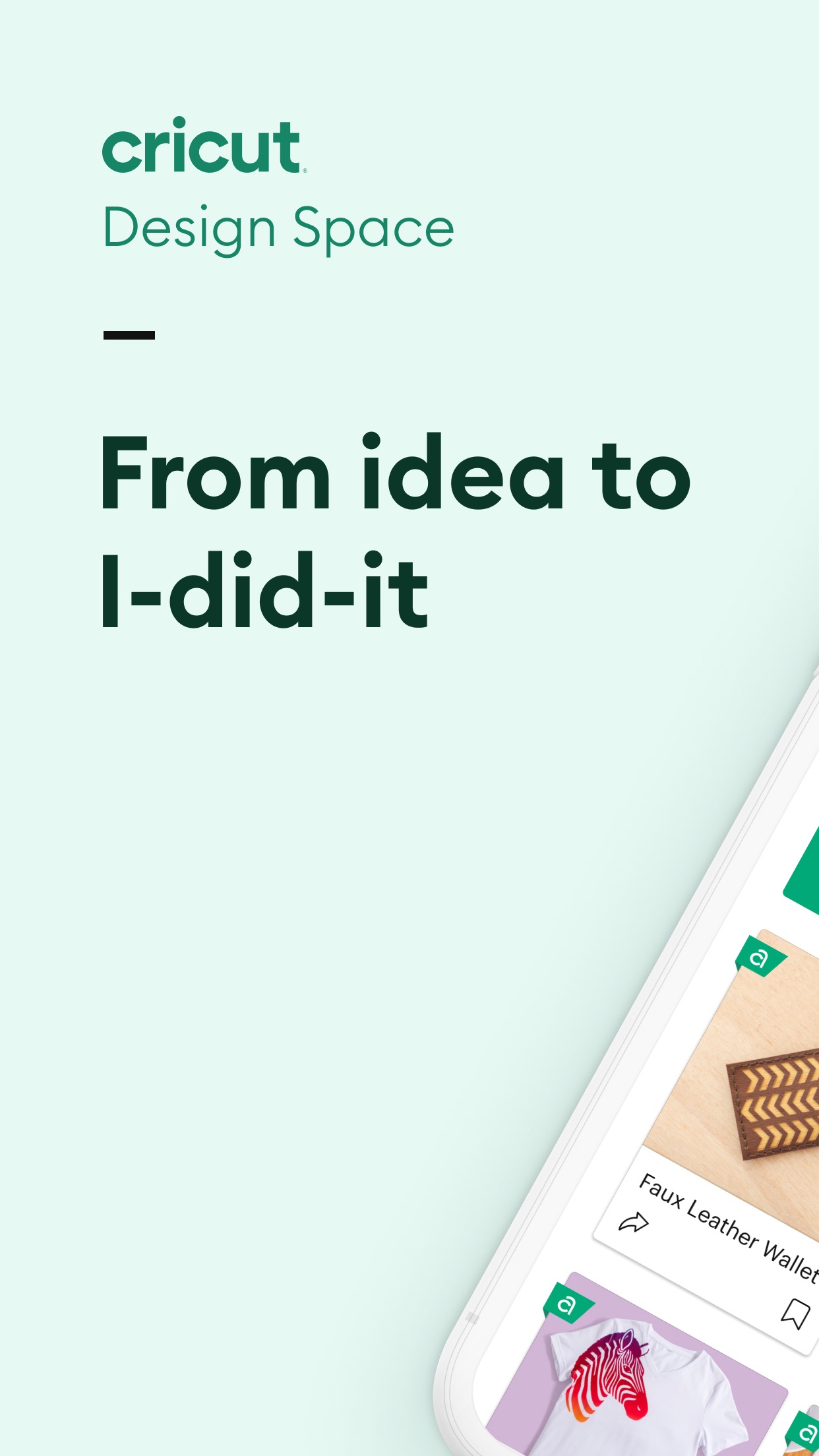
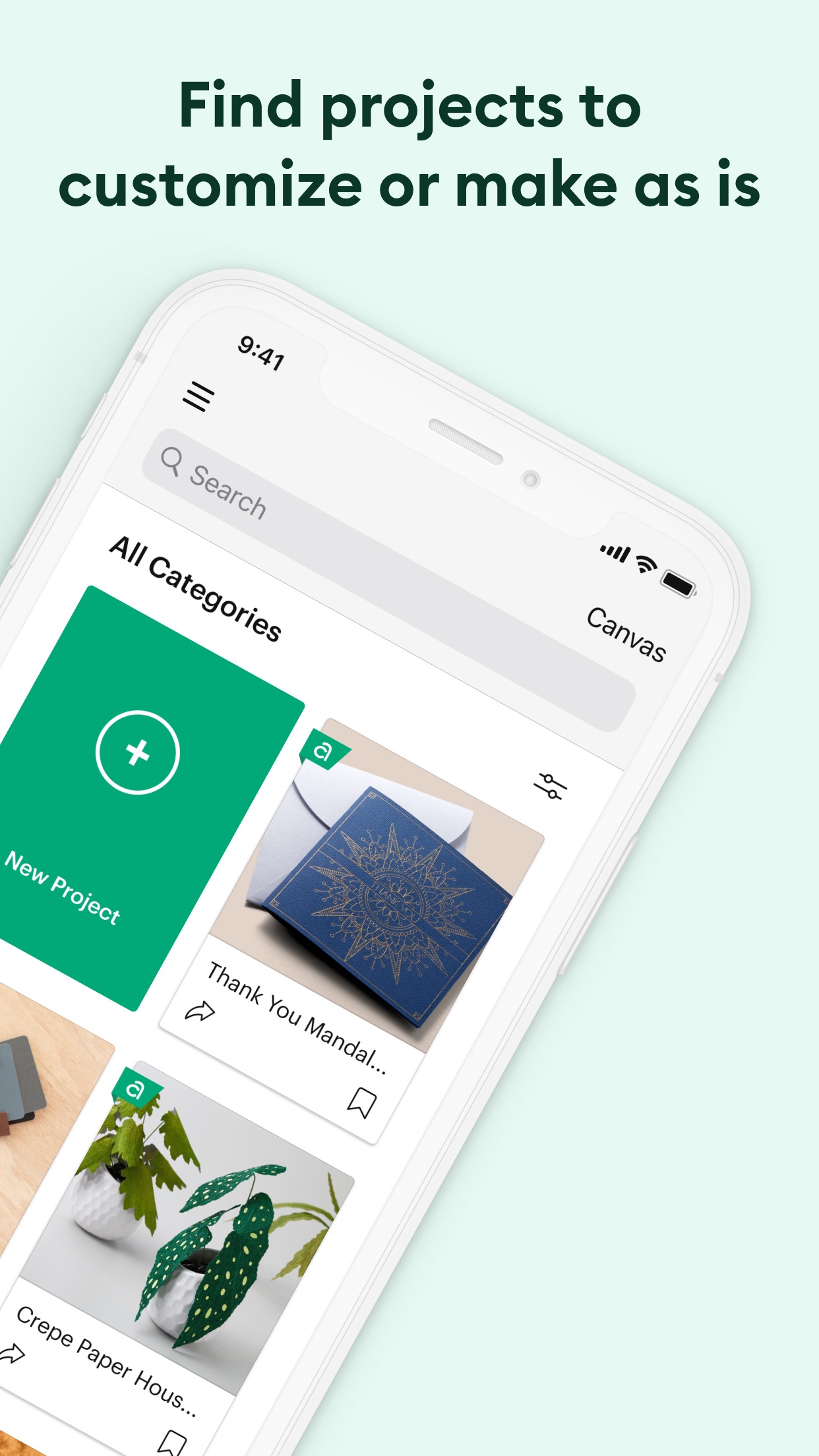
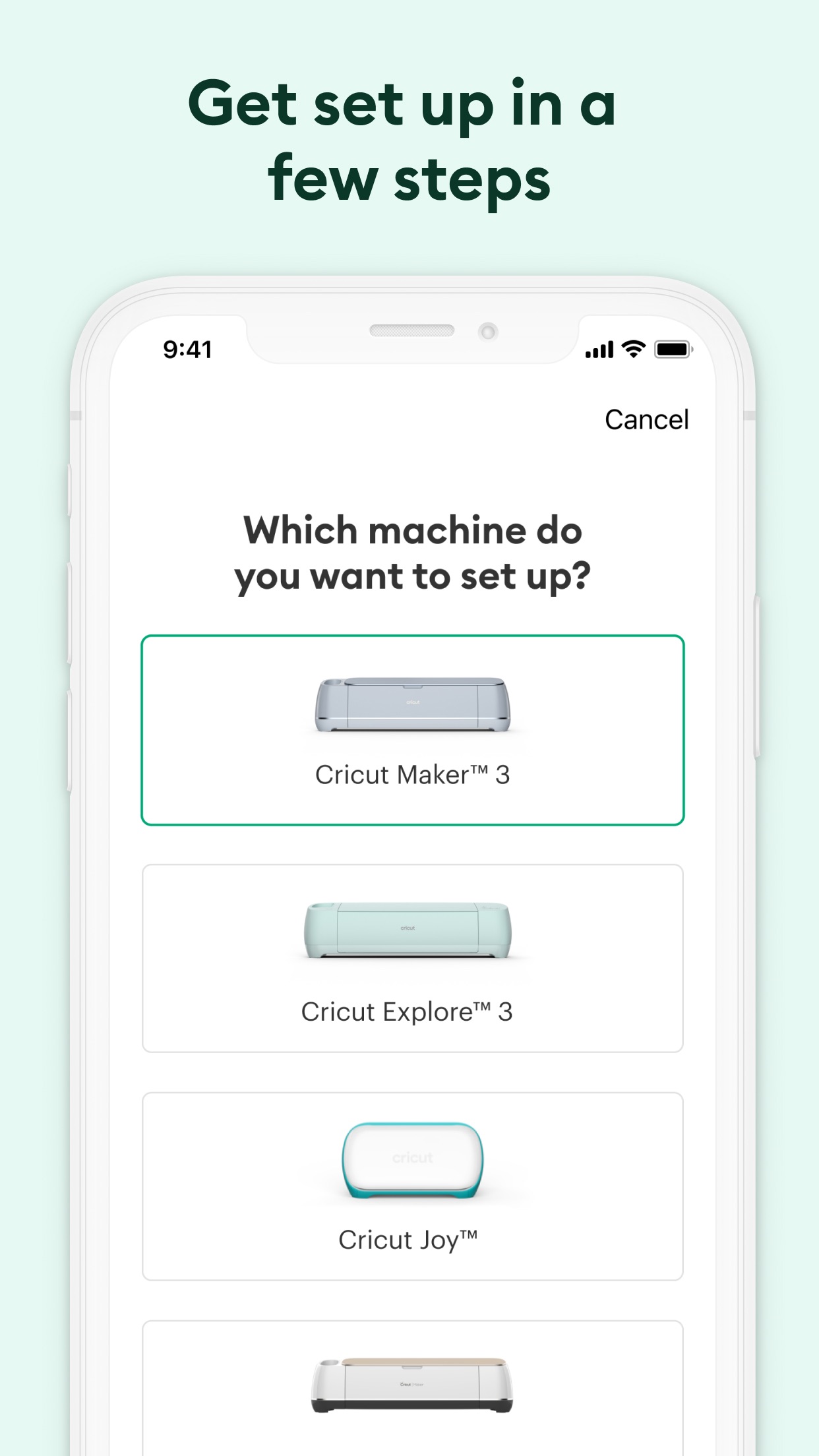
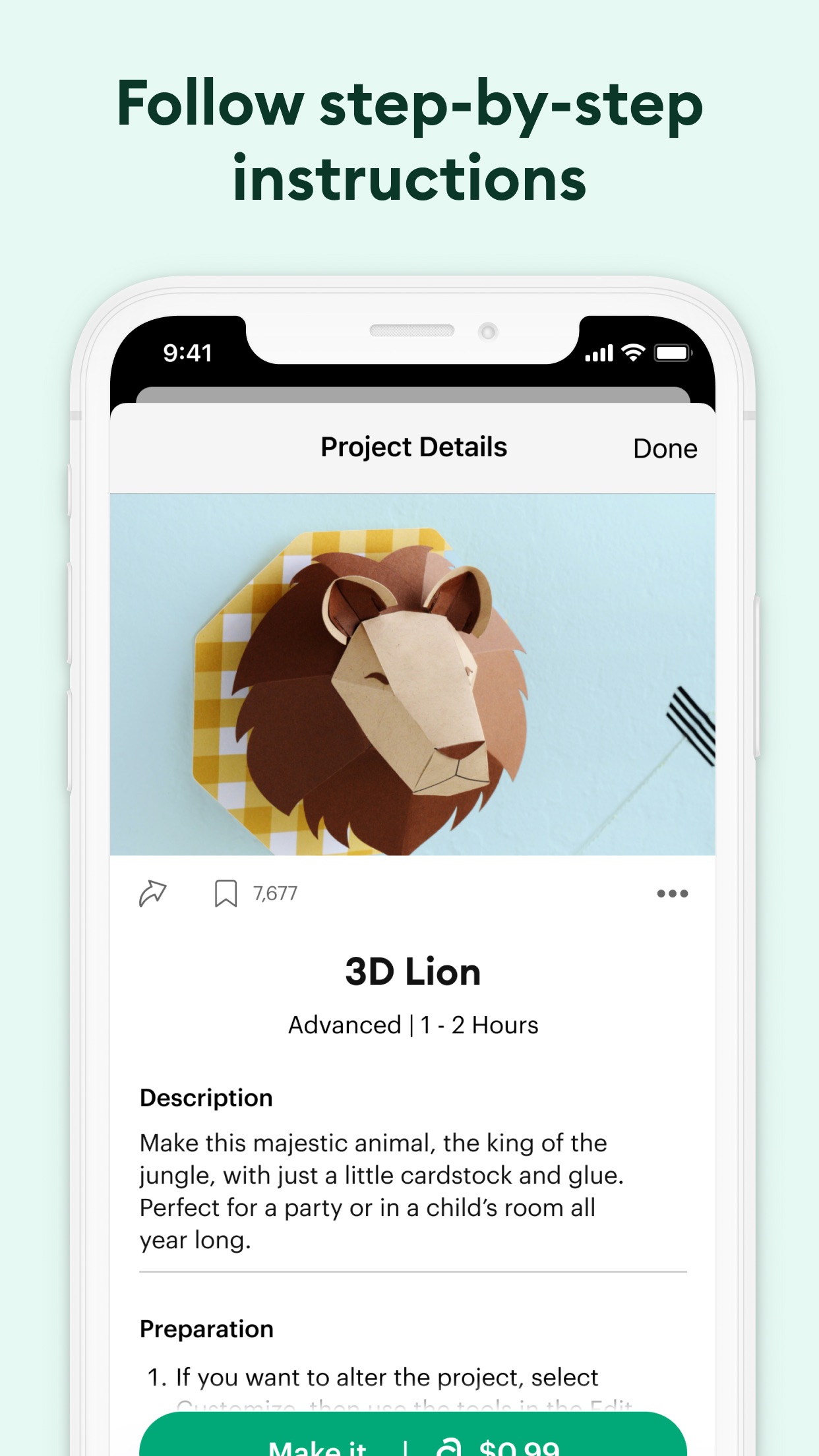
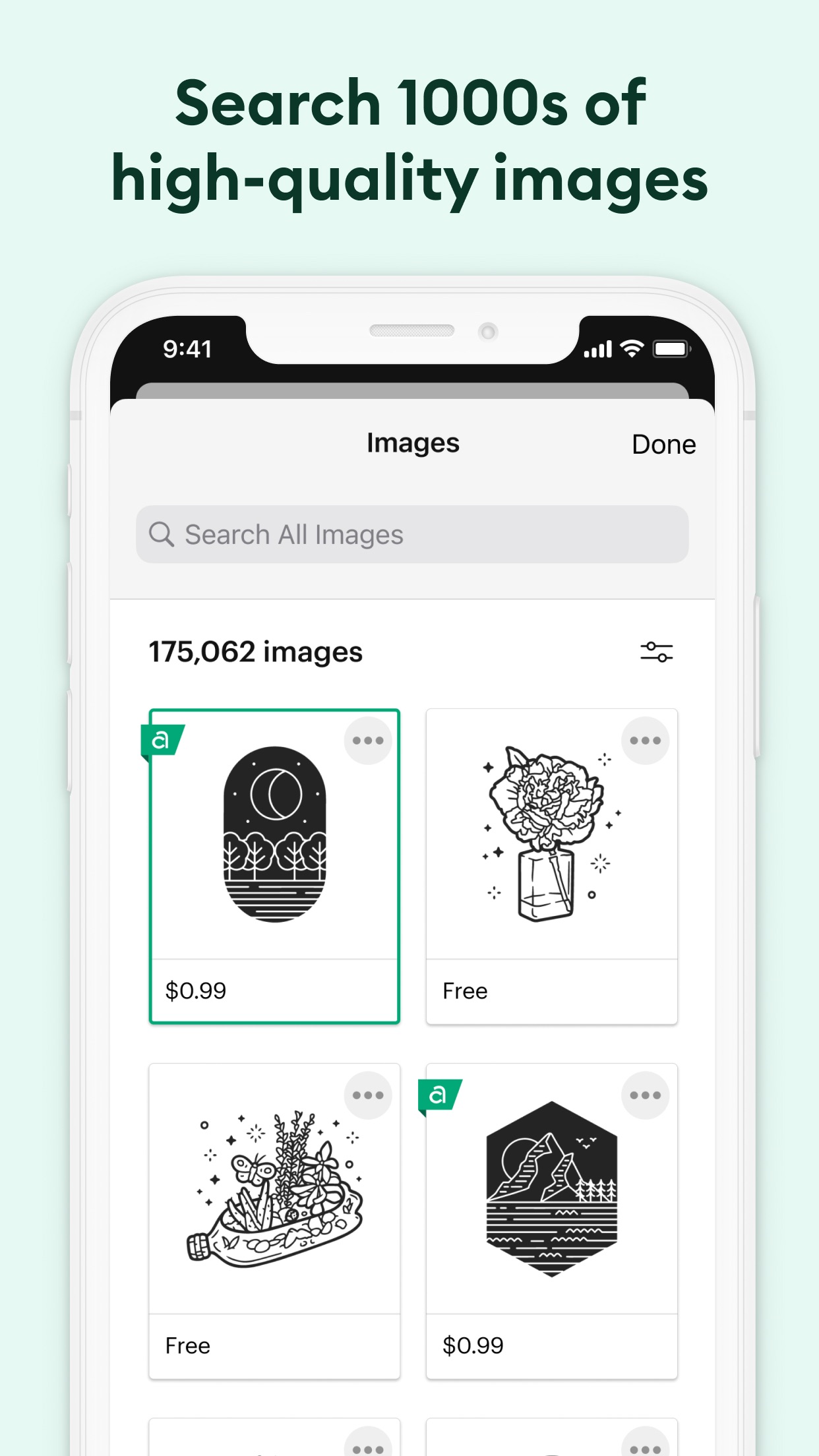
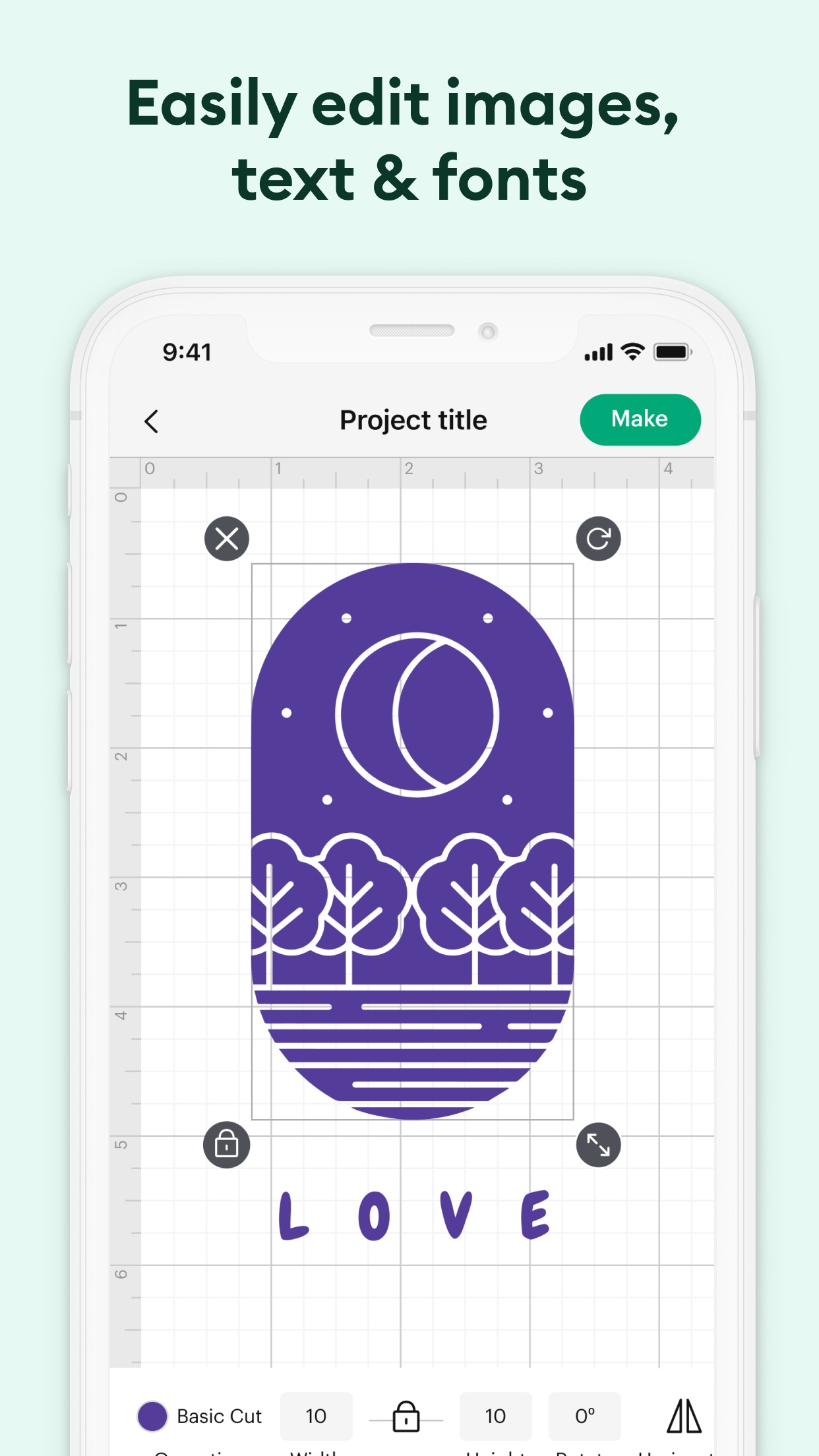
Ranking History
Track Cricut Design Space's performance in Graphics & Design over the last 30 days
Current Rank
#33
3 from last week
Best Rank
#6
All-time high
Average Rank
#27
30-day average
Questions & Answers
Which iOS app should I use to design and cut custom decals for DIY crafts?
Cricut Design Space is the official mobile companion for Cricut cutting machines, tailored for crafting custom decals, stickers, and iron-on transfers...
Ad — Extra Q&As are paid placements. Editorial standards apply; rankings unchanged.Learn more
What's the best iOS app for creating custom designs, cutting files, and wirelessly connecting to a cutting machine for DIY crafts and personalized projects?
Cricut Design Space is a good iOS app for creating custom designs, preparing cutting files, and wirelessly connecting to Cricut cutting machines. It a...
Okay, so what's a good iOS app for making personalized birthday banners and stuff, without needing a fancy degree in graphic design? I'm talking easy peasy!
Okay, so I downloaded Cricut Design Space because my daughter's birthday was coming up, and the thought of store-bought decorations made me cringe. I ...
User Reviews
I love this app so as I’m a newcomer it’s hard to get a good app that actually connects to your design and machine, but it’s crazy how many designs you can do and make your own there’s tutorials that’s really fun and easy and really makes sense and I’ve made it at least about 20 designs now With customized stuff. I made a shirt for my friend. It’s amazing. You can make stuff for mugs stickers, and iron on shirts and pants. I love it. It’s so fun. There’s a wide range of cool stuff. You’re feeling creative and it actually connects to your machine so if I typed Blake Cunningham, it would literally pronounce. I could do a iron design. It’s amazing. Let me help you if you use the iron on the vinyl. Make sure to flip it over so it doesn’t have a shiny side on front because it’s gonna mirror and it’s gonna make it go upside down and you want the shiny part to not be upside down that’s the one you’re doing to iron on you want the other part after you put a machine with the blue grid mask you press these two arrows and then after you peel the rest of the thing and then you’ll see a clear thing that has your design and then use your easy press if you have one or your iron to iron it on thank you for letting me teach you stuff Amazing I love this app so as I’m a newcomer it’s hard to get a good app that actually connects to your design and machine, but it’s crazy how many designs you can do and make your own there’s tutorials that’s really fun and easy and really makes sense and I’ve made it at least about 20 designs now With customized stuff. I made a shirt for my friend. It’s amazing. You can make stuff for mugs stickers, and iron on shirts and pants. I love it. It’s so fun. There’s a wide range of cool stuff. You’re feeling creative and it actually connects to your machine so if I typed Blake Cunningham, it would literally pronounce. I could do a iron design. It’s amazing. Let me help you if you use the iron on the vinyl. Make sure to flip it over so it doesn’t have a shiny side on front because it’s gonna mirror and it’s gonna make it go upside down and you want the shiny part to not be upside down that’s the one you’re doing to iron on you want the other part after you put a machine with the blue grid mask you press these two arrows and then after you peel the rest of the thing and then you’ll see a clear thing that has your design and then use your easy press if you have one or your iron to iron it on thank you for letting me teach you stuff
All of a sudden I can’t print then cut with my Maker. Keeps saying operation not supported. Never had an issue until now. Print then cut All of a sudden I can’t print then cut with my Maker. Keeps saying operation not supported. Never had an issue until now.
I really like the app it’s so fun. The machine is great and it’s so awesome to make all these things. But stop updating it It’s driving me crazy I appreciate you just trying to keep it fresh and working well But as soon as I learn my way around it, you update it and change it and then I have to run my way around it again And you’re taking away a lot of good things replacing them with things that I don’t like so much Please stop updating it or fix it Great app stop updating. I really like the app it’s so fun. The machine is great and it’s so awesome to make all these things.But stop updating it It’s driving me crazy I appreciate you just trying to keep it fresh and working wellBut as soon as I learn my way around it, you update it and change it and then I have to run my way around it again And you’re taking away a lot of good things replacing them with things that I don’t like so much Please stop updating it or fix it
If your app suddenly stopped working sometime in September 2025 you are not alone. All I had to do was delete the app and reinstall it. Then sign in and voilà If your app stopped working (sept 25) If your app suddenly stopped working sometime in September 2025 you are not alone. All I had to do was delete the app and reinstall it. Then sign in and voilà
I have 2 machines and my laptop is at work. All. Need is a number cut. Errors, won’t connect. No wonder no one uses their cricut anymore. Doesn’t work I have 2 machines and my laptop is at work. All. Need is a number cut. Errors, won’t connect. No wonder no one uses their cricut anymore.
App Details
Developer
Cricut, Inc.
Platform
iosRating
Last Updated
1/7/2026
Other Graphics & Design Apps
Kling AI: AI Image&Video Maker
LOHAS GAMES PTE.LTD.
Home AI - AI Interior Design
HUBX
ThemeKit: Widget & Icon Themes
Woohoo Studios
Gmoji: AI Emoji Maker
MASSIVE APPS SOFTWARE
AI Home Design: Interior DecAI
COOL SUMMER LIMITED
AI Photo Generator - Collart
Spring Tech Co., Ltd.