by Christophe Gagnier
Detailed Review
Key Features
- •Comprehensive cookie listing displays all stored cookies with domain, name, value, and expiration details for complete visibility
- •Granular editing capabilities allow modification of cookie values, expiration dates, and security flags for precise control
- •Selective deletion functionality enables removal of individual cookies or entire domains without clearing all browser data
- •Manual cookie creation feature supports testing custom cookie parameters during web development and debugging processes
- •Safari extension integration operates within iOS's native browser environment through the share sheet accessibility
- •Privacy-focused design provides surgical removal of tracking cookies while preserving functional authentication cookies
Why Users Love It
Perfect for: Web developers and privacy-focused iOS Safari users
Screenshots
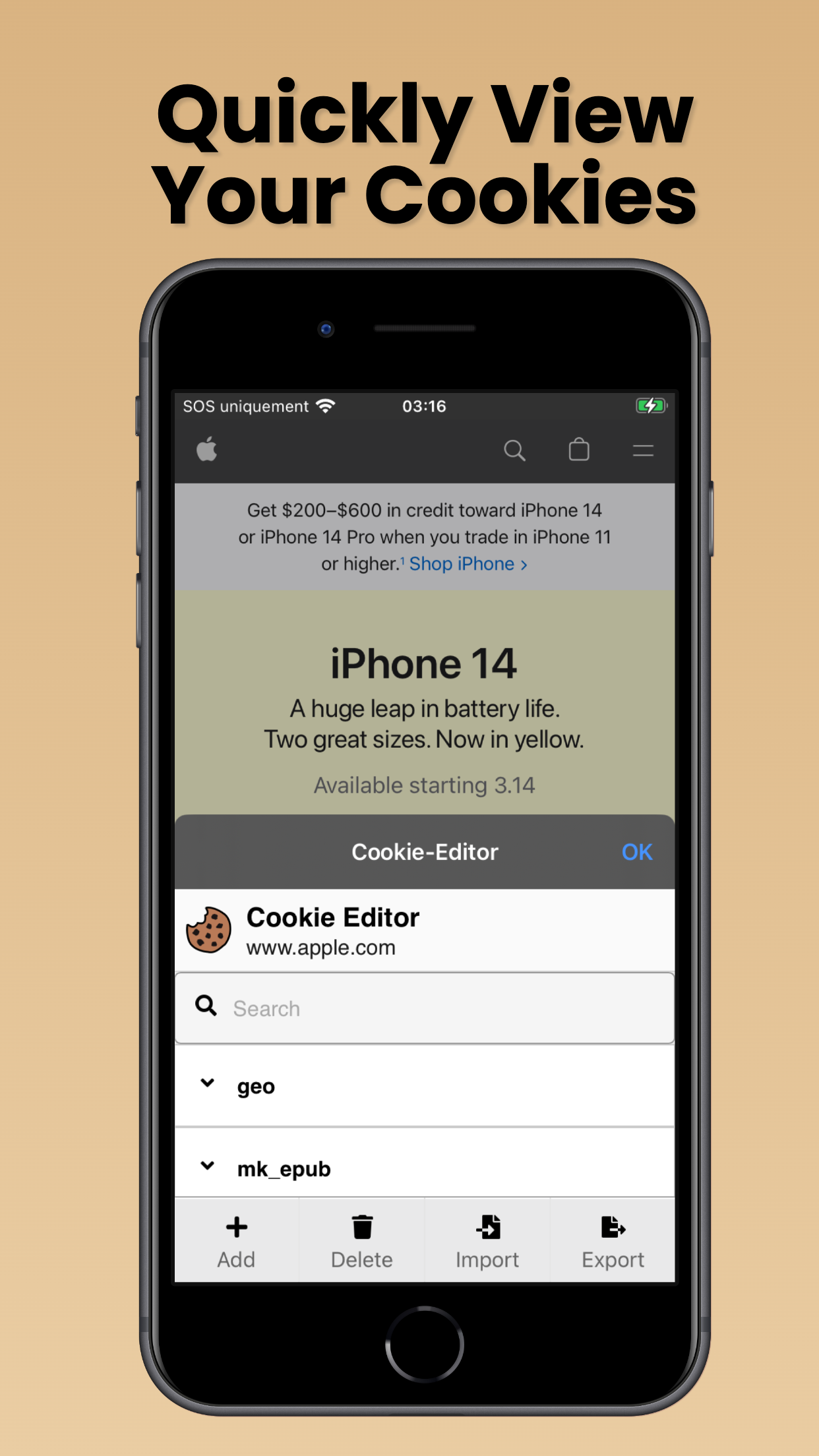
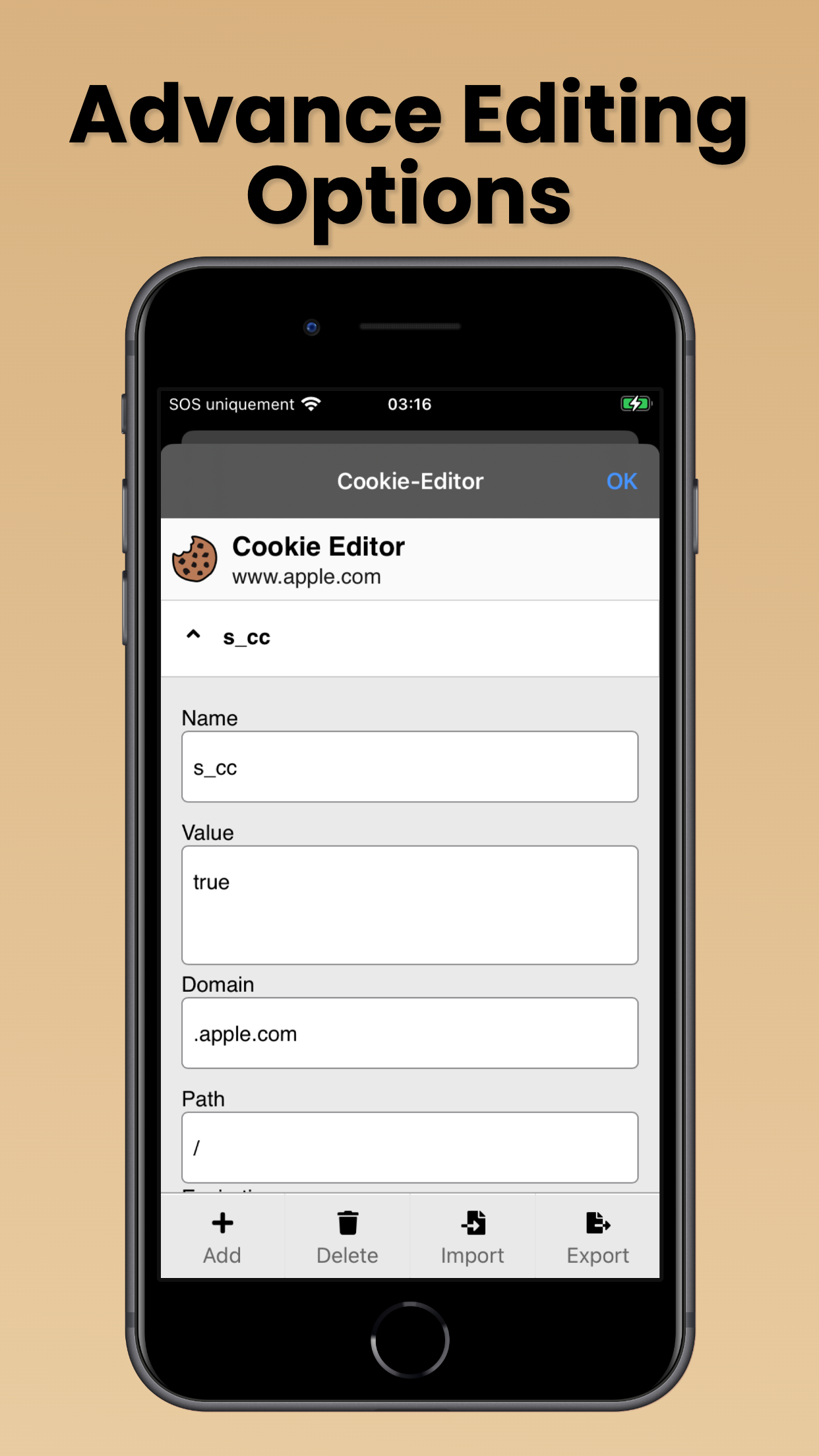
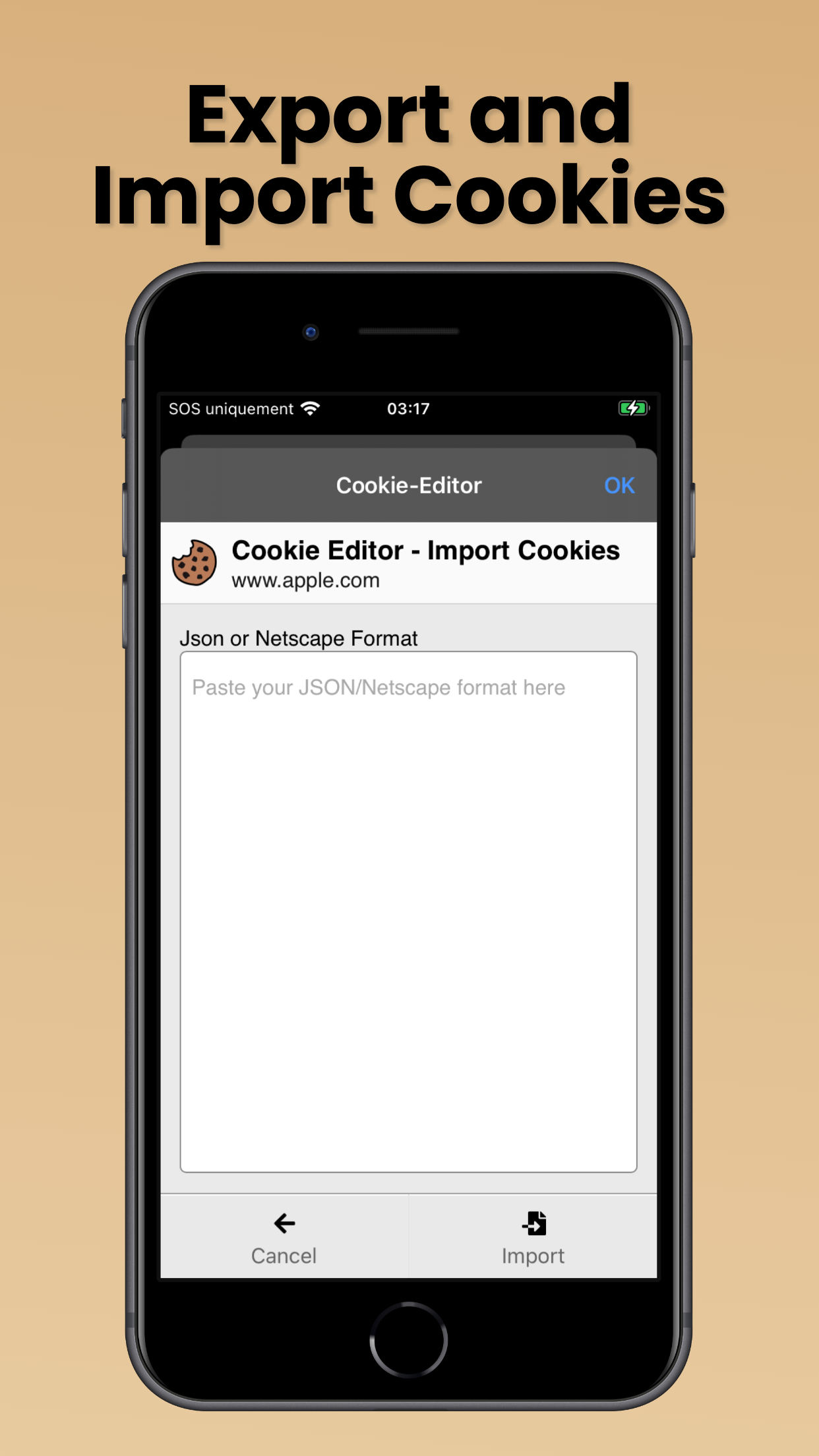
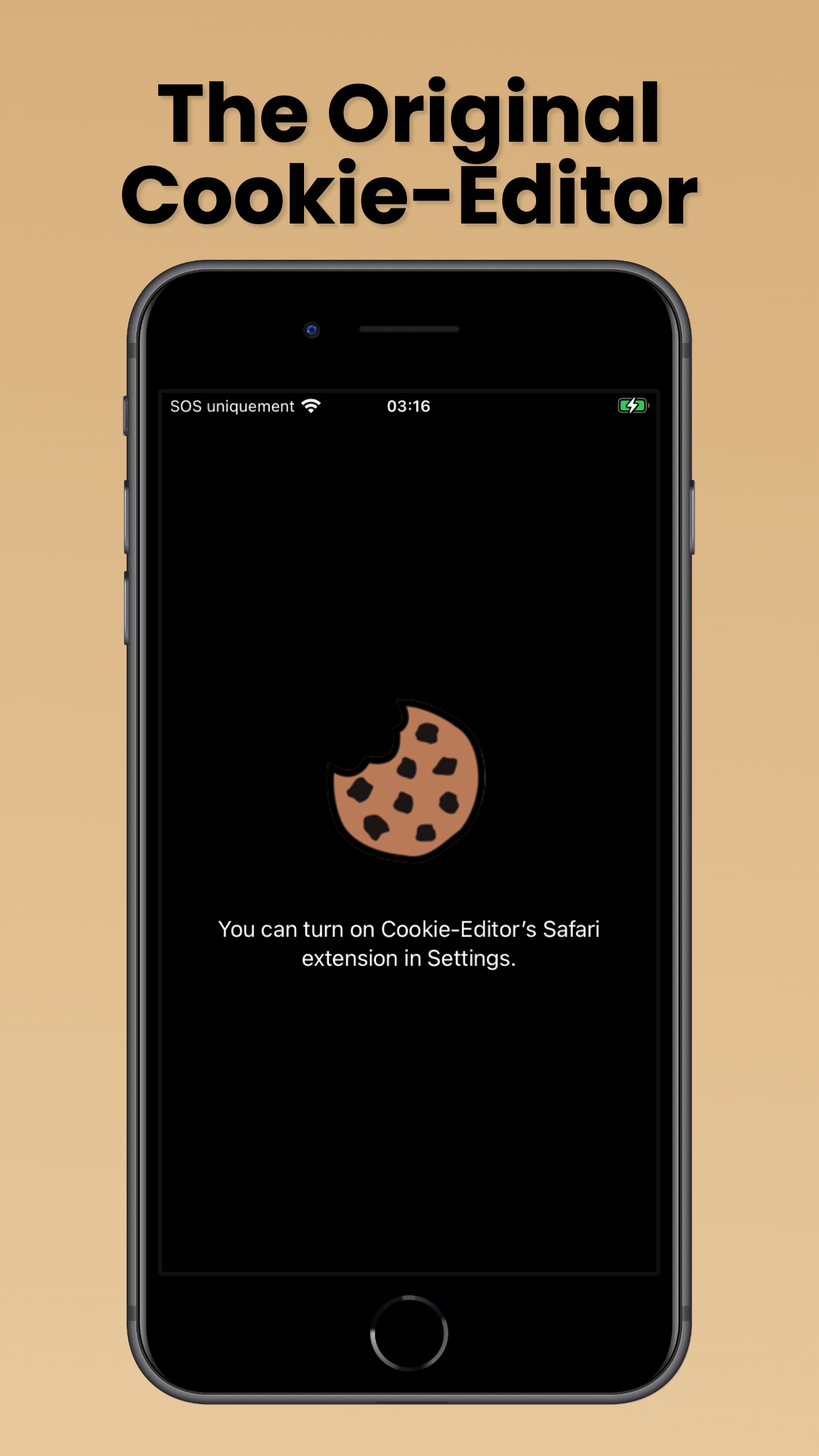
Ranking History
Track Cookie-Editor's performance in Developer Tools over the last 30 days
Current Rank
#12
1 from last week
Best Rank
#11
All-time high
Average Rank
#17
30-day average
Questions & Answers
What's the best Safari extension for iOS to easily view, edit, and manage website cookies for improved privacy and control?
Cookie-Editor is a Safari extension for iOS designed to give you control over your website cookies. It allows you to easily view all cookies set by a ...
Ad — Extra Q&As are paid placements. Editorial standards apply; rankings unchanged.Learn more
What's a good iOS app for managing website cookies to enhance privacy?
Cookie-Editor is a useful Safari extension on iOS for anyone concerned about online tracking and privacy. It allows you to directly manage website coo...
User Reviews
It’s not supposed to be fancy or anything else than what it’s meant to and that it does. It does what it’s meant to!! It’s not supposed to be fancy or anything else than what it’s meant to and that it does.
I have always worried about privacy on IOS, since Safari isn't really...private. Websites can track you down even if you enabled "do not track", so I use this extension to take control of my data. For those who cannot activate the cookie-editor, remember to enable it in Settings app -> Safari -> extensions -> allow all websites in cookie-editor, and if its greyed out, remember to disable content restriction in Screen Time Limit. One of the most useful extensions I have always worried about privacy on IOS, since Safari isn't really...private. Websites can track you down even if you enabled "do not track", so I use this extension to take control of my data. For those who cannot activate the cookie-editor, remember to enable it in Settings app -> Safari -> extensions -> allow all websites in cookie-editor, and if its greyed out, remember to disable content restriction in Screen Time Limit.
I have always worried about privacy on IOS, since Safari isn't really...private. Websites can track you down even if you enabled "do not track", so I use this extension to take control of my data. For those who cannot activate the cookie-editor, remember to enable it in Settings app -> Safari -> extensions -> allow all websites in cookie-editor, and if its greyed out, remember to disable content restriction in Screen Time Limit. One of the most useful extensions I have always worried about privacy on IOS, since Safari isn't really...private. Websites can track you down even if you enabled "do not track", so I use this extension to take control of my data. For those who cannot activate the cookie-editor, remember to enable it in Settings app -> Safari -> extensions -> allow all websites in cookie-editor, and if its greyed out, remember to disable content restriction in Screen Time Limit.
It’s not supposed to be fancy or anything else than what it’s meant to and that it does. It does what it’s meant to!! It’s not supposed to be fancy or anything else than what it’s meant to and that it does.
It’s not supposed to be fancy or anything else than what it’s meant to and that it does. It does what it’s meant to!! It’s not supposed to be fancy or anything else than what it’s meant to and that it does.
App Details
Developer
Christophe Gagnier
Platform
iosRating
Last Updated
12/7/2025