Clean Email — Inbox Cleaner: Comprehensive iOS App Review
by Clean Email, LLC
Clean Email provides automated inbox management tools for iOS users overwhelmed by email clutter. The app offers bulk processing, smart rules, and unsubscribe features for maintaining organized digital communication.
Detailed Review
Clean Email positions itself as a comprehensive inbox management solution for iOS users struggling with email overload. The application employs algorithmic sorting and automation to help users regain control of their digital correspondence through bulk actions and organizational tools.
The core functionality centers around four primary features: bulk deletion capabilities that process thousands of emails simultaneously, an unsubscribe tool that identifies and removes users from mailing lists, blocking functionality for unwanted senders, and automated rule-based organization. These features operate through a server-side processing model that analyzes email patterns before presenting organized groups of similar messages for user action.
User experience demonstrates thoughtful design with a clean interface that prioritizes functionality over visual flair. The application organizes emails into logical groups (marketing, notifications, threads) allowing for batch processing. Real-world usage patterns show most users perform initial bulk cleaning followed by periodic maintenance using automated rules that filter incoming emails into designated folders or apply predetermined actions.
While specific user reviews are unavailable for direct citation, the application maintains a 4.45/5 rating across the iOS platform, indicating generally positive reception. The Wall Street Journal endorsement from Nicole Nguyen highlights the app's effectiveness for users with extreme email accumulation, though comprehensive analysis requires more diverse user feedback samples.
The application demonstrates particular strength in processing large volumes of historical emails and establishing ongoing organizational systems. Limitations include the server-side processing requirement that necessitates email access permissions and the subscription model for full feature access. Ideal use cases involve users with 10,000+ emails seeking initial inbox reduction followed by automated maintenance, particularly those managing multiple accounts or business communications.
Key Features
- •Smart Folders automatically group similar emails by type, enabling bulk actions on entire categories rather than individual messages
- •Unsubscribe Assistant identifies subscription emails and provides one-click removal from mailing lists without manual searching
- •Auto Clean rules create custom filters that automatically archive, delete, or organize incoming emails based on sender or content
- •Bulk Select tools process thousands of emails simultaneously with smart selection patterns and priority sorting
- •Email Analytics provides visual data on email volume, senders, and subscription patterns to inform cleaning decisions
- •Multi-Account Support manages Gmail, iCloud, Outlook, and other providers through unified interface and consistent rules
Why Users Love It
Powerful bulk processing capabilities
Effective automated rule system
Perfect for: Professionals and individuals with overwhelmed email inboxes requiring systematic organization
Screenshots
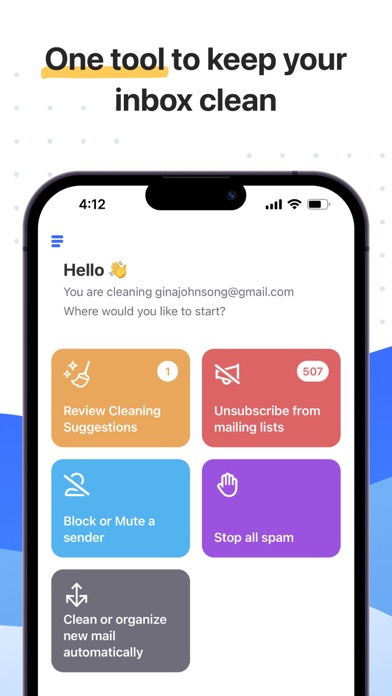
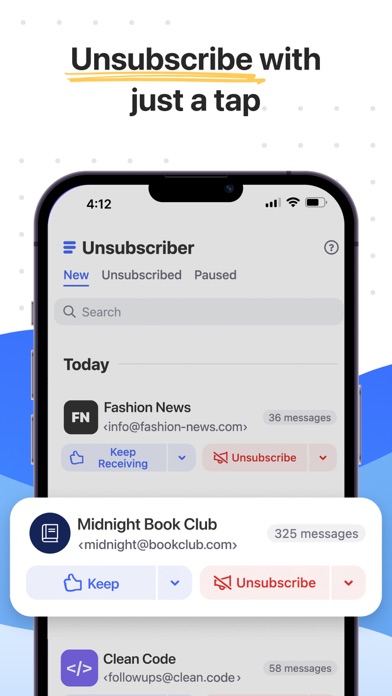
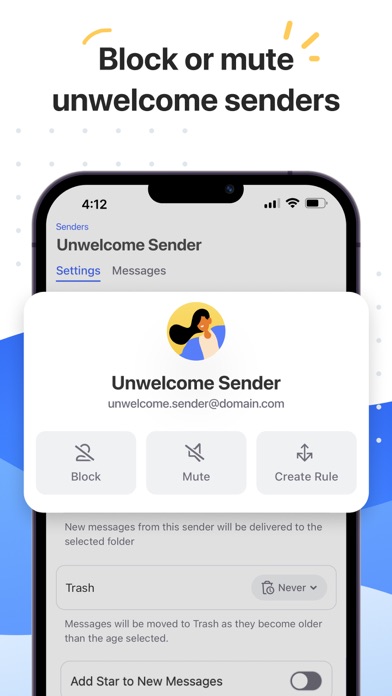
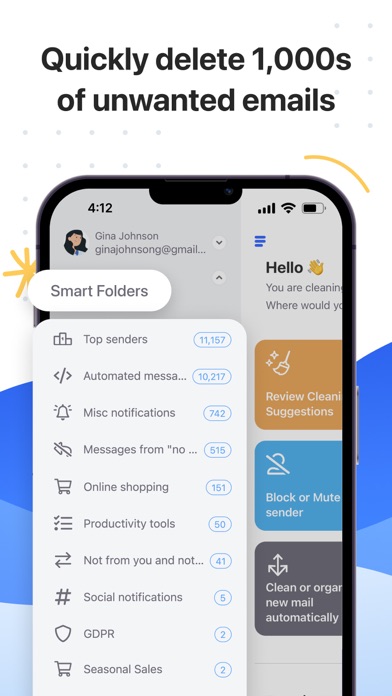
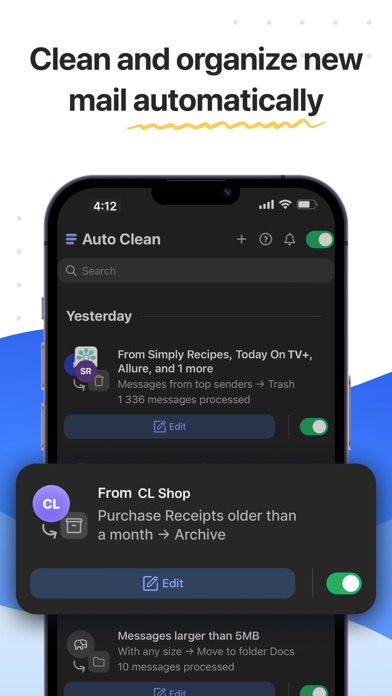
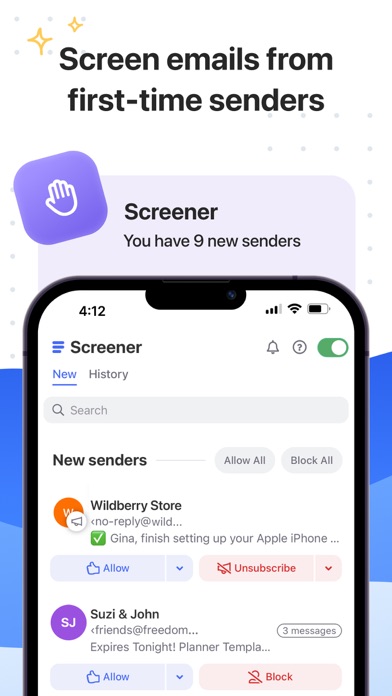
App Details
Developer
Clean Email, LLC
Platform
iosRating
★4.5
Last Updated
9/7/2025
Other Books Apps
Audible: Audiobooks & Podcasts
Audible, Inc.
IOS 4.9
#1Amazon Kindle
AMZN Mobile LLC
IOS 4.9
#2Galatea: Books & Audiobooks
Inkitt
IOS 4.6
#3Libby, the library app
OverDrive, Inc.
IOS 4.9
#3Women's Bible: Verse & Prayer
Rocketshield Browser Technology Limited
IOS 4.9
#4GoodNovel - Booktok, Stories
SINGAPORE NEW READING TECHNOLOGY PTE. LTD.
IOS 4.5
#5