by Nicolas Holzschuch
Detailed Review
Key Features
- •Offline Jupyter notebook execution using embedded Python interpreter enables complete computational independence without internet requirements
- •Dual interface support for both classic Jupyter notebooks and advanced JupyterLab environment through configurable settings options
- •Integrated scientific computing libraries including NumPy, SymPy, and Matplotlib provide essential data analysis and visualization capabilities
- •Local file management system allows creating, editing, and organizing notebooks directly on device storage with export/import functionality
- •Markdown support with live rendering enables combining executable code cells with formatted documentation and explanatory text
- •Touch-optimized interface adapts desktop Jupyter workflow to iOS devices with responsive cell editing and execution controls
Why Users Love It
Perfect for: Students, researchers, and developers requiring mobile computational notebooks
Screenshots
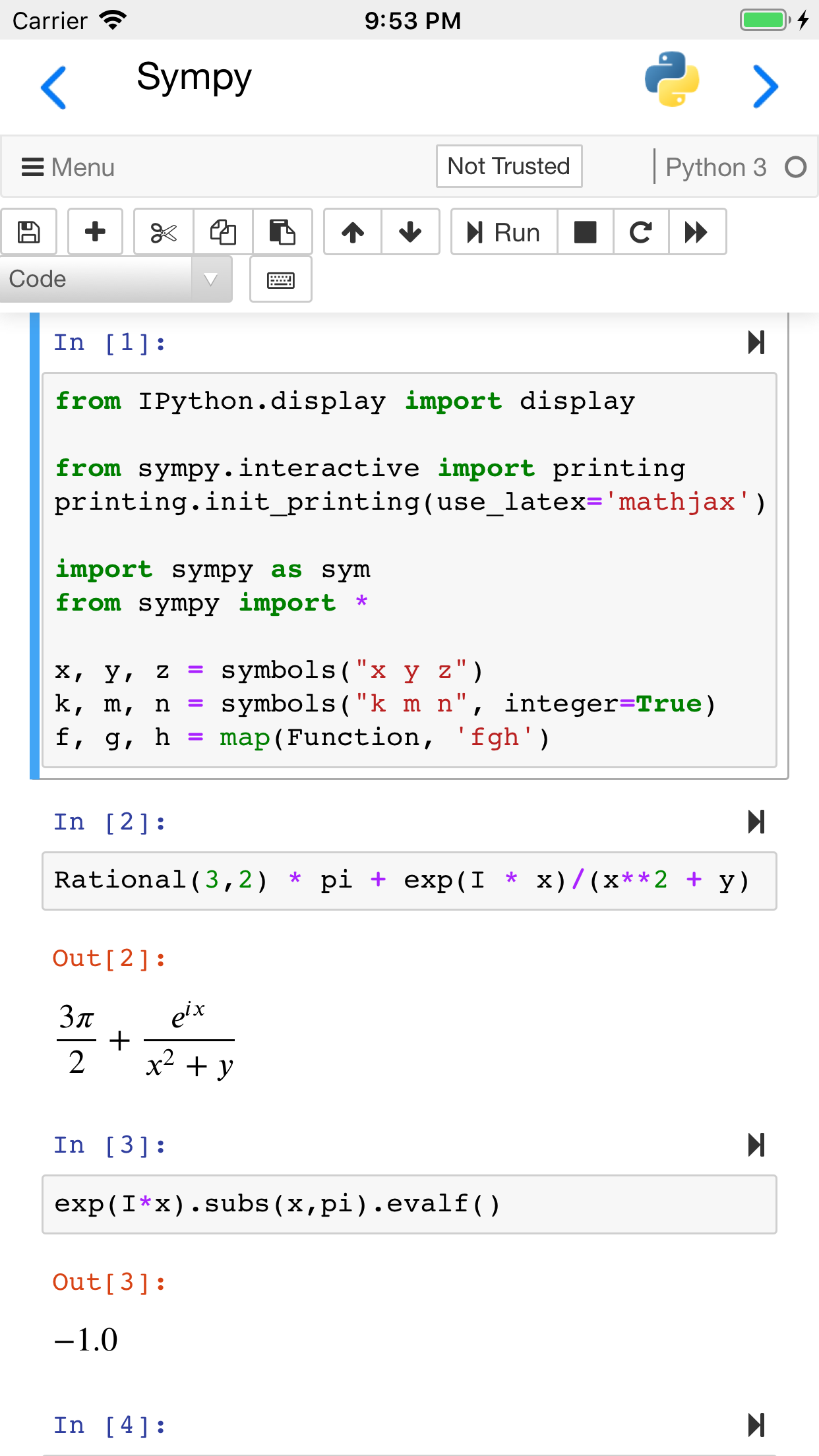
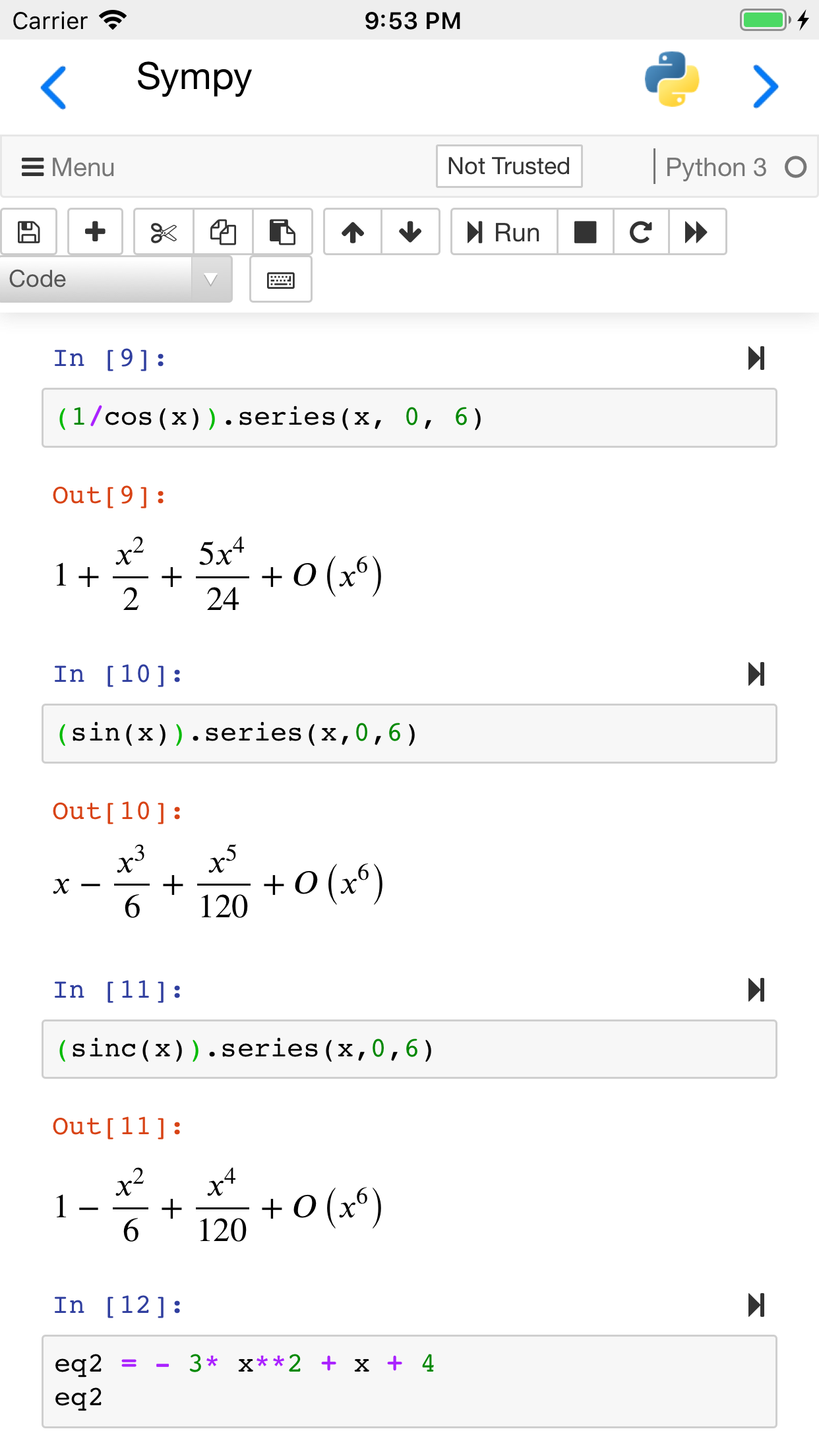
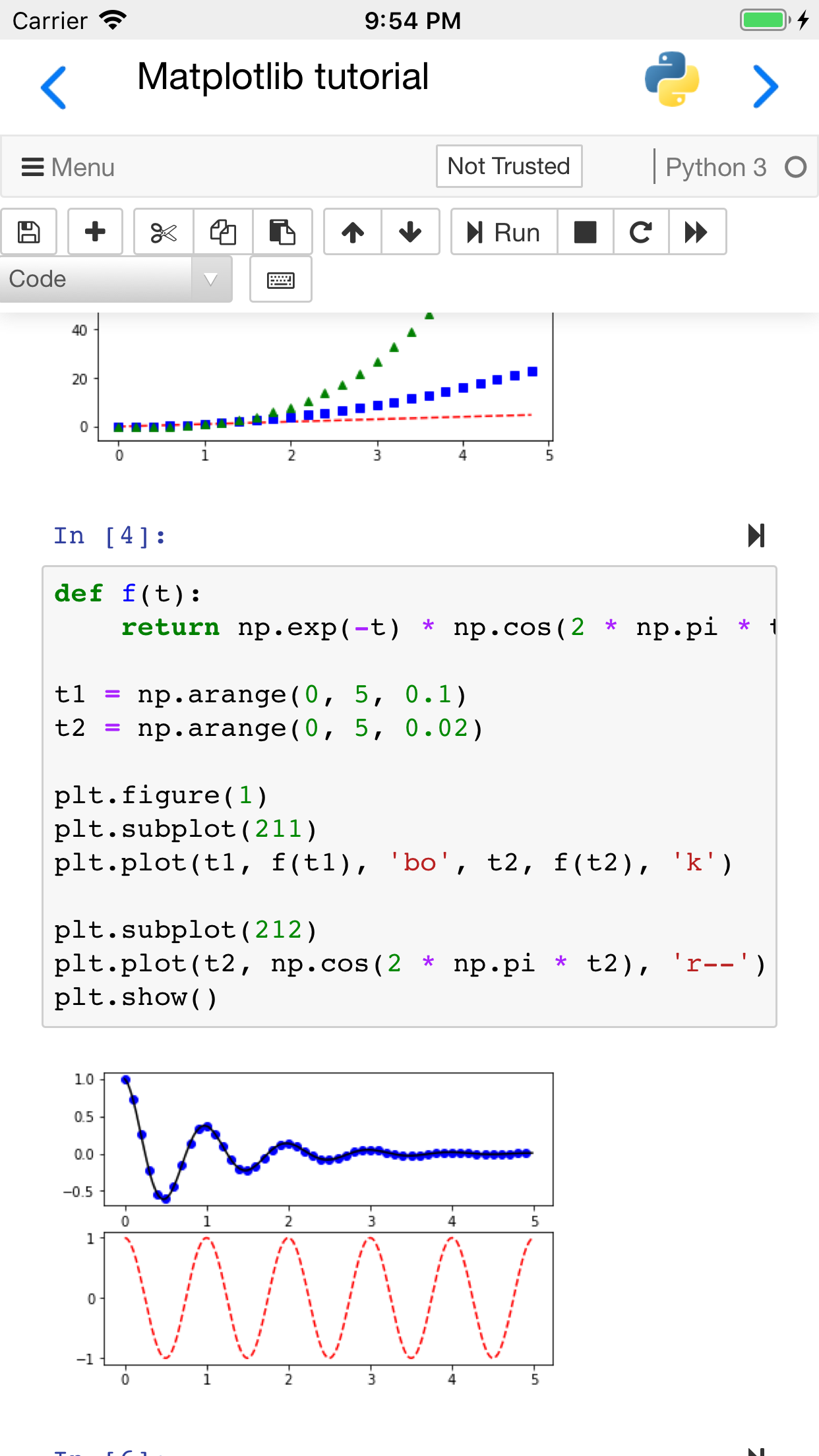
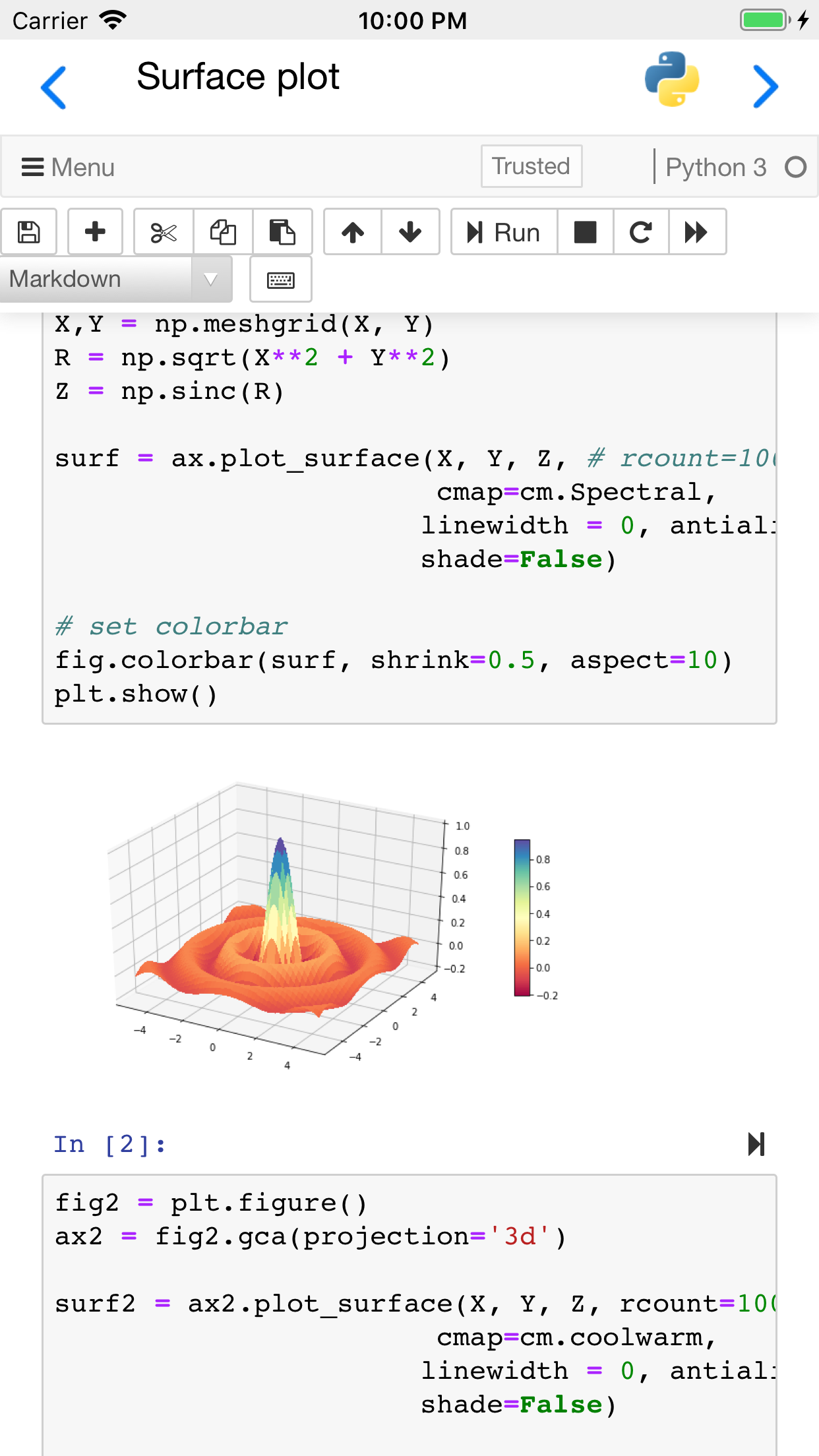
Questions & Answers
What's the best iOS app for running Jupyter notebooks and coding in Python directly on an iPad or iPhone?
Carnets - Jupyter is a top-rated iOS application that allows you to create, edit, and run Jupyter notebooks directly on your iPad or iPhone. It's perf...
Ad — Extra Q&As are paid placements. Editorial standards apply; rankings unchanged.Learn more
What's a good iOS app for running and editing Jupyter notebooks on an iPad?
Carnets - Jupyter is a fantastic option for anyone who wants to work with Jupyter notebooks on the go. It allows you to create new notebooks from scra...
User Reviews
Every single thing that Nicolas has created has been nothing short of amazing, and it includes this!!! As a FOSS lover, supporter, and developer: the tools being Open Sourced, and bridging the gap in iOS for full development are nothing short of amazing. Local Jupyter Server, which works amazing Every single thing that Nicolas has created has been nothing short of amazing, and it includes this!!! As a FOSS lover, supporter, and developer: the tools being Open Sourced, and bridging the gap in iOS for full development are nothing short of amazing.
I have been self-learning Python and Python with Excel for the past couple of months using both a windows laptop (surface) and a MacBook Air (which i love), anyway i have been watching YouTube vids and i recently purchased a Python-Excel class on Udemy. Everyone has you installing python, pandas, pip, all kinds of terminals, bash, this and that. I hate installing a lot of stuff on my Windows laptop because things just don’t behave that well. So i have been playing with Pythonista on my iPad and i was looking in the store and stumbled upon Carnets. So after reading the reviews i installed it and was blown away. I didn’t like the way VSstudio worked with Jupiter notebooks, so i tried Carnets and amazing theJupyter notebook loaded. Then i tried some simple stuff and it worked great…excellent i can use my iPad now. Anyway i purchased this Udemy python-excel course and installed all the programs….I decided to try the Carnets and it worked great for all the openpyxl library and the charting libraries.Just amazing What a great app. I can’t thank you enough … Amazing, awesome, best app in the store I have been self-learning Python and Python with Excel for the past couple of months using both a windows laptop (surface) and a MacBook Air (which i love), anyway i have been watching YouTube vids and i recently purchased a Python-Excel class on Udemy. Everyone has you installing python, pandas, pip, all kinds of terminals, bash, this and that. I hate installing a lot of stuff on my Windows laptop because things just don’t behave that well. So i have been playing with Pythonista on my iPad and i was looking in the store and stumbled upon Carnets. So after reading the reviews i installed it and was blown away. I didn’t like the way VSstudio worked with Jupiter notebooks, so i tried Carnets and amazing theJupyter notebook loaded. Then i tried some simple stuff and it worked great…excellent i can use my iPad now. Anyway i purchased this Udemy python-excel course and installed all the programs….I decided to try the Carnets and it worked great for all the openpyxl library and the charting libraries.Just amazing What a great app. I can’t thank you enough …
It’s a life saver! Saved me when I broke my laptop charger and I needed to work on my iPad! Never going back! Absolutely —-ing love this app -engineering student at University of Illinois It’s a life saver! Saved me when I broke my laptop charger and I needed to work on my iPad! Never going back!
The app is flawless but When I press enter to start writing on a new line nothing happens Is this problem from my end ? Enter key doesn’t start a new line?!?!?!?! The app is flawless but When I press enter to start writing on a new line nothing happens Is this problem from my end ?
this is the best coding app for ipad. It works just the same as jupyter notebook on my laptop. however, it would be the very best if it supports pytorch. is there any future plan of supporting pytorch on this app? the best app this is the best coding app for ipad. It works just the same as jupyter notebook on my laptop. however, it would be the very best if it supports pytorch. is there any future plan of supporting pytorch on this app?
App Details
Developer
Nicolas Holzschuch
Platform
iosRating
Last Updated
11/7/2025