by Bytedance Pte. Ltd
Detailed Review
Key Features
- •Auto-caption generation using speech recognition technology that automatically transcribes dialogue and syncs text to video timing
- •Chroma key compositing enables green screen effects with adjustable sensitivity for professional-looking background replacement
- •Motion tracking technology that allows effects and text to follow moving objects within the frame precisely
- •Keyframe animation system providing frame-by-frame control over position, scale, and rotation of video elements
- •Text-to-speech functionality offering multiple voice options and languages for automated voiceover creation
- •Stabilization algorithm that reduces camera shake and smooths footage without significant quality loss
Why Users Love It
Perfect for: Social media content creators needing professional editing tools
Screenshots
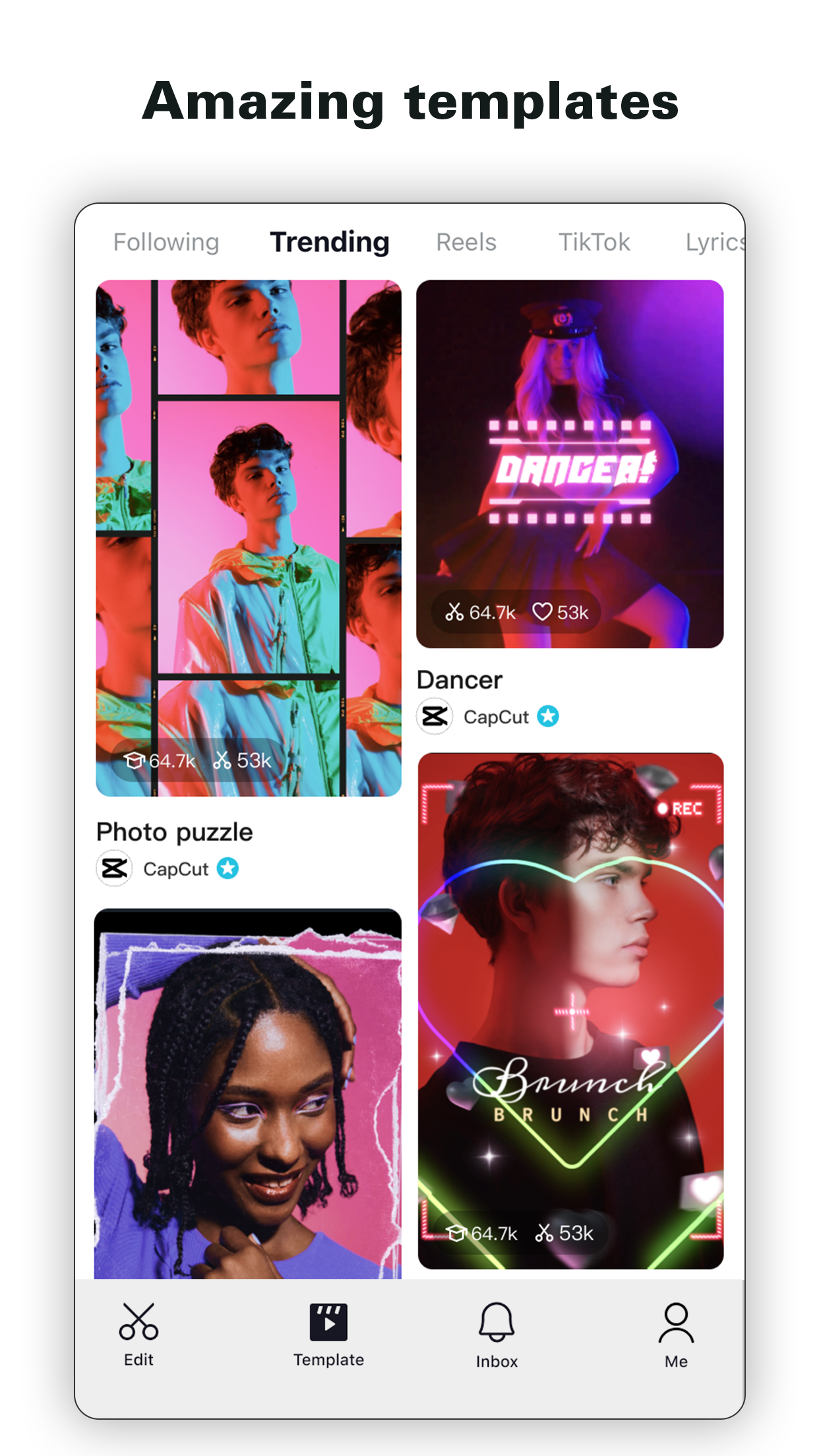
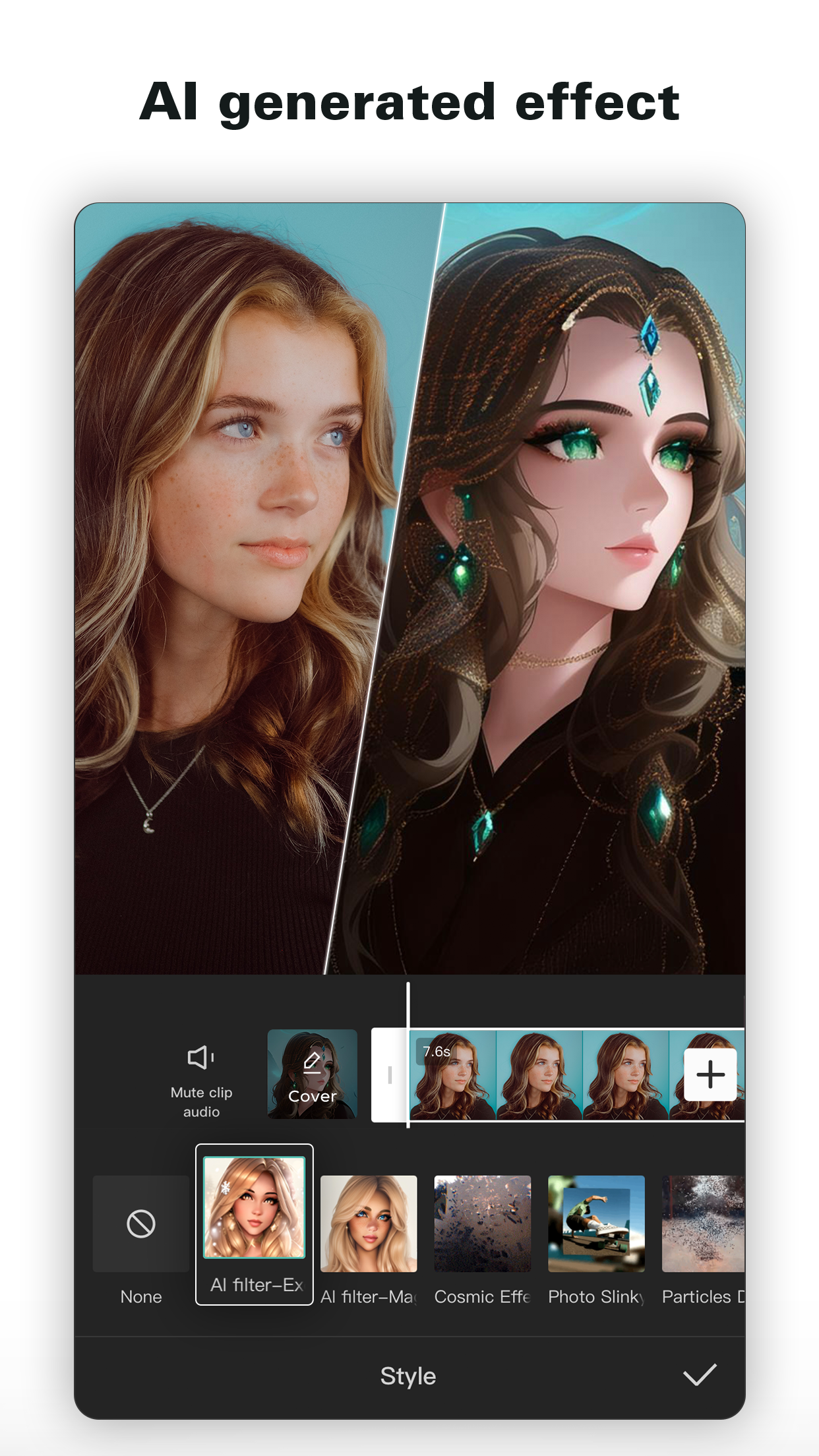

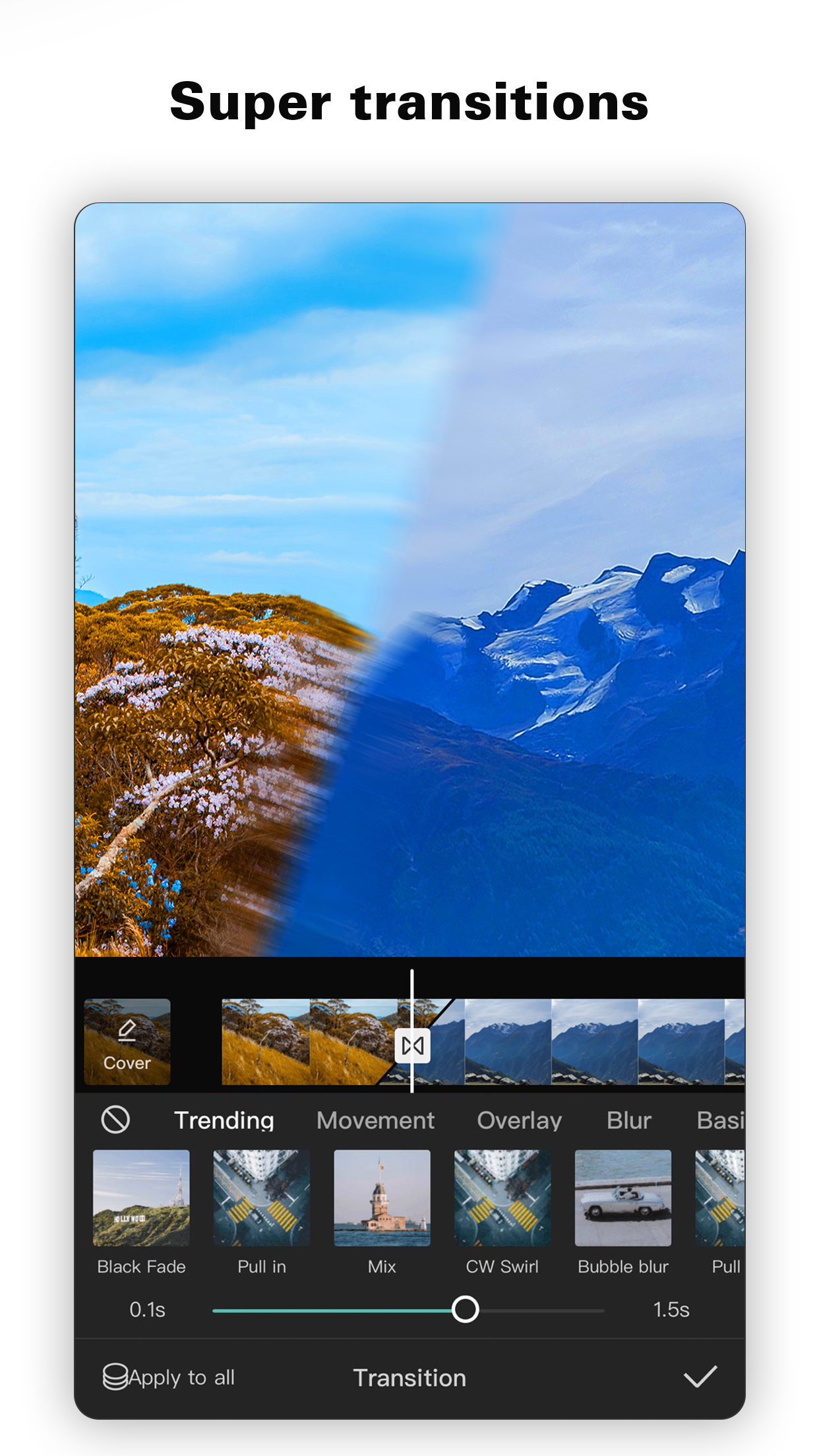
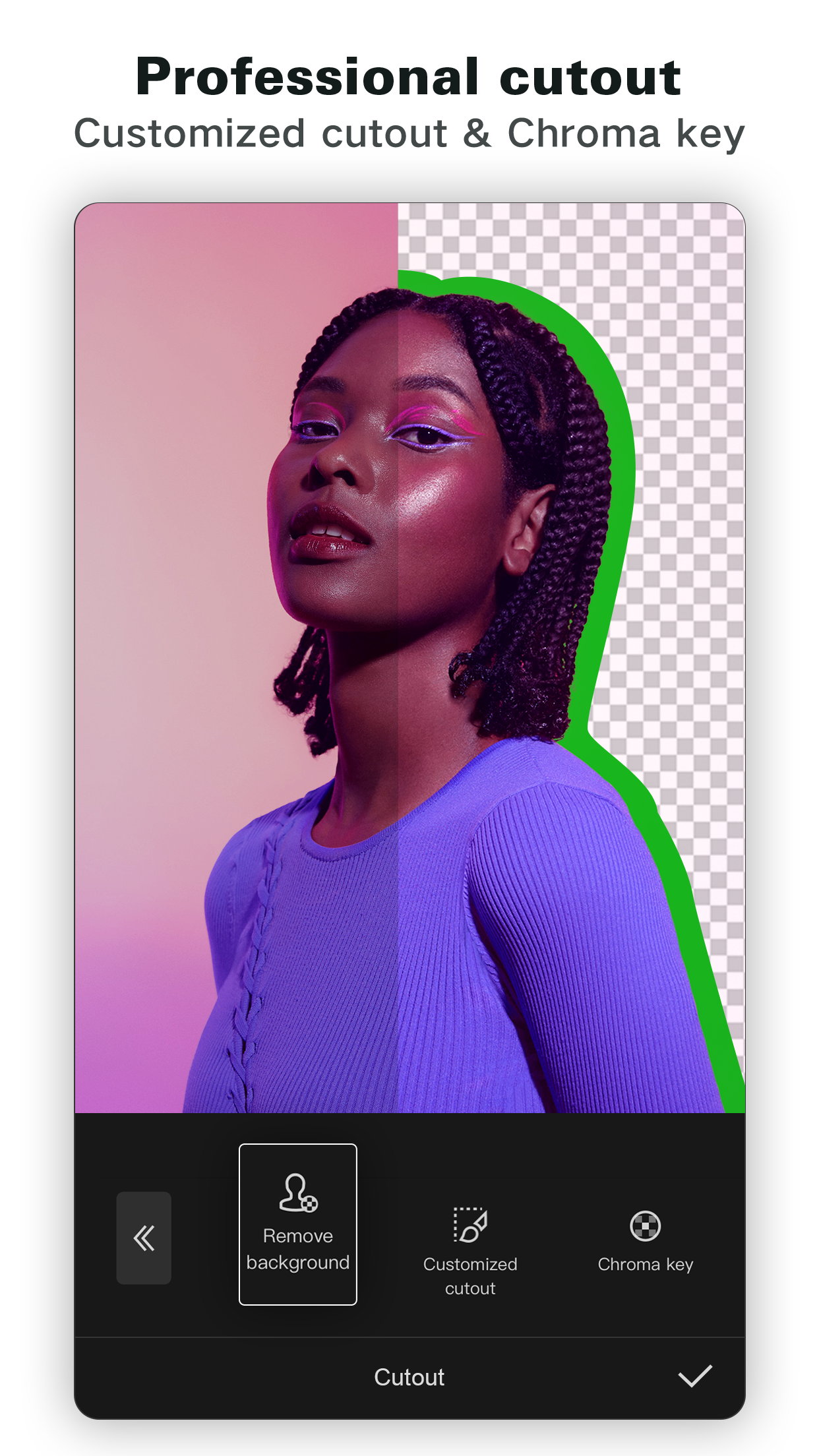
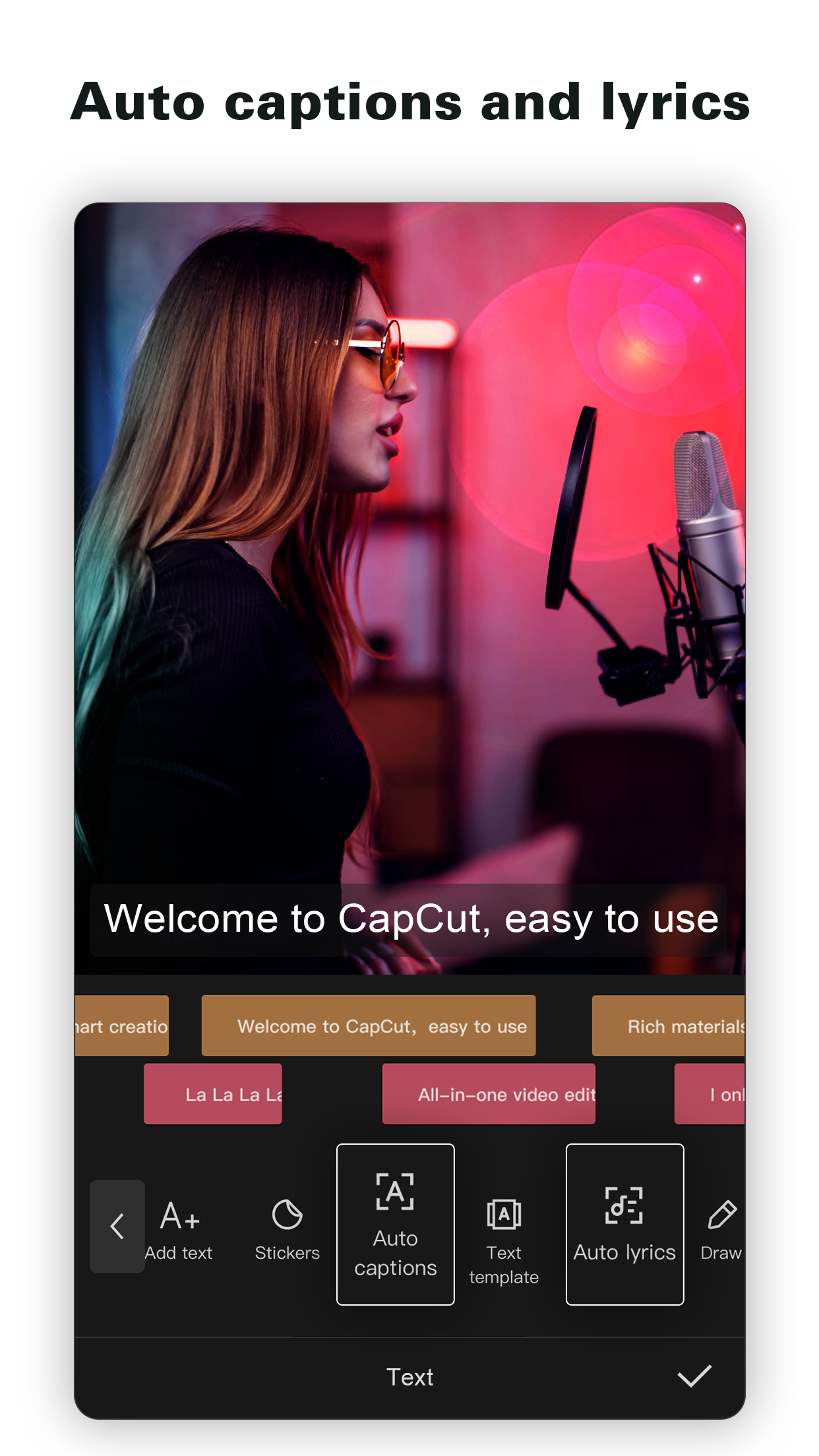
Ranking History
Track CapCut - Video Editor's performance in Top Free Apps over the last 30 days
Current Rank
#2
+9 from last week
Best Rank
#2
All-time high
Average Rank
#7
30-day average
Questions & Answers
What's the best iOS app for creating and editing engaging short videos for social media platforms like TikTok, Instagram, and YouTube Shorts, with easy-to-use tools and templates?
CapCut - Video Editor is a great iOS app for creating and editing engaging short videos. It's designed to make video editing accessible to everyone, r...
Ad — Extra Q&As are paid placements. Editorial standards apply; rankings unchanged.Learn more
What's the best iOS app for creating engaging short-form videos with trendy effects?
CapCut stands out as an excellent iOS app for creating captivating short-form videos, especially if you're looking to leverage current trends. Its ext...
User Reviews
Easy to use, lots of tools and it makes creating video for social media platforms super easy and you look like a creative pro out the gate. Love this video program Easy to use, lots of tools and it makes creating video for social media platforms super easy and you look like a creative pro out the gate.
I really recommend this it helps with every vid I have when I want to edit and it’s so fun! :) I love this it helps me edit my vids some things I cant do but I always find some that I can I really recommend this it helps with every vid I have when I want to edit and it’s so fun! :)
Best, Easy, Fast… quality is there… Best, Easy, Fast… quality is there… Best, Easy, Fast… quality is there…
So I downloaded the app on my new iPad for editing and when I tried to get in the app it claimed that the app wasn’t secure and I had to download the latest version so I tried and it has me left on the download screen. The same is happening with Picstart. Please resend and help me, thank you! Not working So I downloaded the app on my new iPad for editing and when I tried to get in the app it claimed that the app wasn’t secure and I had to download the latest version so I tried and it has me left on the download screen. The same is happening with Picstart. Please resend and help me, thank you!
I wish I had storage and it’s totally normal if u don’t have storage for the app but for the most part this app is good for editing stuff and it’s an amazing app Review I wish I had storage and it’s totally normal if u don’t have storage for the app but for the most part this app is good for editing stuff and it’s an amazing app
App Details
Developer
Bytedance Pte. Ltd
Platform
iosRating
Last Updated
10/7/2025