by Canon Inc.
Detailed Review
Key Features
- •Wireless printing from iOS devices supports multiple file types including photos, documents, and web content with customizable quality settings
- •Automatic printer detection uses network scanning to identify compatible Canon printers on the same Wi-Fi network for quick setup
- •Cloud printing integration enables document output from services like Google Drive and Dropbox without local file storage
- •Consumable monitoring provides real-time ink level tracking and alerts for low supplies to prevent printing interruptions
- •Document scanning functionality converts physical papers into digital PDF or JPEG files with adjustable resolution options
- •Mobile photo printing includes editing tools for cropping, rotation, and color adjustment before sending to printer
Why Users Love It
Perfect for: Canon printer owners requiring mobile printing capabilities
Screenshots
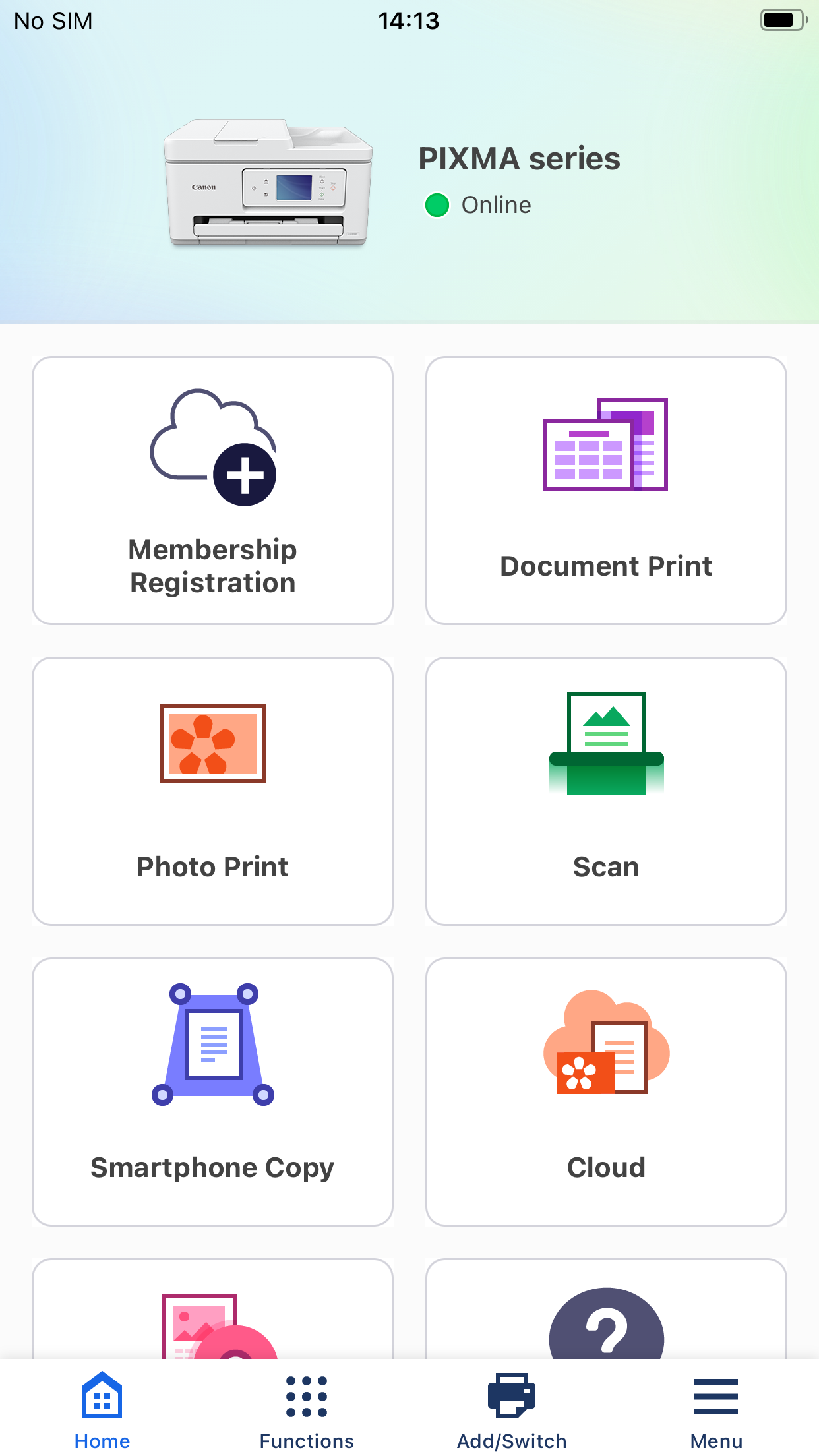
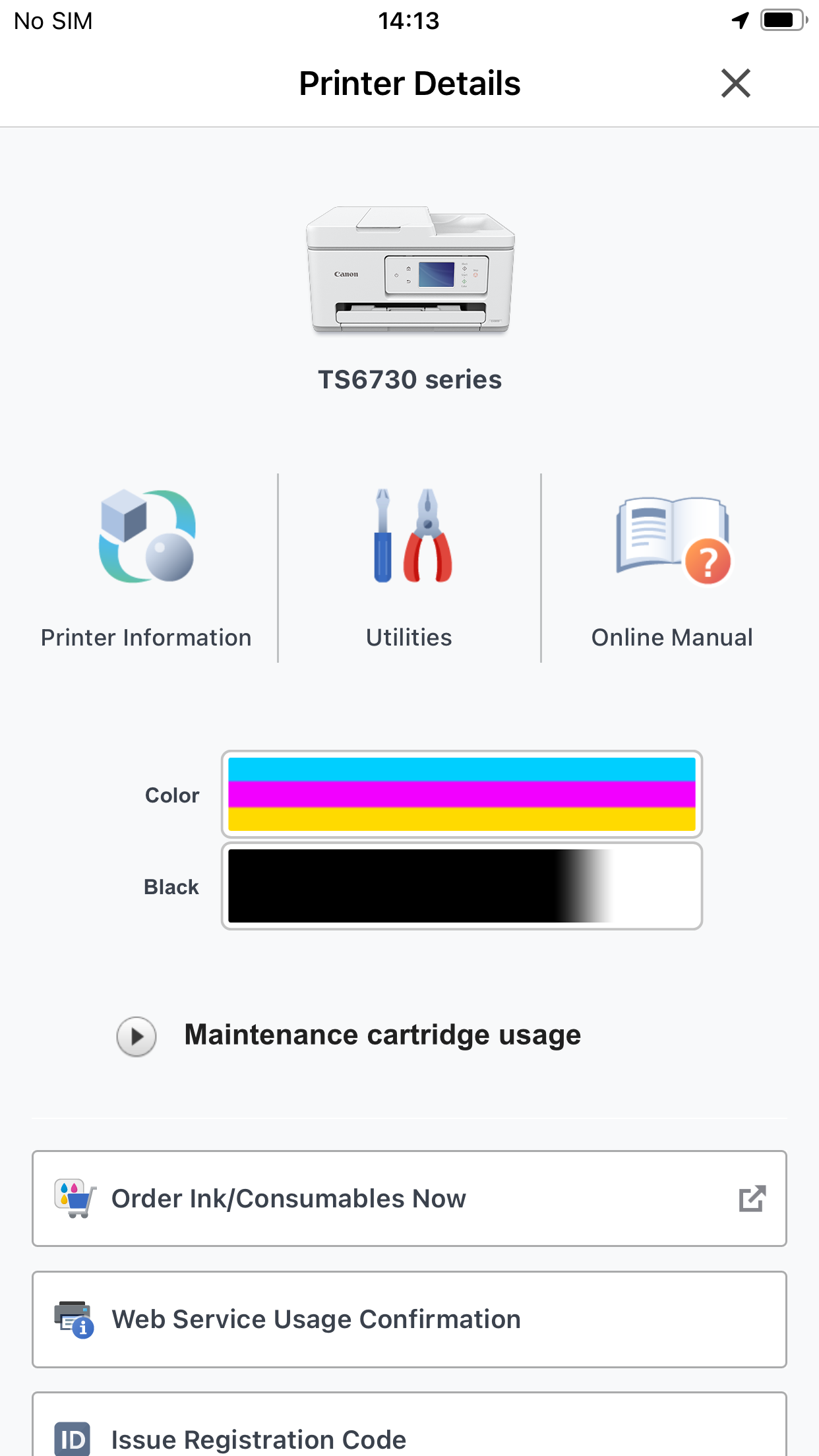
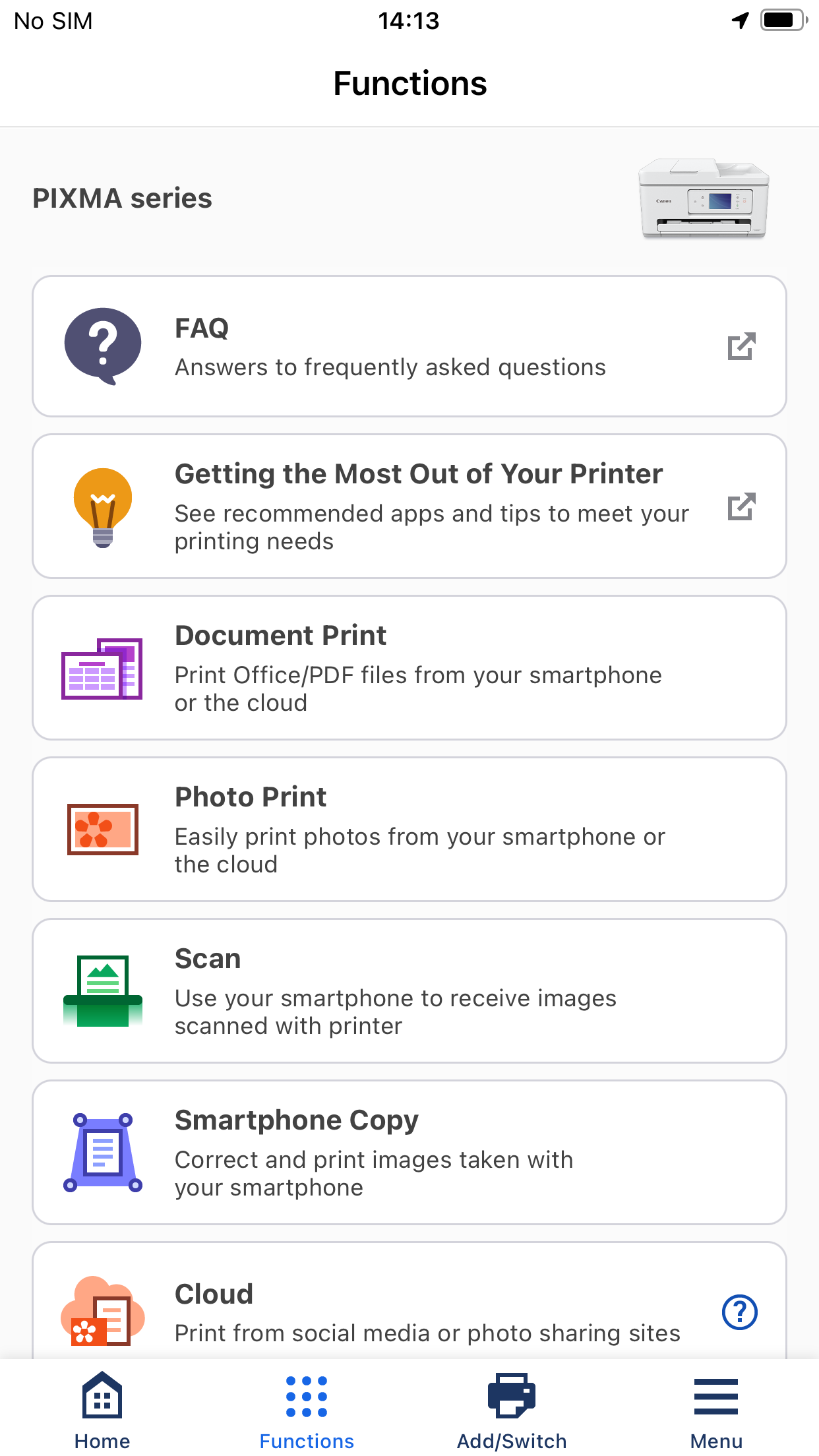
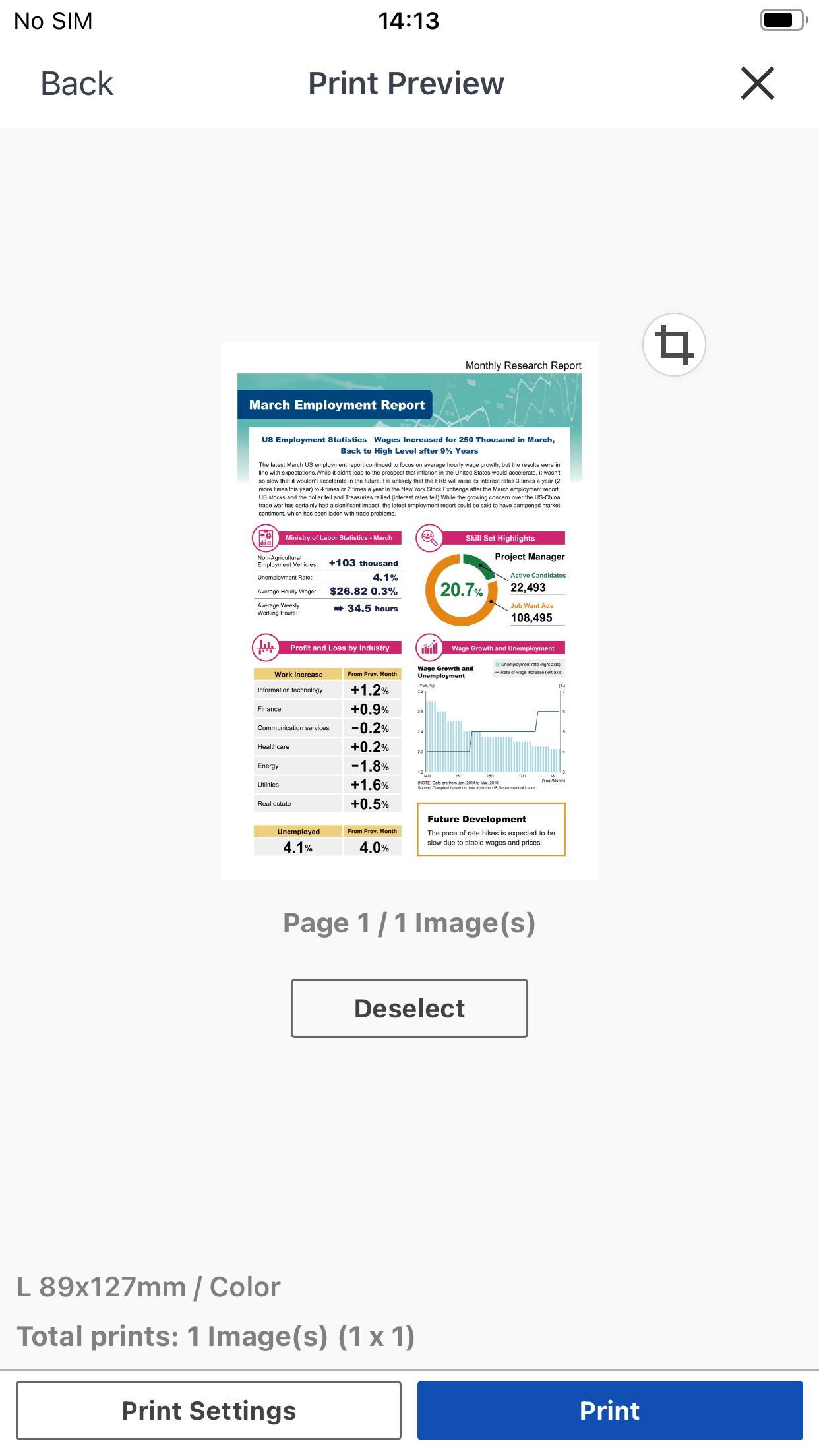
Ranking History
Track Canon PRINT's performance in Photo & Video over the last 30 days
Current Rank
#23
Best Rank
#21
All-time high
Average Rank
#34
30-day average
Questions & Answers
What's the best iOS app for easy wireless printing from an iPhone?
Canon PRINT is an iOS application developed by Canon Inc. that serves as a dedicated tool for wireless printing from iPhones and iPads to compatible C...
Ad — Extra Q&As are paid placements. Editorial standards apply; rankings unchanged.Learn more
What's the best iOS app for easily printing documents and photos directly from my iPhone or iPad to a Canon printer?
Canon PRINT is the best iOS app for printing directly from your iPhone or iPad to your Canon printer. It simplifies the printing process, allowing you...
What's a good iOS app for printing stuff directly from my phone without having to boot up my laptop at 3 AM? Gotta print those drink recipes somehow!
Seriously, Canon PRINT is clutch. I found this app when I needed to print out a new cocktail recipe mid-shift and my laptop was being a total pain. It...
User Reviews
This is the first Canon product I have ever purchased. What took me so long? LOVE THIS PRINTER This is the first Canon product I have ever purchased. What took me so long?
I’ve had this app a long time but didn’t know how to use it, or had forgotten! The tech on a recent support call clued me in! It makes printing pictures SO easy! After all this time! I’ve had this app a long time but didn’t know how to use it, or had forgotten! The tech on a recent support call clued me in! It makes printing pictures SO easy!
I love it already achieve but I need it. I need it for copying papers so I could cover. Printer I love it already achieve but I need it. I need it for copying papers so I could cover.
This is the best and easiest printer that I’ve ever used. Cannon Printer This is the best and easiest printer that I’ve ever used.
This app has so many options and I absolutely love how often I have to use it because it’s so easy to use. Peace! Ayo this app slaps my g This app has so many options and I absolutely love how often I have to use it because it’s so easy to use. Peace!
App Details
Developer
Canon Inc.
Platform
iosRating
Last Updated
1/7/2026