by Roman Sisik
Detailed Review
Key Features
- •Wireless ADB connection establishment enables cable-free Android device management from iOS devices through network pairing protocols
- •APK installation functionality allows direct deployment of application packages to connected devices with unlimited installs in premium version
- •File transfer capabilities support pushing files from iOS storage to connected Android devices for quick data migration and management
- •Remote control features provide navigation and input simulation for ADB-supported smart TVs and Android TV devices
- •Shell access and logcat viewing deliver advanced debugging tools for developers troubleshooting application behavior and system issues
- •Screen mirroring and audio forwarding enable real-time viewing of connected device displays with synchronized audio output
Why Users Love It
Perfect for: Developers and technicians managing Android devices from iOS platforms
Screenshots

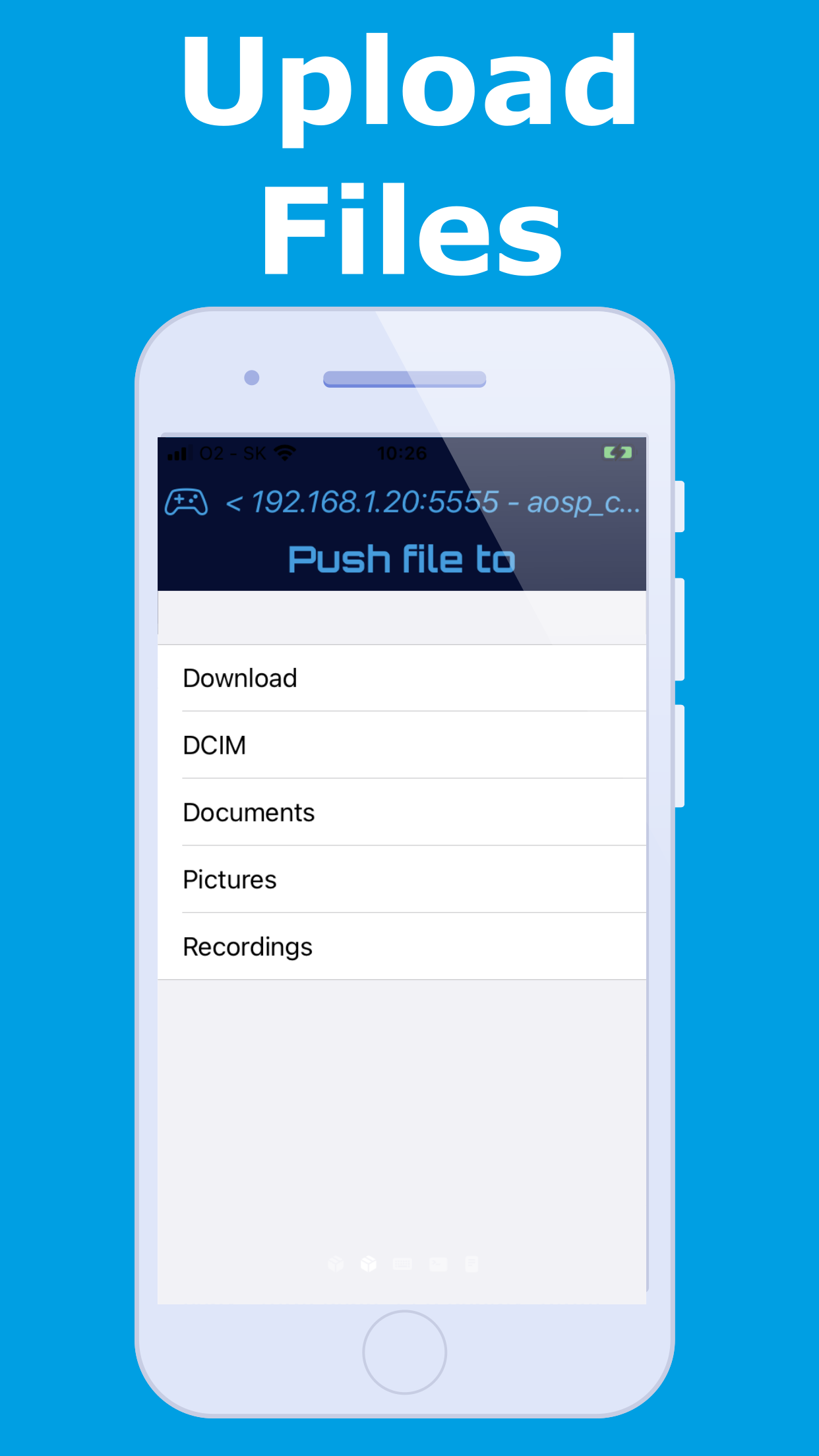



Ranking History
Track Bugjaeger - Mobile ADB's performance in Developer Tools over the last 30 days
Current Rank
#45
Best Rank
#45
All-time high
Average Rank
#48
30-day average
User Reviews
This seems like a dox ip grabbing app don’t trust it Just so you see This seems like a dox ip grabbing app don’t trust it
so I got a secondary phone which is an android and it has fastboot mode. But if Im trying to root it, I need fastboot shell. It has that for android but not iOS. Is there any other way to add it? Thank you. Needs just one feature so I got a secondary phone which is an android and it has fastboot mode. But if Im trying to root it, I need fastboot shell. It has that for android but not iOS. Is there any other way to add it? Thank you.
so I got a secondary phone which is an android and it has fastboot mode. But if Im trying to root it, I need fastboot shell. It has that for android but not iOS. Is there any other way to add it? Thank you. Needs just one feature so I got a secondary phone which is an android and it has fastboot mode. But if Im trying to root it, I need fastboot shell. It has that for android but not iOS. Is there any other way to add it? Thank you.
so I got a secondary phone which is an android and it has fastboot mode. But if Im trying to root it, I need fastboot shell. It has that for android but not iOS. Is there any other way to add it? Thank you. Needs just one feature so I got a secondary phone which is an android and it has fastboot mode. But if Im trying to root it, I need fastboot shell. It has that for android but not iOS. Is there any other way to add it? Thank you.
App Details
Developer
Roman Sisik
Platform
iosRating
Last Updated
11/17/2025