by George Garside
Detailed Review
Key Features
- •Real-time signal strength monitoring that updates dynamically as users move through environments, enabling precise device location tracking
- •Cross-device battery level monitoring for Apple ecosystem products without requiring secondary installations, simplifying device management
- •Detailed device identification mapping manufacturer codes to marketing names, providing immediate device recognition in crowded RF environments
- •Comprehensive service characteristic extraction from Bluetooth peripherals, revealing hidden device capabilities and technical specifications
- •Firmware and software version detection from broadcast device data, assisting with compatibility assessment and update management
Why Users Love It
Perfect for: Technology professionals and IoT enthusiasts requiring advanced Bluetooth analysis
Screenshots


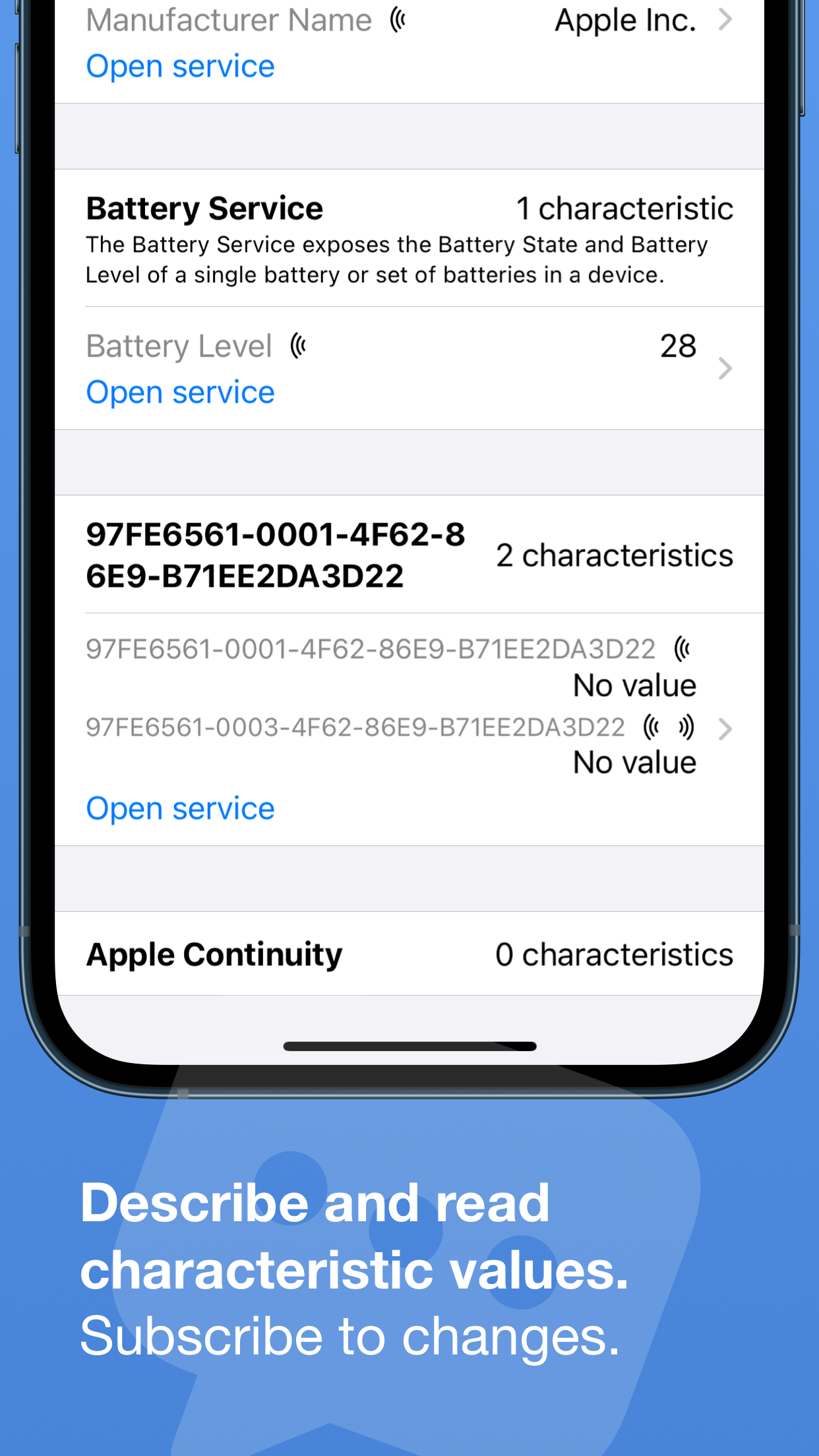
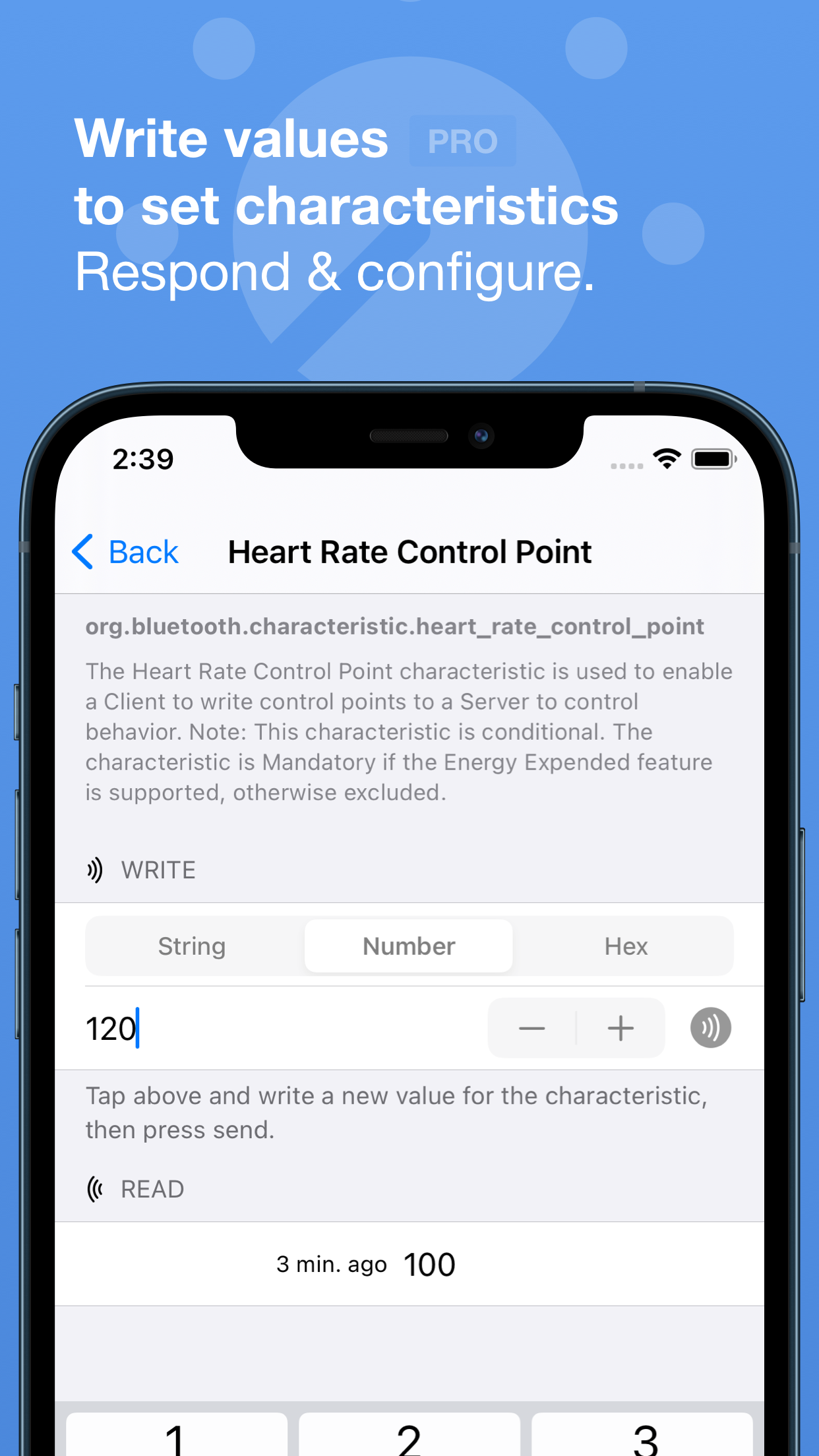

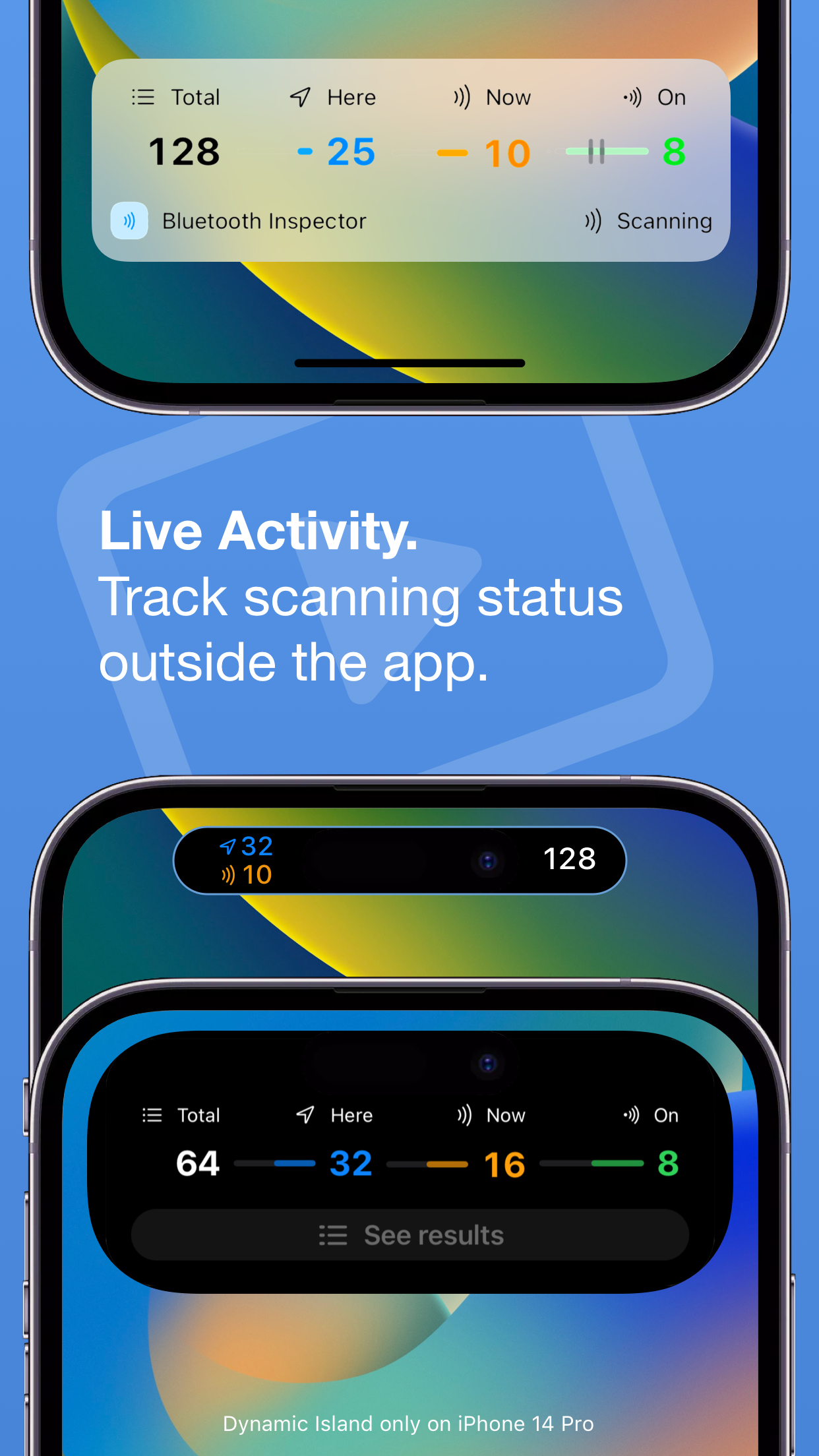
Ranking History
Track Bluetooth Inspector's performance in Developer Tools over the last 30 days
Current Rank
#40
9 from last week
Best Rank
#28
All-time high
Average Rank
#33
30-day average
Questions & Answers
What's the best iOS app for locating a lost Bluetooth device by monitoring signal strength?
Bluetooth Inspector is an iOS utility app designed to scan and analyze Bluetooth devices in your environment, making it highly effective for finding m...
Ad — Extra Q&As are paid placements. Editorial standards apply; rankings unchanged.Learn more
What's the best iOS app for discovering hidden Bluetooth devices, monitoring signal strength, and identifying unknown connections around you?
Bluetooth Inspector is a useful iOS application for discovering Bluetooth devices in your environment, monitoring their signal strength, and helping y...
What's the best iOS app for analyzing Bluetooth device information?
Bluetooth Inspector stands out as a top-tier iOS application for anyone needing to analyze Bluetooth device information. It excels at providing compre...
User Reviews
Both of these iOS apps have changed my life completely! BT Inspector & Thermals Both of these iOS apps have changed my life completely!
Is it normal to have 80 devices shown being in my home Something is not right Is it normal to have 80 devices shown being in my home
I personally use it all the time, and it pretty fun to just run it in a crowded environment and see everything nearby, like, someone brought their BT speaker onto the plane I’m on. I don’t feel like writing a full review, but one last thing, I like the pro add on, I bought it and am not disappointed, although I don’t know how to use it. Worth it, even if you don’t know why. I personally use it all the time, and it pretty fun to just run it in a crowded environment and see everything nearby, like, someone brought their BT speaker onto the plane I’m on. I don’t feel like writing a full review, but one last thing, I like the pro add on, I bought it and am not disappointed, although I don’t know how to use it.
I have over 30 Govee temperature sensors. I name them by the location I put them in. Well I lost track of one sensor because it got switched with another sensor when I was changing the batteries. Then that lost sensor started showing a humidity level of 75%. So I needed to find that sensors location. I removed the batteries from all the Govee devices I could and then launched BT Inspector. It did not take long to figure out which BT device was my lost sensor. I started walking around watching the BT signal increase and decrease. Walking towards the stronger signal location I got within 6 feet of the sensor. At that point I remembered where I had placed a sensor. I was able to find the high humidity and deal with it. Using the BT Inspector I have been able to get within 6 feet of a device. At that point the signal stops changing enough to narrow the device location down any further. Found my lost sensor I have over 30 Govee temperature sensors. I name them by the location I put them in. Well I lost track of one sensor because it got switched with another sensor when I was changing the batteries. Then that lost sensor started showing a humidity level of 75%. So I needed to find that sensors location. I removed the batteries from all the Govee devices I could and then launched BT Inspector. It did not take long to figure out which BT device was my lost sensor. I started walking around watching the BT signal increase and decrease. Walking towards the stronger signal location I got within 6 feet of the sensor. At that point I remembered where I had placed a sensor. I was able to find the high humidity and deal with it. Using the BT Inspector I have been able to get within 6 feet of a device. At that point the signal stops changing enough to narrow the device location down any further.
Because I felt like have been targeted by someone I use my Bluetooth a lot at home and work my question to the developer is that under the start interrogating named in then the unknown which looks like the device is hooked up to me is it???? Cause I didn’t give permission to these devices I am seeing on my phone can you please answer this question because it looked like they hooked up to my Bluetooth iPhone or am I being paranoid??? I’m a bit confused about this I downloaded Because I felt like have been targeted by someone I use my Bluetooth a lot at home and work my question to the developer is that under the start interrogating named in then the unknown which looks like the device is hooked up to me is it???? Cause I didn’t give permission to these devices I am seeing on my phone can you please answer this question because it looked like they hooked up to my Bluetooth iPhone or am I being paranoid???
App Details
Developer
George Garside
Platform
iosRating
Last Updated
1/7/2026