by Blink Network, LLC
Detailed Review
Key Features
- •Station locator with multiple search parameters including zip code, category, and business name for precise charging point identification
- •Real-time status updates showing charger availability and operational state to prevent wasted trips to non-functional units
- •Integrated payment system with pre-load capability enabling contactless transaction initiation at compatible charging stations
- •Station photographs and location details providing visual confirmation before arrival at unfamiliar charging locations
- •Session management interface displaying charging progress, cost accumulation, and completion notifications during active sessions
Why Users Love It
Perfect for: Electric vehicle owners requiring public charging infrastructure access
Screenshots


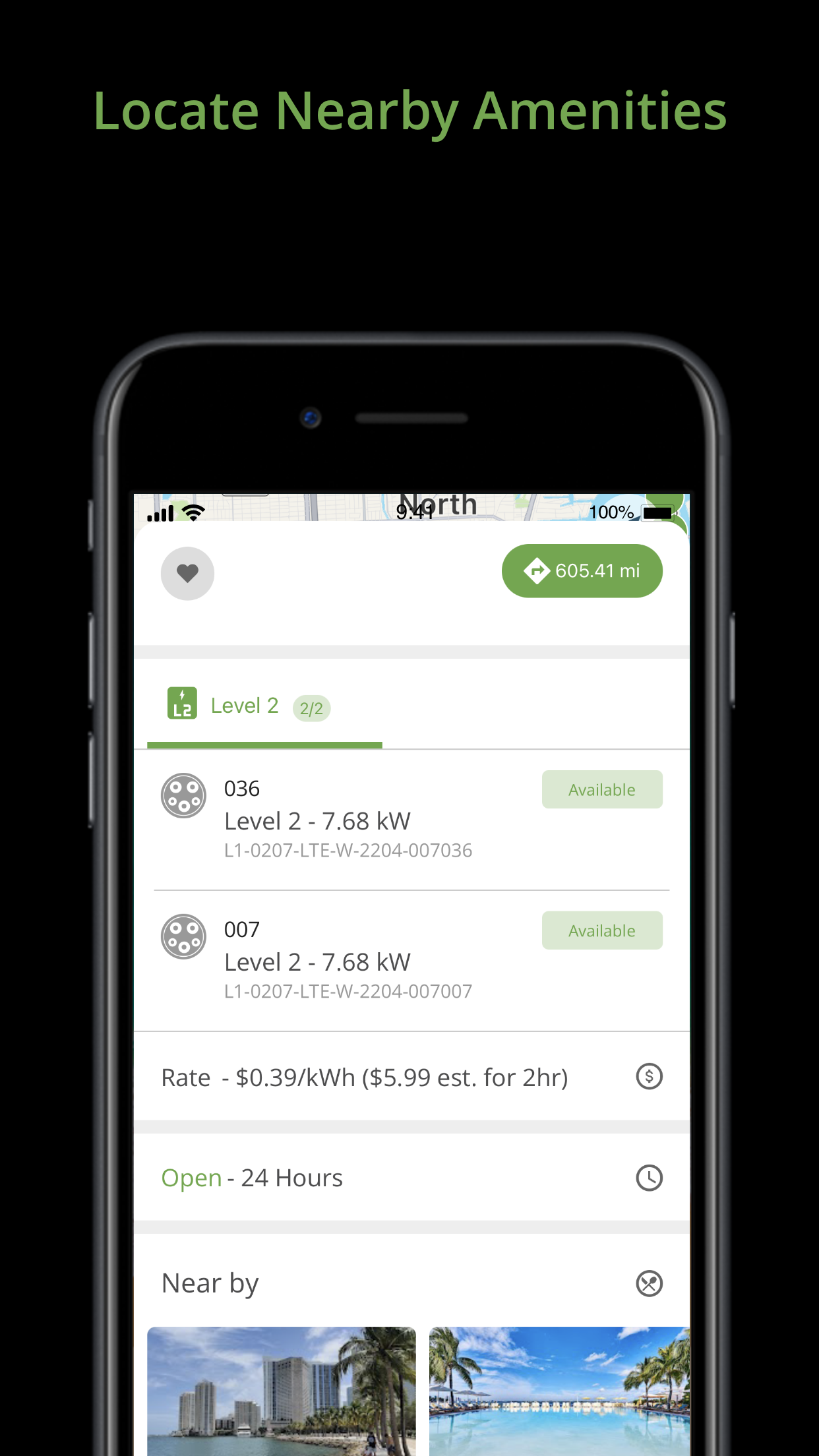

Ranking History
Track Blink Charging Mobile App's performance in Navigation over the last 30 days
Current Rank
#36
Best Rank
#29
All-time high
Average Rank
#36
30-day average
Questions & Answers
What's the best iOS app for finding and starting sessions at public electric vehicle charging stations?
Blink Charging Mobile App is designed specifically for electric vehicle drivers who need reliable access to charging infrastructure. The app excels at...
Ad — Extra Q&As are paid placements. Editorial standards apply; rankings unchanged.Learn more
What's the best iOS app for locating electric vehicle charging stations, starting a charge, and paying for EV charging sessions at public charging points?
Blink Charging Mobile App is a great iOS app for locating electric vehicle charging stations, initiating charging sessions, and managing payments. Wit...
Yo, what's the best iOS app for finding the closest and fastest charging spots for my electric whip? Gotta juice up quick between streams, no cap fr.
Alright, listen up, chat. Finding a good charging spot for my electric ride used to be a total pain, right? Like, I'm trying to get back to the stream...
Okay, so what's the best app for finding reliable charging stations for my clients' electric vehicles when we're out showing properties?
As a real estate agent, I'm always on the go, and more and more of my clients are driving electric vehicles. Finding reliable charging stations can be...
User Reviews
I was going from place to place looking for a NAC charging station. Google wasn’t helping much at all. Between the customer service and actual app, this was excellent. Blink to the rescue I was going from place to place looking for a NAC charging station. Google wasn’t helping much at all. Between the customer service and actual app, this was excellent.
I was going from place to place looking for a NAC charging station. Google wasn’t helping much at all. Between the customer service and actual app, this was excellent. Blink to the rescue I was going from place to place looking for a NAC charging station. Google wasn’t helping much at all. Between the customer service and actual app, this was excellent.
1st time using this location. It was well lit. Plenty of open spaces to charge. And I felt safe at this location after dark. I would definitely use this location @ 25 Maple in New Rochelle again. Thank you. KLJ 1st timer 1st time using this location. It was well lit. Plenty of open spaces to charge. And I felt safe at this location after dark. I would definitely use this location @ 25 Maple in New Rochelle again. Thank you.KLJ
I just brought a Nissan leaf 2015 I’m so great full for the blink charger’s They really help me. At first it was hard. I’m not gonna lie. I plug the car and hand too scan the barcode. Then sit in the car look at the app. It said location what charger it was I pressed on the one that I thought I was in. Then I press start on my phone. And I made it. It was a pretty fast charger to be honest. There’s four of them, but only three of them were working . Plugging I just brought a Nissan leaf 2015 I’m so great full for the blink charger’s They really help me. At first it was hard. I’m not gonna lie. I plug the car and hand too scan the barcode. Then sit in the car look at the app. It said location what charger it was I pressed on the one that I thought I was in. Then I press start on my phone. And I made it. It was a pretty fast charger to be honest. There’s four of them, but only three of them were working .
1st time using this location. It was well lit. Plenty of open spaces to charge. And I felt safe at this location after dark. I would definitely use this location @ 25 Maple in New Rochelle again. Thank you. KLJ 1st timer 1st time using this location. It was well lit. Plenty of open spaces to charge. And I felt safe at this location after dark. I would definitely use this location @ 25 Maple in New Rochelle again. Thank you.KLJ
App Details
Developer
Blink Network, LLC
Platform
iosRating
Last Updated
1/7/2026
Other Navigation Apps
Waze Navigation & Live Traffic
Waze Inc.
ParkMobile: Park. Pay. Go.
Parkmobile USA, Inc.
Transit • Subway & Bus Times
Transit App, Inc.
Shell: Fuel, Charge & More
Shell Information Technology International B.V.
SpotHero: #1 Rated Parking App
SpotHero, Inc.
MTA TrainTime
Metropolitan Transportation Authority