by Blackmagic Design Inc
Detailed Review
Key Features
- •Manual frame rate control allowing cinematic 24fps recording and variable slow-motion capabilities essential for professional filmmaking
- •Precise shutter angle adjustment enabling creative motion blur control and accurate exposure management in changing lighting conditions
- •Professional monitoring tools including waveform displays, zebra patterns, and focus peaking for technical accuracy during recording
- •Comprehensive white balance calibration with Kelvin temperature controls for accurate color reproduction in various lighting environments
- •ISO sensitivity adjustments providing manual exposure control while managing digital noise in low-light shooting situations
- •Professional file formats and codecs ensuring compatibility with post-production workflows and non-destructive editing processes
Why Users Love It
Perfect for: Serious filmmakers and content creators requiring professional mobile filming capabilities
Screenshots



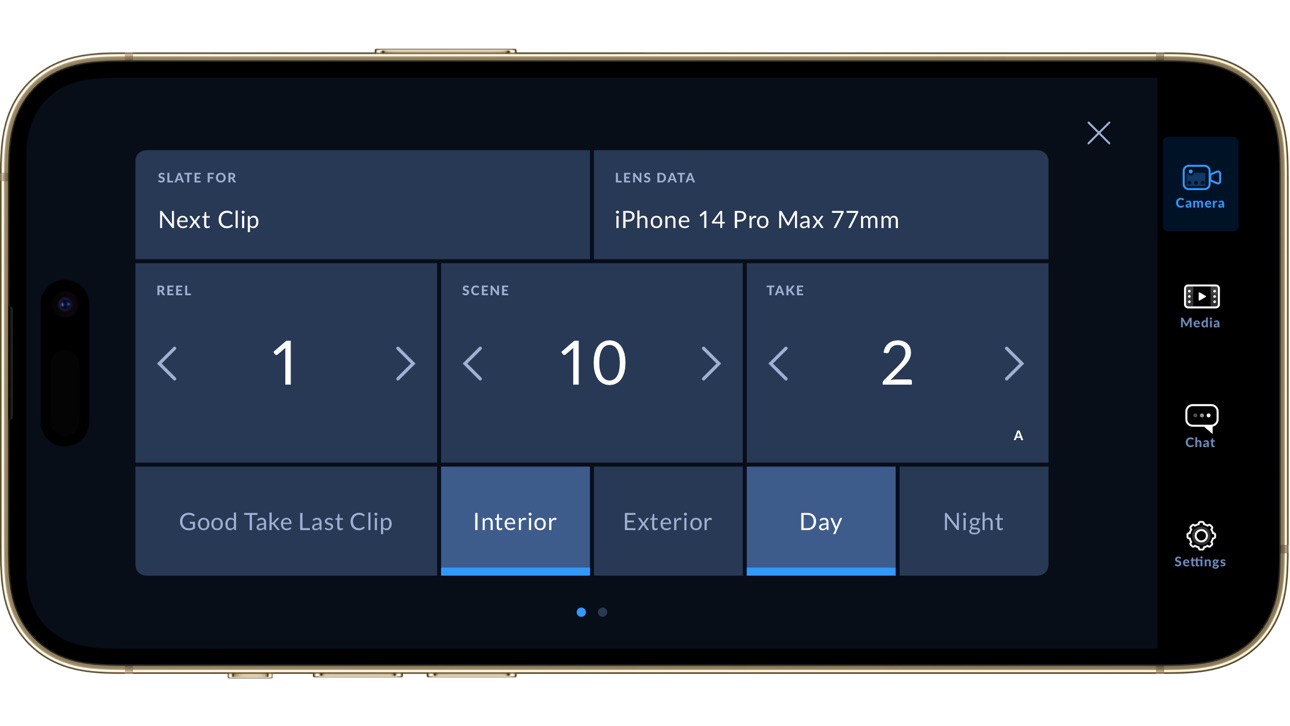


Ranking History
Track Blackmagic Camera's performance in Photo & Video over the last 30 days
Current Rank
#29
+6 from last week
Best Rank
#13
All-time high
Average Rank
#33
30-day average
Questions & Answers
What's the best iOS app for learning manual video controls?
Blackmagic Camera is a robust iOS application tailored for users seeking to develop skills in manual video recording. It replicates the controls found...
Ad — Extra Q&As are paid placements. Editorial standards apply; rankings unchanged.Learn more
What's the best iOS app for shooting high-quality short films at home?
If you're looking to create high-quality short films at home using your iPhone, Blackmagic Camera is an excellent choice. It transforms your iPhone in...
User Reviews
Yes, we all know iPhones are incredible cameras. The Blackmagic camera app changes everything tho, your ability to control the aperture and iso is amazing. This is the new cinema Cinema reinvented Yes, we all know iPhones are incredible cameras. The Blackmagic camera app changes everything tho, your ability to control the aperture and iso is amazing. This is the new cinema
This app really takes it above and beyond what Final Cut Camera does. While it does have some of their hardware products’ UI look and feel, it’s true power comes with using the remote camera feature wireless to sync and record. With the iPad support, you can turn it into both camera and controller. Setup was easy with connectivity being fast and shows near realtime display from the other cameras. The settings really allow you to capture video and audio in the way you want. With the option to have a clean HDMI output, you practically have a film crew that’s truly mobile with this app. True multi-phone camera filming This app really takes it above and beyond what Final Cut Camera does. While it does have some of their hardware products’ UI look and feel, it’s true power comes with using the remote camera feature wireless to sync and record.With the iPad support, you can turn it into both camera and controller. Setup was easy with connectivity being fast and shows near realtime display from the other cameras. The settings really allow you to capture video and audio in the way you want. With the option to have a clean HDMI output, you practically have a film crew that’s truly mobile with this app.
As I learn i love more thank u i am independent film producer director actor from Detroit and i want black magic to sponsor me and also possible donation of equipment for a full feature film my production is SonniVilleProductions. Love As I learn i love more thank u i am independent film producer director actor from Detroit and i want black magic to sponsor me and also possible donation of equipment for a full feature film my production is SonniVilleProductions.
But if you don’t have it, get it ASAP I don’t normally review things But if you don’t have it, get it ASAP
I like is the best, but I need a way to use a calibration WB chart button, saludos Cool I like is the best, but I need a way to use a calibration WB chart button, saludos
App Details
Developer
Blackmagic Design Inc
Platform
iosRating
Last Updated
1/7/2026