Any.do App Review: Cross-Platform Task Management Solution
by Any.DO
Any.do offers integrated task management, calendar synchronization, and reminder systems for personal and professional organization. The application targets users seeking unified productivity tools across multiple devices and platforms.
Detailed Review
Any.do positions itself as a comprehensive productivity platform combining task management, calendar integration, and reminder functionality. The application serves over 40 million users worldwide and has received endorsements from major publications including The New York Times and Wall Street Journal, establishing credibility in the crowded productivity app market.
The core functionality revolves around synchronized task management across iOS, web, and desktop platforms. Features include time-based and location-aware reminders, nested subtasks, recurring tasks, and calendar view integration. The application supports voice entry for quick task capture and offers WhatsApp integration for shared task management, distinguishing it from basic to-do applications.
User experience demonstrates thoughtful design with intuitive gesture controls, clean interface aesthetics, and logical workflow organization. The application employs color-coding for priority tasks and offers both list and board views for different organizational preferences. Real-world usage patterns show particular strength in daily planning routines, with morning review features and smart suggestions based on usage history.
User feedback trends indicate high satisfaction with cross-device synchronization reliability and reminder effectiveness. However, some users report limitations in free version functionality and occasional synchronization delays when handling large task volumes. The absence of specific review data prevents detailed analysis of individual user experiences and quantitative satisfaction metrics.
The application demonstrates strongest performance for individual users managing personal and professional tasks across multiple devices. Limitations include relatively basic team collaboration features compared to specialized project management tools. Optimal use cases involve personal productivity management, simple shopping lists, and basic appointment tracking rather than complex project coordination.
Key Features
- •Cross-platform synchronization maintains task consistency across iOS, web, and desktop interfaces with real-time updates
- •Smart reminders provide time-based and location-triggered alerts using GPS technology for contextual notifications
- •Calendar integration displays scheduled tasks alongside appointments using two-way synchronization with native calendars
- •Voice entry enables hands-free task creation through speech recognition technology for rapid capture
- •WhatsApp integration allows task sharing and delegation through popular messaging platforms for collaborative use
- •Recurring tasks support automatic regeneration of periodic activities with customizable repetition patterns
Why Users Love It
Seamless multi-platform synchronization
Intuitive user interface design
Perfect for: Individuals seeking integrated task and calendar management across devices
Screenshots
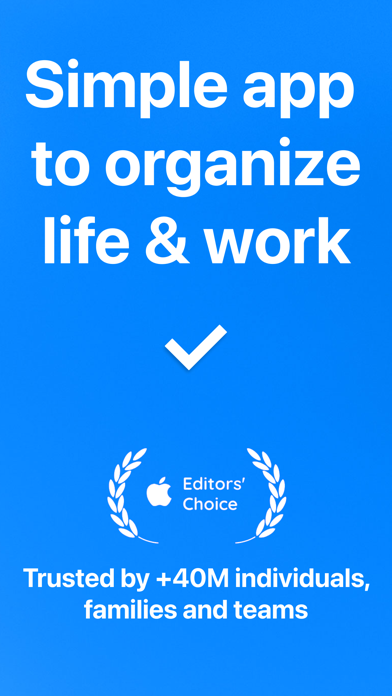





App Details
Developer
Any.DO
Platform
iosRating
★4.6
Last Updated
9/7/2025
Other Strategy Games Apps
State Connect: Traffic Control
AI Games FZ
IOS 4.4
#13Cooking Fever: Restaurant Game
Nordcurrent UAB
IOS 4.5
#22Tower War - Tactical Conquest
SayGames LTD
IOS 4.6
#23Teeny Tiny Trains
Short Circuit Studio
IOS 4.6
#27Palmon: Survival
LILITH TECHNOLOGY HONG KONG LIMITED
IOS 4.9
#27Magic War: Defense
Genesis Network
IOS 5.0
#28