Comprehensive Review: AI Note Taker - Audio to Text Transcription App
by Eleonora Harutyunyan
AI Note Taker converts spoken audio into searchable text transcripts. Designed for professionals and students needing quick meeting notes or lecture summaries with basic organization features.
Detailed Review
AI Note Taker - Audio to Text positions itself as an intelligent transcription solution for iOS users seeking to convert spoken content into organized text documents. The application enters a competitive market dominated by established players offering similar audio-to-text conversion services, distinguishing itself through a simplified three-step workflow approach.
The core functionality centers around real-time audio recording with subsequent transcription processing. Users initiate recordings through a straightforward interface, with the app promising to transform natural speech into searchable text documents. The system claims to handle various scenarios including meetings, lectures, and personal memos, though specific accuracy rates and supported languages remain unspecified in available documentation. File management appears basic with options to save, search, and export transcribed content.
User experience reflects a minimalist design philosophy with primary controls for recording, playback, and document management. The interface prioritizes functionality over aesthetic refinement, featuring standard iOS design patterns. Real-world usage suggests the app serves best for short-to-medium length recordings rather than extended sessions, with processing times varying based on audio quality and length. Offline functionality appears limited given the AI processing requirements.
No specific user reviews are available for detailed analysis, making comprehensive assessment challenging. The absence of published user feedback prevents evaluation of real-world performance metrics, accuracy rates, or reliability concerns that typically inform such reviews. This lack of user data represents a significant limitation for potential users seeking independent verification of claims.
The application demonstrates potential value for basic transcription needs but faces limitations regarding feature depth and verifiable performance. Strengths include straightforward operation and immediate accessibility for iOS users, while limitations involve unverified accuracy claims and sparse feature set compared to established competitors. Ideal for casual users requiring occasional transcription rather than professional-grade accuracy.
Key Features
- •Real-time audio recording with one-touch operation enables immediate capture of conversations and lectures without complex setup procedures
- •Automated speech-to-text conversion processes recordings into editable text documents using AI transcription technology
- •Search functionality allows users to quickly locate specific content within transcribed documents using keyword matching
- •Document organization system provides basic filing capabilities for managing multiple transcripts with timestamp metadata
- •Export options enable sharing transcribed content through standard iOS sharing protocols to other applications
Why Users Love It
Simple recording interface
Quick transcription processing
Perfect for: Students and professionals needing basic transcription
Screenshots



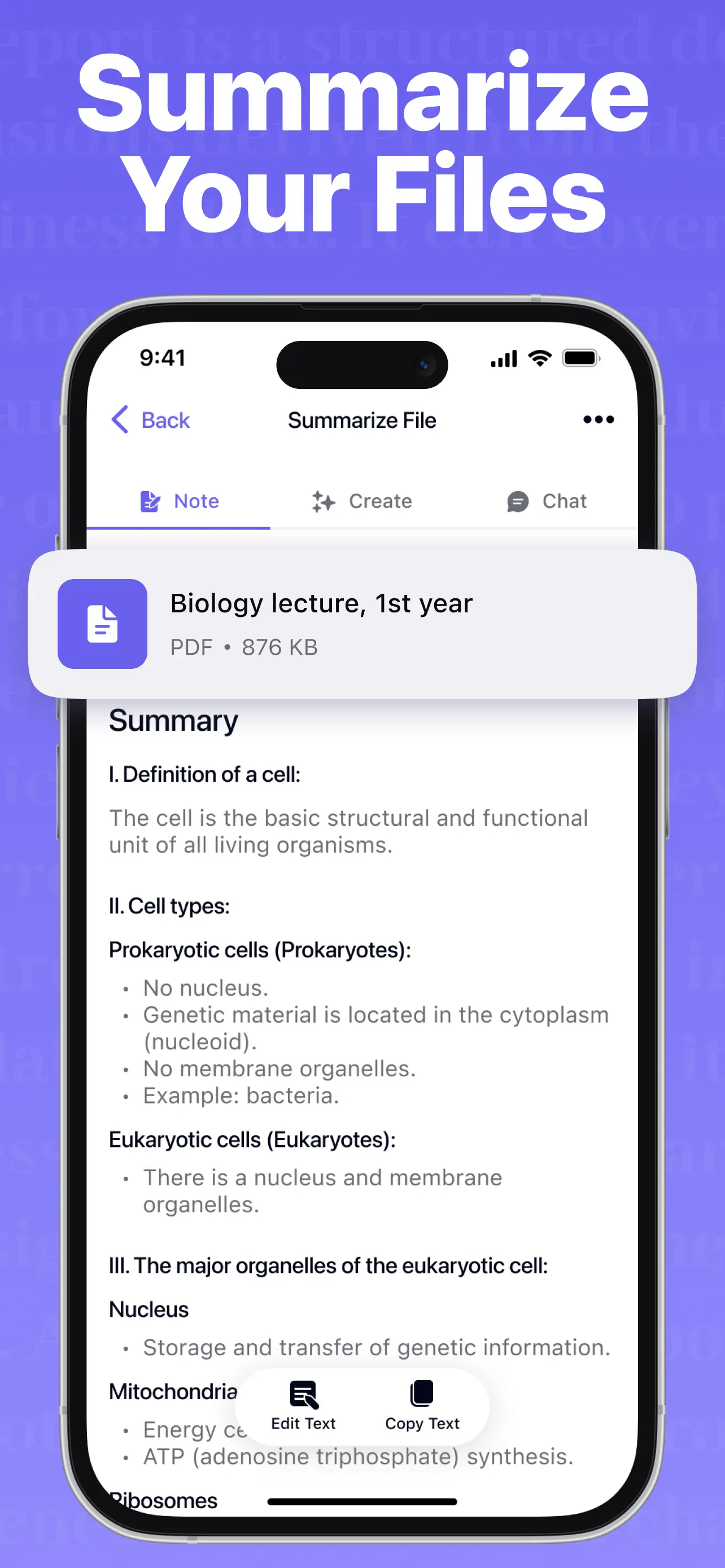
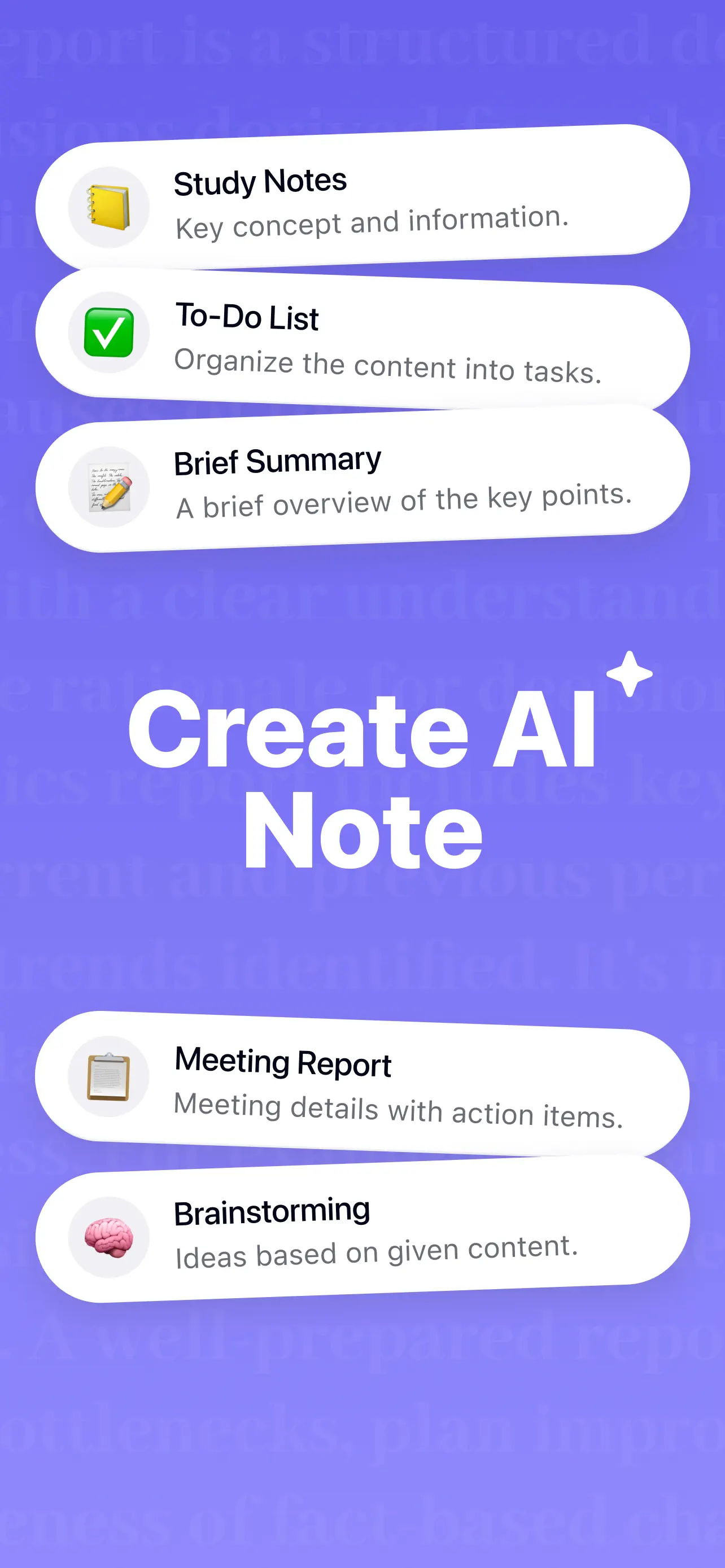

App Details
Developer
Eleonora Harutyunyan
Platform
iosRating
★2.3
Last Updated
9/7/2025