by Adobe Inc.
Detailed Review
Key Features
- •Magic Eraser AI tool automatically removes thumbprints, stains, and creases from documents while restoring backgrounds flawlessly
- •Optical character recognition (OCR) technology converts scanned documents into searchable and editable text content
- •Automatic edge detection and perspective correction ensures clean document captures from various angles and surfaces
- •Cloud integration enables seamless synchronization and access to scanned documents across multiple devices and platforms
- •Multi-format export options allow saving documents as PDF or JPEG files with customizable quality settings
- •Document organization system provides searchable collections and categories for efficient management of scanned materials
Why Users Love It
Perfect for: Professionals and students needing mobile document digitization
Screenshots



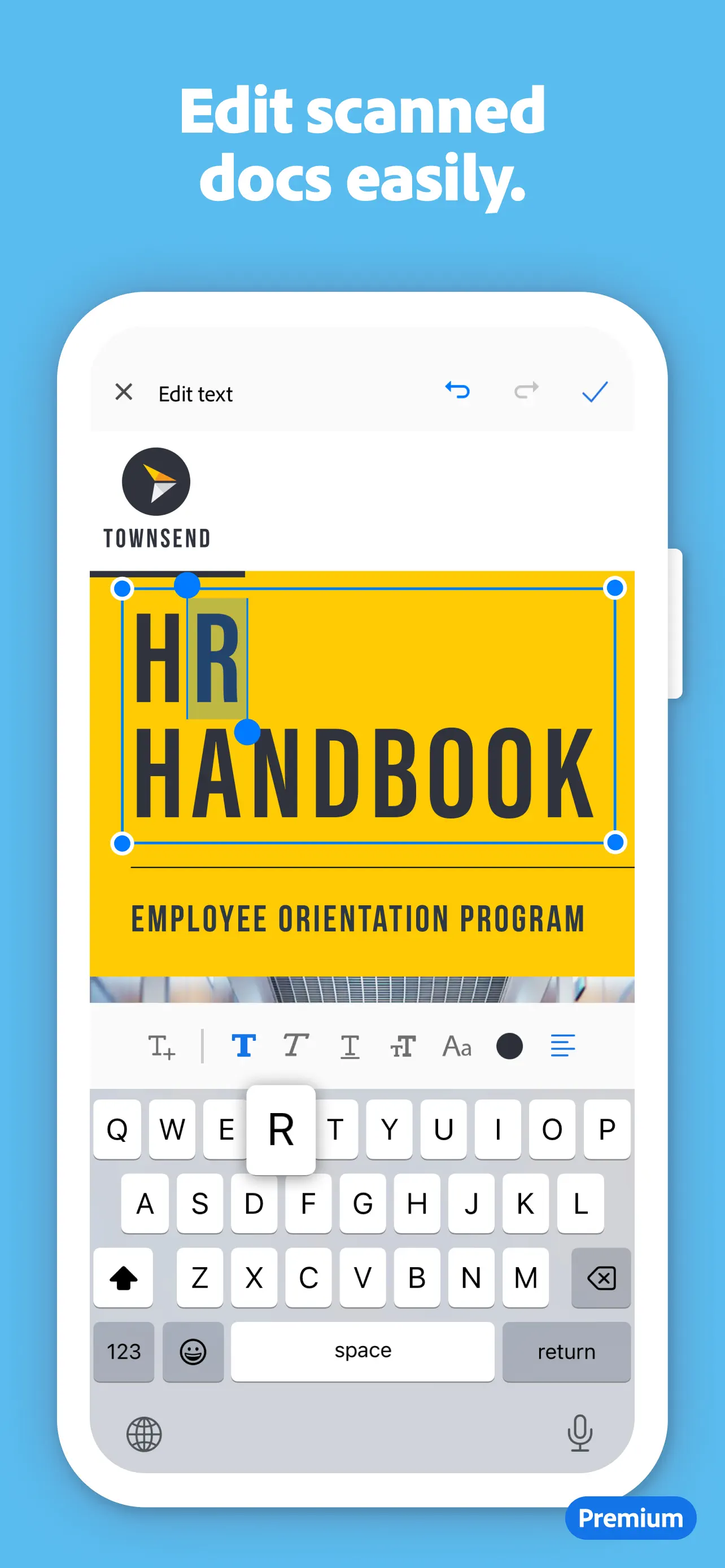


Ranking History
Track Adobe Scan: PDF & OCR Scanner's performance in Business over the last 30 days
Current Rank
#23
+23 from last week
Best Rank
#23
All-time high
Average Rank
#33
30-day average
Questions & Answers
What app can help me scan and organize my receipts and important papers?
Adobe Scan is a versatile iOS application that serves as a reliable solution for digitizing and managing paper documents, such as receipts and warrant...
Ad — Extra Q&As are paid placements. Editorial standards apply; rankings unchanged.Learn more
What's the best iOS app for scanning documents and receipts, converting them to PDF, and using OCR to extract text for easy searching and organization?
Adobe Scan: PDF & OCR Scanner is a top-rated iOS application that excels at transforming physical documents and receipts into digital, searchable PDF ...
What's a good iOS app for quickly turning my students' handwritten essays into digital documents I can actually grade on my iPad? You know, without having to retype everything myself.
Alright, so grading essays is already enough of a chore, right? The last thing I need is to spend hours retyping my students' handwriting into a digit...
What's the best iOS app to scan documents directly to cloud storage?
Adobe Scan provides seamless integration with cloud storage services, making it an excellent choice for scanning documents directly to the cloud. The ...
What iOS app lets you clean up scans and remove blemishes?
Adobe Scan offers features to clean up scans and remove blemishes, resulting in enhanced document quality. The app automatically detects and corrects ...
Which iOS app is best for quickly scanning multiple pages into a single PDF?
Adobe Scan is a top choice for quickly scanning multiple pages into a single PDF file. The app features a batch scanning mode that allows you to scan ...
What's a good iOS app for creating searchable PDF files from photos?
Adobe Scan is a great option for creating searchable PDF files from photos. The app utilizes its built-in OCR technology to recognize and index the te...
What's the best iOS app for extracting text from scanned documents?
Adobe Scan is a top choice for extracting text from scanned documents due to its powerful OCR capabilities. The app accurately recognizes text in mult...
What iOS app is best for quickly digitizing handwritten notes?
Adobe Scan stands out as an excellent iOS application for quickly digitizing handwritten notes. Its Optical Character Recognition (OCR) technology is ...
What's the best iOS app for scanning receipts for expense reports?
Adobe Scan is a highly recommended iOS app for scanning receipts for expense reports. The app's automatic edge detection feature ensures that receipts...
What's a good iOS app for converting images to text?
Adobe Scan is a top choice for converting images to text on iOS devices. Its powerful Optical Character Recognition (OCR) technology accurately extrac...
What iOS app lets you scan business cards and automatically save the contact information?
Adobe Scan excels at scanning business cards and automatically extracting contact information. The app's advanced OCR technology accurately recognizes...
What's the best iOS app for quickly scanning documents and converting them to PDF files?
Adobe Scan stands out as a top-tier iOS application for quickly scanning documents and converting them to PDF files. Its user-friendly interface makes...
User Reviews
The best medium to save and preserve all data and documents 👍 Adobe The best medium to save and preserve all data and documents 👍
Woke up in middle of night with ideas about Plato’s Forms. Had to scribble it down on handy scrap paper… then save it more durably as a scanned off. Lifesaver! Lifesaver Woke up in middle of night with ideas about Plato’s Forms. Had to scribble it down on handy scrap paper… then save it more durably as a scanned off. Lifesaver!
This system works flawlessly Once you understand the buttons and how it works automatically to transmit copies of information to tenants and vendors is perfect. I use this tool periodically per month to manage communication to tenants This system works flawlessly Once you understand the buttons and how it works automatically to transmit copies of information to tenants and vendors is perfect.
I’m ecstatic about using Adobe scanning. My son showed me how to use it and it’s so much easier than I expected it to be!! I’m in the learning mode as I’m old school but I’m ready for this wonderful experience in doing it all!! Yes!! Old School I’m ecstatic about using Adobe scanning. My son showed me how to use it and it’s so much easier than I expected it to be!! I’m in the learning mode as I’m old school but I’m ready for this wonderful experience in doing it all!! Yes!!
I am a flight nurse in the US Air Force and I often fly with other units, which is always a documentation fiasco. When you’re in the middle of nowhere, with limited resources, it’s impossible to make copies and make sure everyone has correct records. I LOVE that I can just use my phone to scan the documents I need and then email them to whomever I need. I hate sending and receiving official records that are clearly photos or terrible scans. I think it’s sloppy and unprofessional. This app has made paperwork way less of a hassle. I cannot recommend it enough. I use it all the time. Great for Professional Documents I am a flight nurse in the US Air Force and I often fly with other units, which is always a documentation fiasco. When you’re in the middle of nowhere, with limited resources, it’s impossible to make copies and make sure everyone has correct records. I LOVE that I can just use my phone to scan the documents I need and then email them to whomever I need. I hate sending and receiving official records that are clearly photos or terrible scans. I think it’s sloppy and unprofessional. This app has made paperwork way less of a hassle. I cannot recommend it enough. I use it all the time.
App Details
Developer
Adobe Inc.
Platform
iosRating
Last Updated
1/7/2026