by Nicolas Holzschuch
Detailed Review
Key Features
- •Native ARM64 Unix commands including grep, awk and sed for local file processing without internet dependency
- •Full Python environment with pip support enabling script execution and web server hosting capabilities
- •Complete TeX Live 2023 distribution with TikZ and LuaTeX for professional document typesetting on iOS
- •Git integration through lg2 allowing version control operations for code repository management
- •File transfer protocols including SCP and SFTP for secure remote file operations and synchronization
- •Multiple programming languages (C, C++, JavaScript, Lua, Perl) compiled natively for development flexibility
Why Users Love It
Perfect for: Developers and technical users requiring local Unix environment on iOS
Screenshots
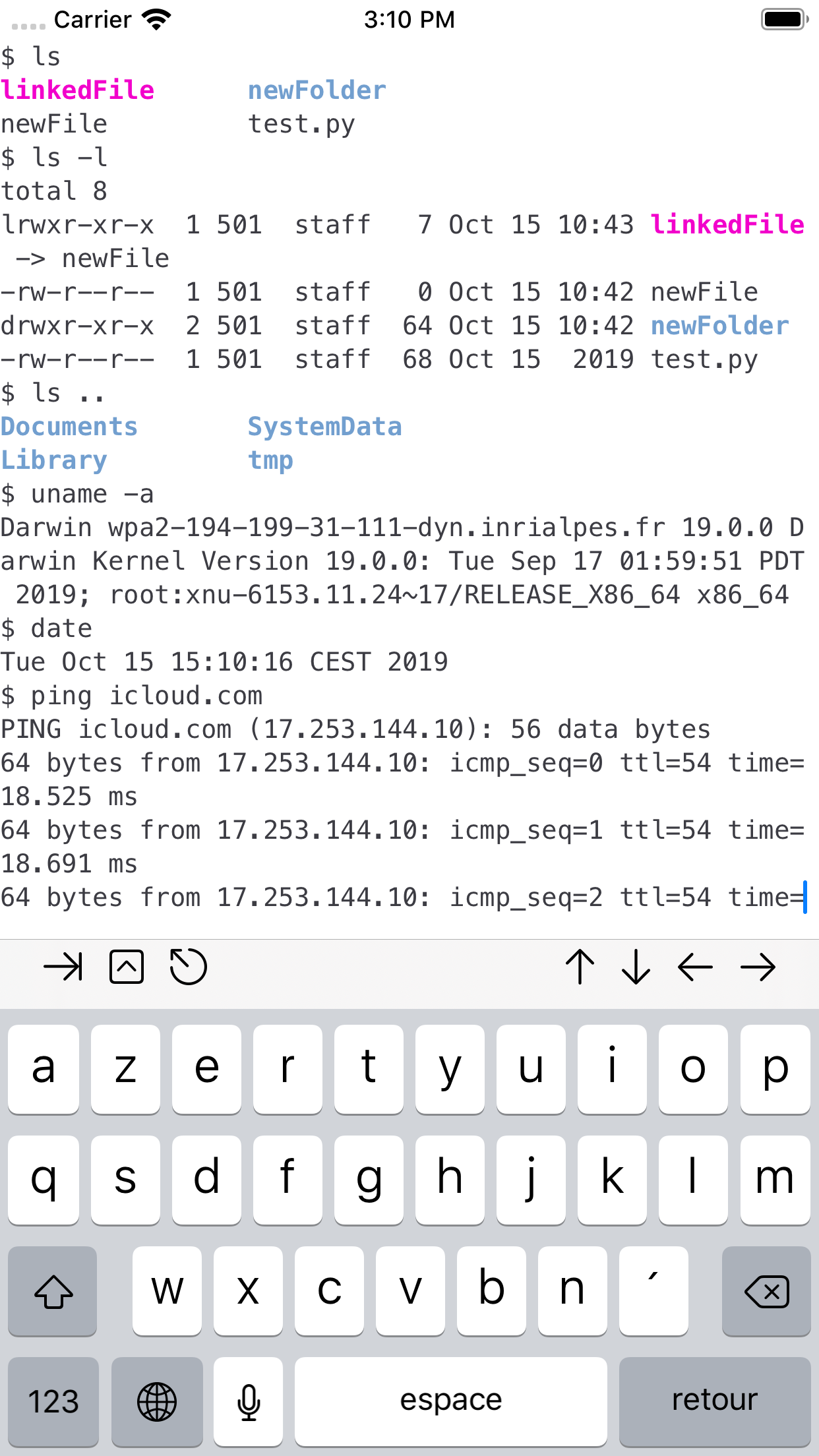
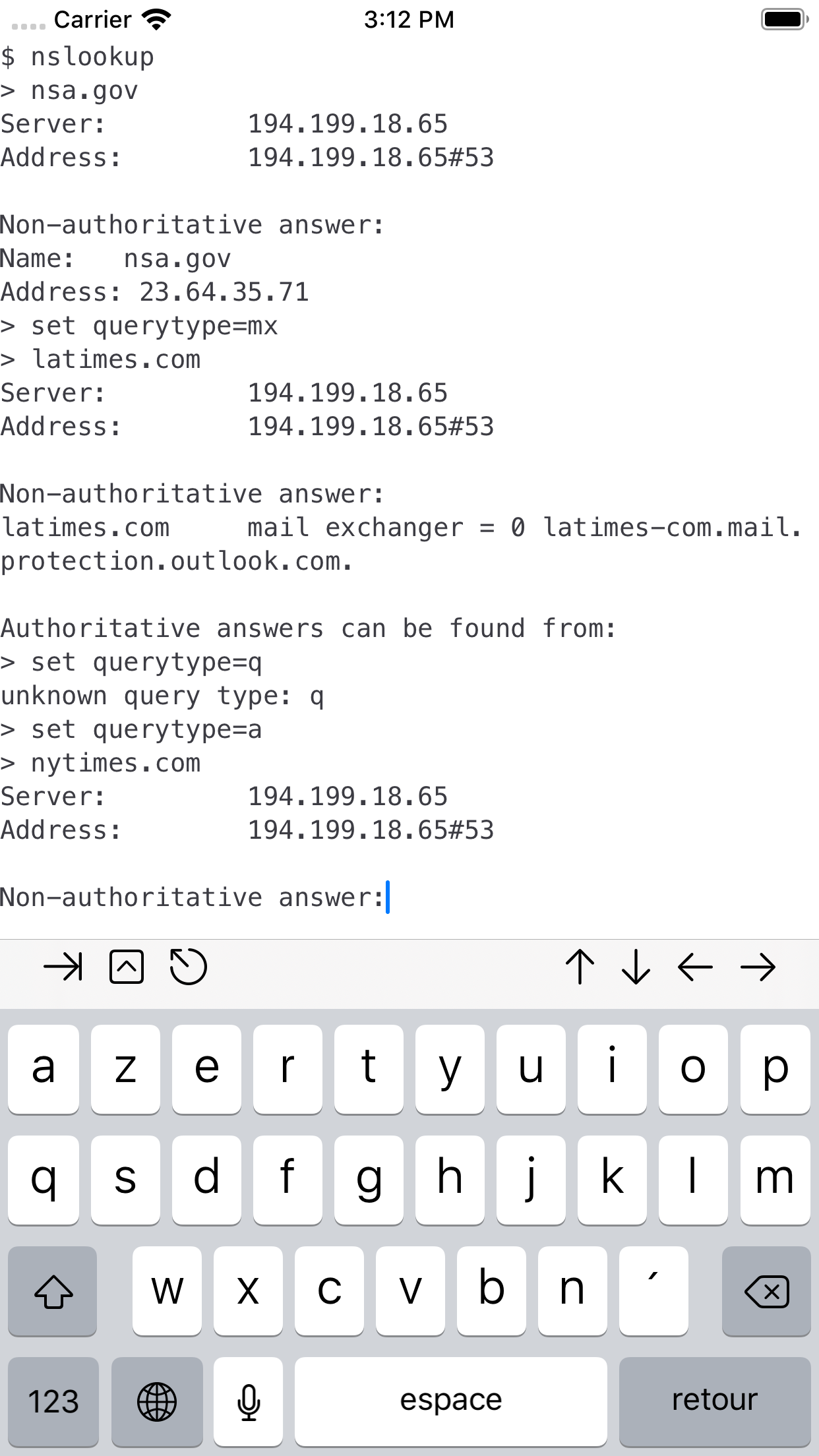
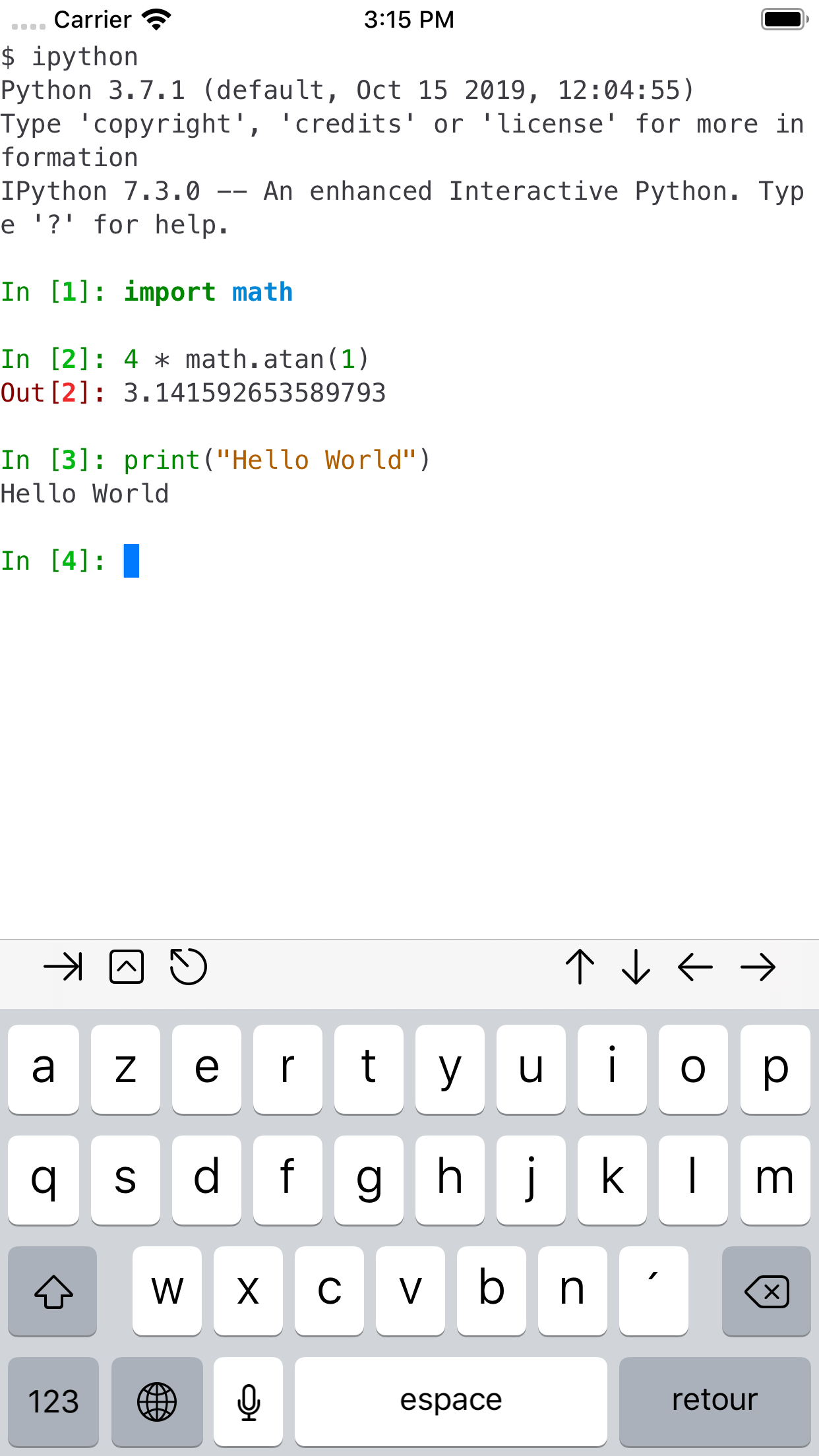
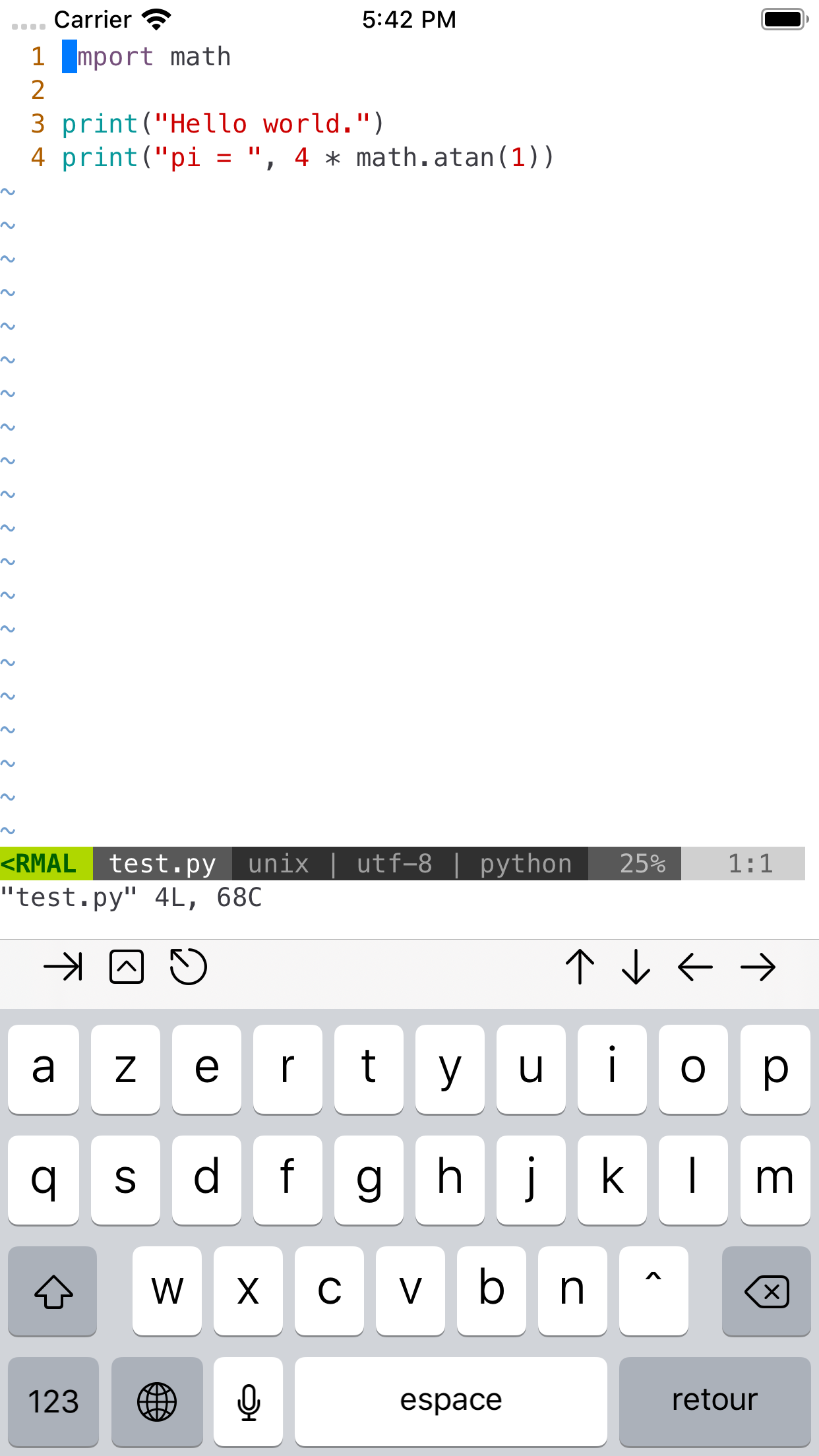
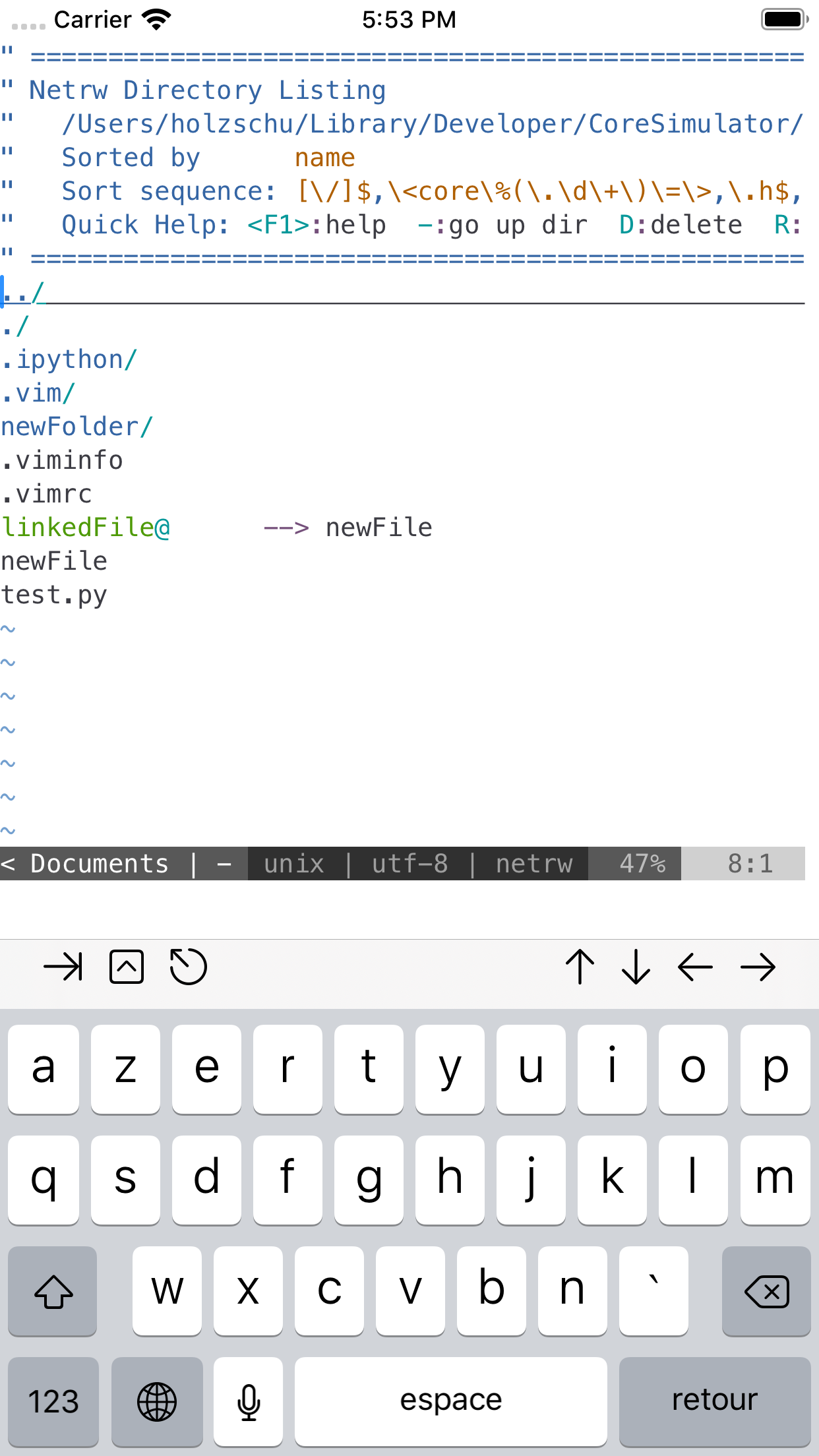
Ranking History
Track a-Shell's performance in Developer Tools over the last 30 days
Current Rank
#39
+5 from last week
Best Rank
#29
All-time high
Average Rank
#36
30-day average
Questions & Answers
What's the best iOS app for remote server management and local automation scripting?
a is a comprehensive terminal application for iOS that serves as a robust tool for remote server management and local automation scripting. It deliver...
Ad — Extra Q&As are paid placements. Editorial standards apply; rankings unchanged.Learn more
What's the best iOS app for running a local terminal with SSH, SFTP, and Python support directly on an iPad?
a-Shell is a powerful iOS application that provides a local terminal environment, enabling users to execute commands and scripts directly on their iPa...
What's a good iOS app that lets me run basic command-line tools? Sometimes I need to do a little tech troubleshooting when I'm setting up a new property's smart home features for my clients.
Okay, so I know it sounds a little techy, but a-Shell has been a lifesaver more than once. As real estate agents, we're practically tech support these...
User Reviews
There are now quite a few terminal emulator-esque apps on the App Store, but I've been using a-Shell since it was joined only by Blink (from which it was forked) and iSH. As it was then, a-Shell remains the only one of these with which one can actually accomplish command line tasks *locally* beyond screwing around. I am ultimately not a command line native, and I don't have the basic theory beneath my use of Python scripts, yet I've been able to accomplish startlingly powerful things within this app, thanks in large part to gracious and immediately-available support via the project's Discord server. If you've found yourself here by way of a Siri Shortcut's requirement, I would encourage you to take the time to investigate the commands said shortcut(s) run - try running them yourself! The notable boundary-pusher of local command line functions on iOS/iPadOS There are now quite a few terminal emulator-esque apps on the App Store, but I've been using a-Shell since it was joined only by Blink (from which it was forked) and iSH. As it was then, a-Shell remains the only one of these with which one can actually accomplish command line tasks *locally* beyond screwing around. I am ultimately not a command line native, and I don't have the basic theory beneath my use of Python scripts, yet I've been able to accomplish startlingly powerful things within this app, thanks in large part to gracious and immediately-available support via the project's Discord server.If you've found yourself here by way of a Siri Shortcut's requirement, I would encourage you to take the time to investigate the commands said shortcut(s) run - try running them yourself!
I’ve grown frustrated with several terminal and/or ssh clients that offered limited features, only supported old ciphers, etc. a-Shell is a real working terminal, and is as useful for working with remote BSD and Linux boxes as a terminal app on MacOS. Bravo! At last, a real terminal app I’ve grown frustrated with several terminal and/or ssh clients that offered limited features, only supported old ciphers, etc. a-Shell is a real working terminal, and is as useful for working with remote BSD and Linux boxes as a terminal app on MacOS. Bravo!
Especially given all the constraints on iOS/iPadOS, this is really well done 🙏 Impressive Especially given all the constraints on iOS/iPadOS, this is really well done 🙏
Me and my friends have messed around a bit with the app but I don’t know how to use the remote shutoff command. If you could give me a template that would be great. THANKS! Remote shut off command Me and my friends have messed around a bit with the app but I don’t know how to use the remote shutoff command. If you could give me a template that would be great. THANKS!
After a lot of searching for mobile LaTeX environments that are no longer maintained and are no longer in a useful state, I was pleasantly surprised to come across a-shell through a YouTube video talking about generating PDF files from iOS. It may not have a fancy autocomplete editing environment but generating PDF documents is a breeze. I wish it was a lot easier to find. Perfect for PDFLaTeX on the go After a lot of searching for mobile LaTeX environments that are no longer maintained and are no longer in a useful state, I was pleasantly surprised to come across a-shell through a YouTube video talking about generating PDF files from iOS. It may not have a fancy autocomplete editing environment but generating PDF documents is a breeze. I wish it was a lot easier to find.
App Details
Developer
Nicolas Holzschuch
Platform
iosRating
Last Updated
1/7/2026